"I removed some data from my iPhone 11 after backing up to iCloud. However, when I check the files on iCloud, I am surprised to find these data is not backed up successfully. I only have a Mac laptop and I’m wondering is it possible to recover lost iPhone data on macOS 10.13 (High Sierra)" – Nair

Tops reasons for data loss on iPhone
For iPhone users, it’s usual that data loss would happen sometimes. iPhone users may lose data for many reasons in different data loss scenarios. For example:
- Deleted data from iPhone.
- Lost data after iPhone reset.
- iOS system crashes on iPhone
- Data loss after a breakdown of iPhone
- Data get lost after iOS upgrade on iPhone
- Application malfunctions cause iPhone data loss.
- Jailbreak failure will also lead to data loss on iPhone.
If an iPhone user lost data on iPhone and only have a Mac machine with macOS 10.13, is it possible to recover lost iPhone data on macOS 10.13 (High Sierra)? Actually, there is a chance to get back the lost iPhone data on macOS 10.13. However, you need to find a proper solution. We recommend a reliable solution for you – recover lost data from iPhone with the software TogetherShare iPhone Data Recovery for Mac. Here is the download available.
TogetherShare iPhone Data Recovery
Easily recover lost data from iPhone, iPad, iPod touch, etc.
Recover lost iPhone data on macOS 10.13 (High Sierra) within 3 steps
If you lost data on iPhone, you can easily recover lost iPhone data on macOS 10.13 with TogetherShare iPhone Data Recovery. Within only 3 steps, you are able to get back the lost data from iPhone. Please just do as follows to recover the data step by step.
Step 1. Connect and choose the iPhone.
If you lost data from iPhone, please connect it to the Mac computer. Launch the iPhone data recovery tool and choose the iPhone from the list.

Step 2. Scan the iPhone for lost data.
After clicking the Scan button, the software will deeply scan the iPhone to search for your lost data on the iPhone.

Step 3. Preview and recover lost data.
Actually, you are able to preview the data during or after scanning. Please then check and only select the wanted data to recover to the Mac computer.
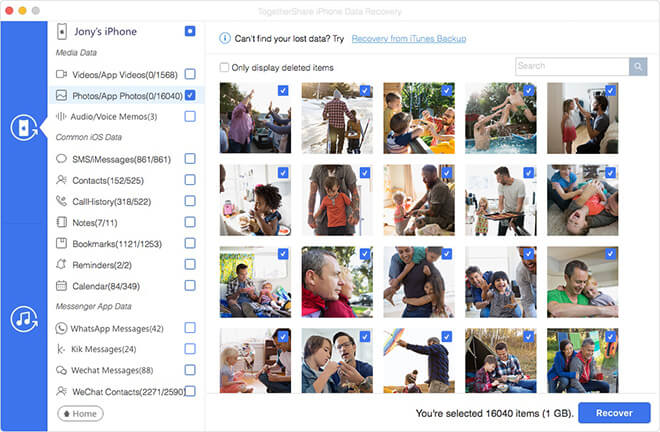
Full features of TogetherShare iPhone Data Recovery for Mac
This software can also work in other Mac operating systems, like Mac OS X 10.7, 10.8, 10.9, 10.11. It can even recover lost iPhone data on macOS 10.15, 10.14, 10.13, 10.12.
Also, the reliable iOS data recovery software is able to recover lost contacts, messages, notes, calendars, reminders, call history, WhatsApp messages, WeChat messages, Kik messages, videos, photos, bookmarks and other iOS data from iPhone, iPad or iPod touch on Mac machines.
Besides, if you want to extract specified individual files from iTunes backup, you can still use this tool. If you deleted some files from iPhone but you have an iTunes backup for the lost files, you can use the tool to recover the lost files from iTunes backup without restoring the entire iPhone backup.
No matter how you lost data from iOS devices, please don’t worry. You can download TogetherShare iPhone Data Recovery for Mac to get back the lost iOS data easily.
TogetherShare iPhone Data Recovery
Easily recover lost data from iPhone, iPad, iPod touch, etc.
