"I tried to upgrade my iPhone system. However, something must go wrong. I cannot see my pictures, videos, contacts, messages and all the other old information after upgrading. All in all, I lost all my data on the iPhone. How can I get all my iPhone data back?" – Alex.
From a forum for Mac and iPhone users, we find an urgent user posted this message for help. Actually, data loss on iPhone is very common for users. People would lose data from iPhone in different situations, such as:
- Delete the iPhone data by accidental. People would delete the files by clicking the wrong buttons or use cleanup software to remove the wrong files.
- Reset the iPhone without backing up the data. If you reset an iPhone, it will wipe all your user data on the iPhone.
- iPhone data get lost due to iOS upgrade error or malfunction. If there were any issues during the iOS upgrade, it would also wipe your personal data.
- Jailbreak failure or issue. Some people want to get more access right and try to jailbreak the iPhone. However, jailbreak failure or improper operations will cause data loss.
- ...
Under these situations, you would lose some or even all your critical data stored on the iPhone. Such as your photos, videos, messages, notes and so on. In order to find a surefire way to recover lost data from iPhone on Mac computer, we suggest you use the TogetherShare iPhone Data Recovery for Mac. It's the greatest iPhone data recovery software for macOS 10.15 and other Mac operating systems.

Simple guide to perform iPhone data recovery on macOS 10.15
TogetherShare iPhone Data Recovery for Mac is a safe and read-only tool. It will recover lost data safely from iPhone without further damage to the lost data. It has a clear and intuitive user interface directs you to do iPhone data recovery without any difficulty. It supports to recover video/audio/voice memo, photo/image, contact, message, note, app chat history, call history, and other iOS data. The Mac operating systems range from Mac OS X 10.7 to the latest macOS 10.15 are fully supported.
TogetherShare iPhone Data Recovery
Easily recover lost data from iPhone, iPad, iPod touch, etc.
First, please download and install the iPhone data recovery software to your Mac computer. Then connect your iPhone to the Mac computer and follow the step-by-step guide to perform the data recovery for iPhone on macOS 10.15.
Step 1. Select the iPhone to scan.
After connecting the iPhone, the iPhone data recovery tool will recognize your iPhone immediately. Then click the Scan button to start.

Step 2. Scan the iPhone device to search for deleted/lost data.
The software will scan the iPhone for any of the lost data. You will see the found data directly during the scan process.

Step 3. Preview and recover lost data.
After the scan is completed, you can preview the photos, messages and other data before actually recovering the data. Then select the desired data and click the Recover button to save the data to the Mac computer.
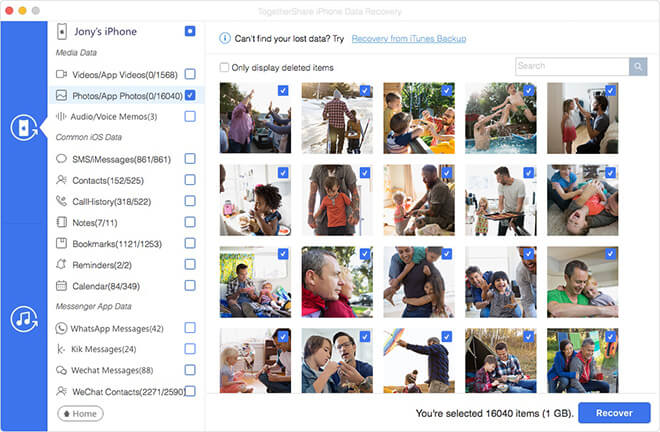
The iPhone data recovery software for Mac is such a powerful data recovery tool that can recover your lost data from iPhone easily and efficiently. In addition, it supports different data loss scenarios on iPhone, iPad, iPod Touch and other iOS devices. Besides, it is fully compatible with the latest version macOS 10.15 now.
TogetherShare iPhone Data Recovery
Easily recover lost data from iPhone, iPad, iPod touch, etc.
