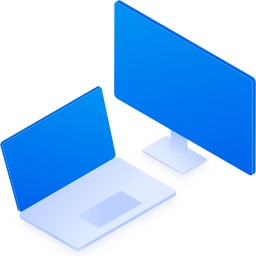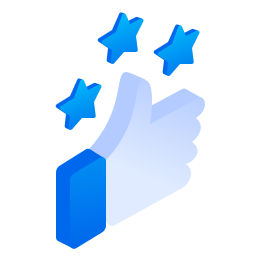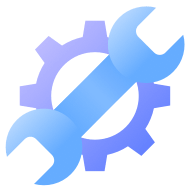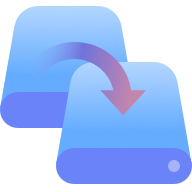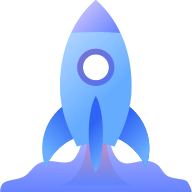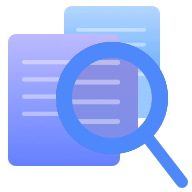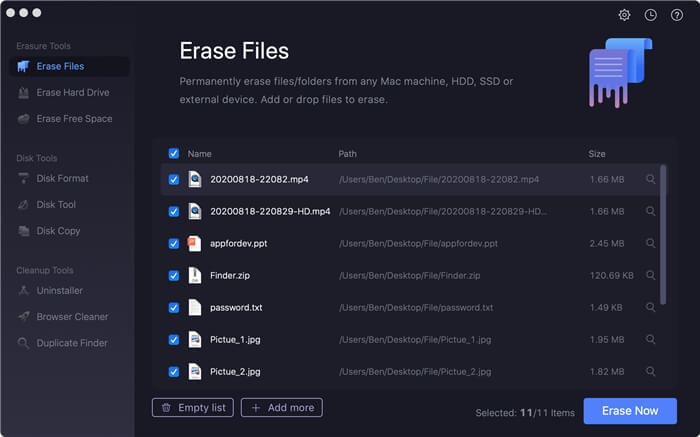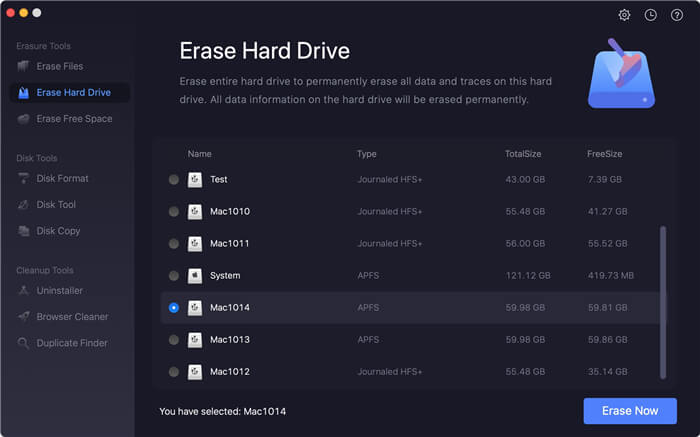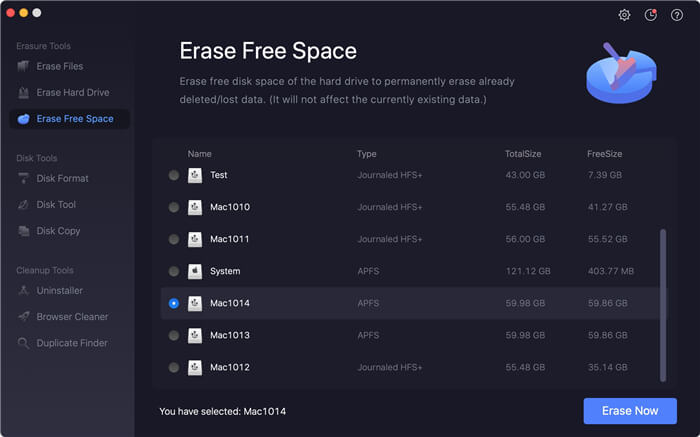Erase All Devices
Permanently erase data from Mac machine, HDD, SSD, portable hard disk, memory card, USB flash drive, digital camera, RAID and other storage device.
Donemax Data Eraser for Mac is one of the most powerful Mac data erasure software. It can 100% erase targeted data to make data recovery be impossible.
Erase All Devices
Permanently erase data from Mac machine, HDD, SSD, portable hard disk, memory card, USB flash drive, digital camera, RAID and other storage device.
Certified Data Erasure
Military & government level data erasure standards, including HMG Infosec Standard 5, Baseline, DOD 5220.22-M, U.S. Army AR380-19, Peter Gutmann's algorithm.
Easy-to-Use Data Eraser
Easily and securely erase your data before you sell, donate, discard, give away, lend or dispose your Mac, hard drive, storage device and digital device.
Donemax Data Eraser for Mac can help you permanently erase sensitive data to avoid potential data recovery. Once the data is erased by this Mac data eraser, the erased data is gone forever, can’t be recovered by any data recovery software or manual data recovery method.
Erase Files
The best Mac file shredder to help you selectively and permanently shred files/folders under Mac OS.
Erase Hard Drive
Safe disk wiper to help you securely wipe all data (deleted data, existing data included ) on your hard disk drive or device.
Erase Free Space
Erase free disk space to permanently erase deleted/lost data on your hard drive without affecting existing data on the hard drive.
Disk Format
The easy-to-use Mac disk format tool to help you securely and easily format hard drive or device for Mac OS.
Disk Manager
The quick way to rename hard disk drive/device and eject external storage device securely.
Disk Copy
The easy-to-use disk cloning tool - make a full backup of your hard drive before erasing or formatting it.
Mac Uninstaller
The powerful Mac uninstaller to uninstall Mac applications and delete all associated files by only 1 click.
Browser Cleaner
Clean up all browsers’ visit history, cookies, passwords, logs, junk files, etc.
Duplicate Finder
Find and delete useless duplicate photos, documents, videos, audio files, emails, etc.
Check full user guide of Donemax Data Eraser for Mac ![]()
Mode 1: Erase Files
Selectively and permanently shred files/folders from any hard drive or device.
Mode 2: Erase Hard Drive
Wipe an entire hard drive to permanently erase all data on the hard drive.
Mode 3: Erase Free Space
Erase free disk space of the hard drive to permanently erase already deleted data without affecting the existing data.
Supported Devices
Permanently erase data from:
Data Erasure Standards
Operating Systems
Other Requirements
Read more and add your reviews ![]()
Lotus Liu
Oustanding data eraser, very easy-to-use. All my data is gone forever.
Peter
I have three hard drives to be sold. Thanks to Donemax Data Eraser for Mac, I can permanently erase all my data on them.
Huston
Works well on my MacBook, wipe free space, the deleted data can't be recovered by data recovery software.