TS DataWiper for Mac User Guide
TS DataWiper for Mac is powerful, safe and easy-to-use Mac data erasure software. It can help you easily and permanently erase data, wipe hard drive, manage disks on Mac. Here is the full TS DataWiper for Mac user guide.
Three Data Erasure Modes
Mode 1 - Erase Files
This mode can help you permanently erase files/folders. Just add files/folders to the erasure list, then click on Erase Now button to permanently erase the selected files/folders.
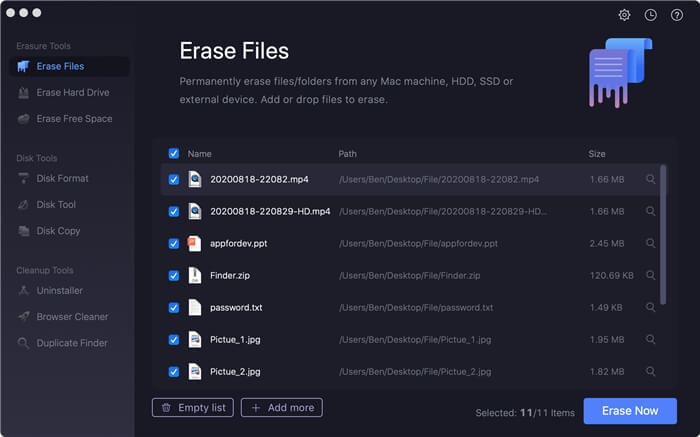
Mode 2 - Erase Hard Drive
Wipe an entire hard drive to permanently erase all data on the hard drive. Just select the hard drive and click on Erase Now button. All data information on the selected hard drive will be permanently erased.
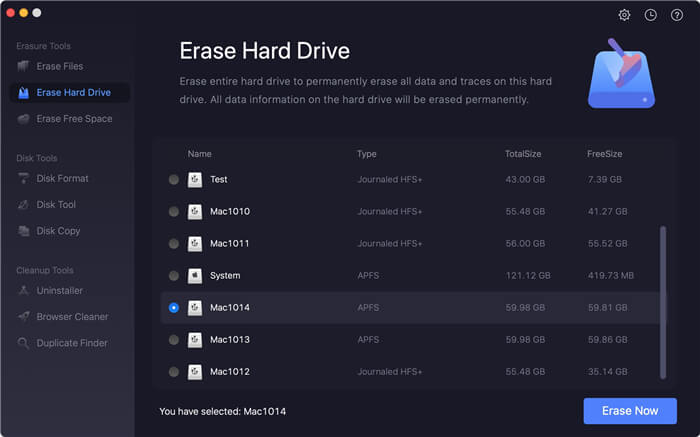
Note:
- If you want to permanently wipe the system hard drive, click here: erase system hard drive.
- If you want to erase a NTFS hard drive, just check here: erase NTFS hard drive on Mac.
Mode 3 - Erase Free Space
Erase free disk space of the hard drive to erase deleted/lost data on the hard drive. Just select the hard drive and click on Erase Now button. It will erase all already deleted/lost data on the hard drive, without affecting the existing data on the hard drive.
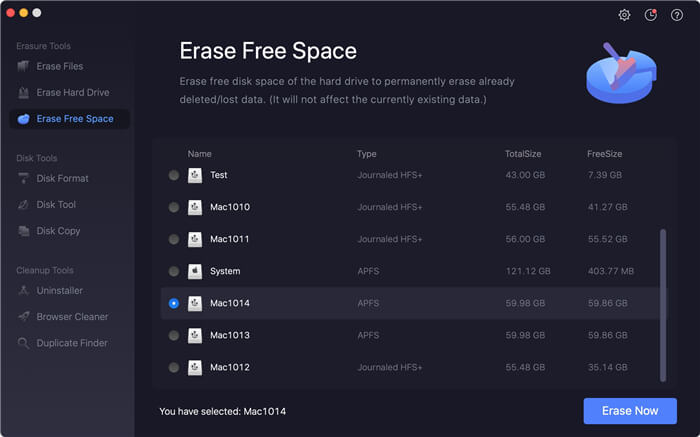
Erasure Report
Check the full erasure history report.

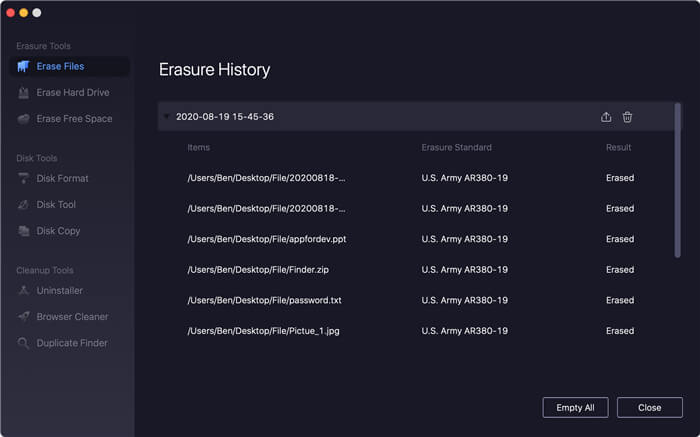
Erasure Standards
Choose the ideal data erasure standards for you to permanently erase data.

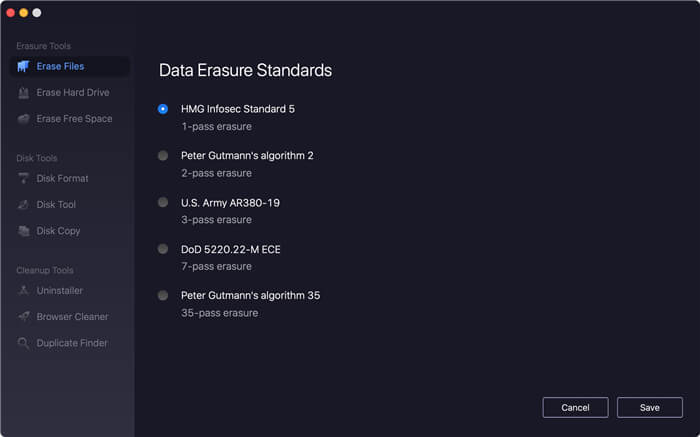
Other tools
Disk Format
Securely and easily format hard drive, external device under Mac OS.
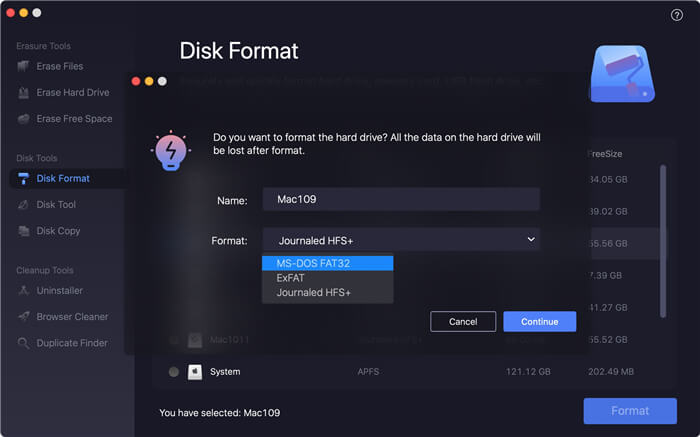
Disk Tool
Rename your hard drive/external device. Eject an external device safely.
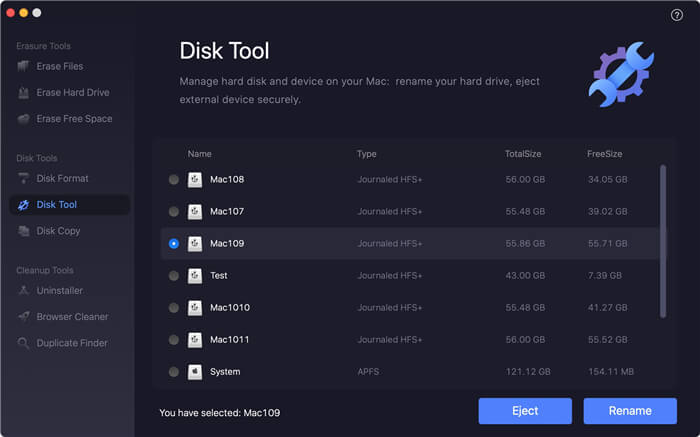
Disk Copy
Make a full backup before you permanently erase your data with disk copy tool.
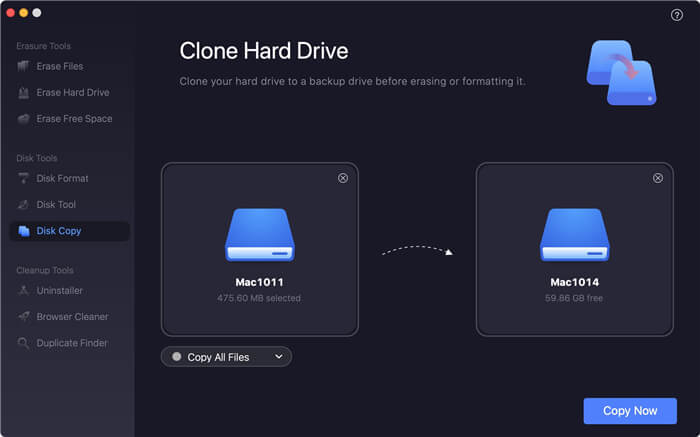
App Uninstaller
Easily and completely uninstall applications and clean up all leftovers.
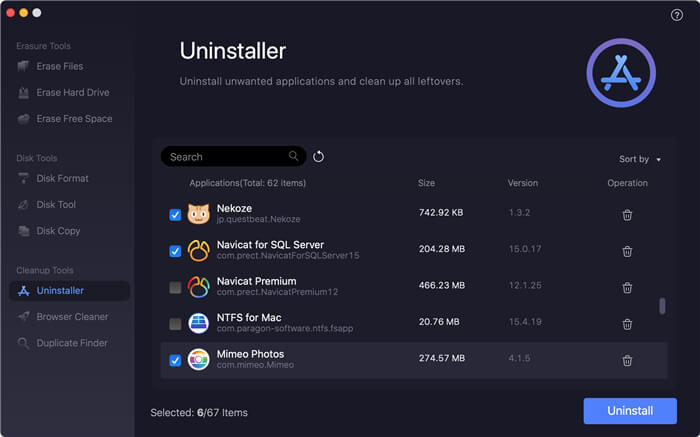
Browser Cleaner
Clean up browsers’ histories, cookies, passwords, logs, etc.
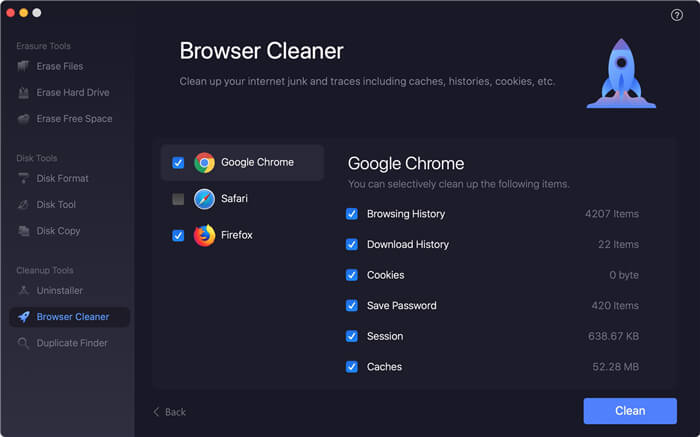
Duplicate Finder
Find and delete duplicate files on Mac.
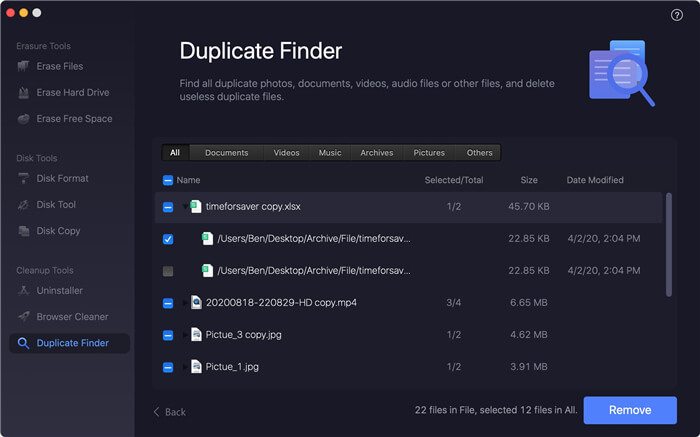
TS DataWiper for Mac is 100% safe data erasure software, it will never cause damage to your HDD, SSD, USB flash drive, memory card, etc. The license code can be transferred to your new computer. If you have any question, you can send us an email to: support@togethershare.com.