NTFS is read-only file system for Mac OS. If you want to permanently erase data from NTFS hard drive with TS DataWiper for Mac, just follow the steps below.
Step 1: Download TS DataWiper for Mac.
Download and install TS DataWiper for Mac, then run it from Launchpad. You will see 4 tools.
TS DataWiper
The most powerful data erasure software to permanently erase data.
Step 2: Format the NTFS hard drive for Mac.
Choose tool - Disk Format. Then select the NTFS hard drive and click on "Format" button to format the NTFS hard drive for your Mac.
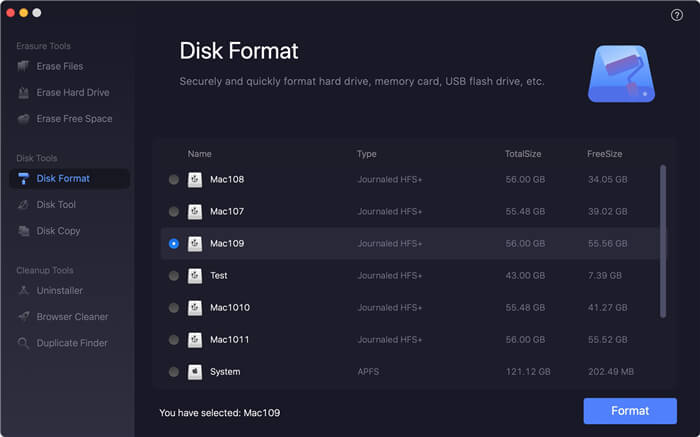
Step 3: Erase the NTFS hard drive on Mac.
After formatting the NTFS hard drive, just choose tool "Erase Hard Drive", it will help you securely and permanently erase all data on the formatted NTFS hard drive, leaving no trace for data recovery.
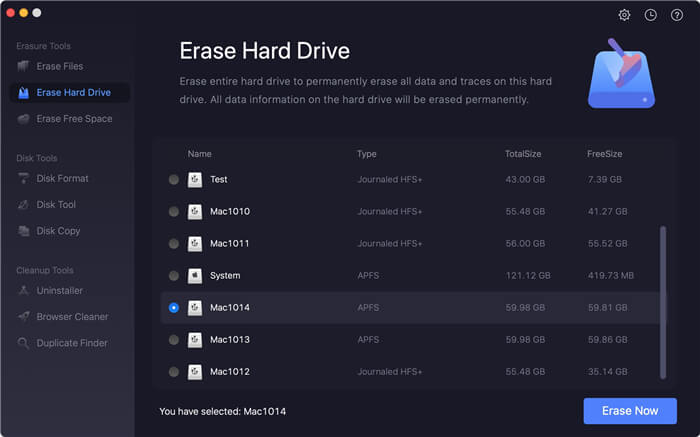
It is very simple to format and erase NTFS hard drive on Mac with TS DataWiper for Mac. If you are a Windows user, you can use all the tools to directly erase data from a NTFS hard drive. Download TS DataWiper for Mac here:
TS DataWiper
The most powerful data erasure software to permanently erase data.
