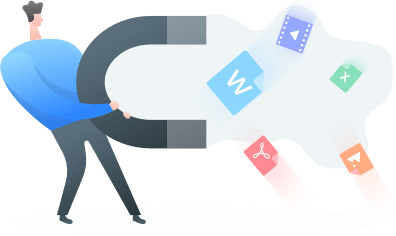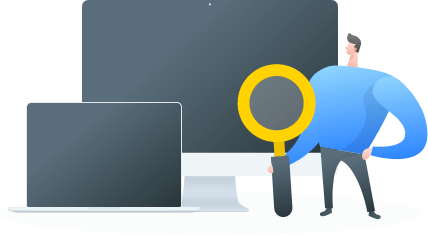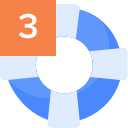Mac Deleted File Recovery
Recover permanently deleted files from Mac hard drive or storage media device under Mac OS, recover deleted files after emptying trash bin.
Donemax Data Recovery for Mac Free offers full-featured data recovery solutions for Mac data recovery.
Mac Deleted File Recovery
Recover permanently deleted files from Mac hard drive or storage media device under Mac OS, recover deleted files after emptying trash bin.
Formatted Data Recovery
Recover formatted, erased or reformatted data from any type of hard drive and external storage device, or recover lost data due to format error.
Full Mac Data Recovery
Recover lost data under Mac OS due to OS upgrade, virus infection, logical error, human error, reinstalling OS, hard drive crash, etc. Support raw data recovery.
Advanced Recovery
The free Mac data recovery software offers advanced recovery technology. It can completely recover deleted, formatted or erased data. It even can help you recover lost data from deleted hard drive partition, crashed system, damaged digital device, etc.
Deep Recovery
Deep scan mode is able to deeply scan your hard disk drive or storage device. It will scan the hard drive or device sector by sector and find every recoverable file. The deep recovery mode can find all lost files even the file system gets corrupted.
Recover All Files
This free Mac data recovery software can recover all types of files including photos, documents, videos, audio, emails etc.
Recover All Devices
Recover lost data from Mac desktop, laptop, HDD/SSD, USB flash drive, memory card, Mac Server, RAID, digital camera, etc.
Donemax Data Recovery for Mac Free is 100% free, safe and easy-to-use data recovery software. It performs read-only data recovery, will never cause any damage to your data or device.
Trusted by more than 200, 000 users.
Just 3 steps to recover all your lost data.
100% safe data recovery freeware for Mac.
Free lifetime updates – totally free Mac data recovery software.
Free
Check full user guide of Donemax Data Recovery for Mac Free ![]()
Step 1: Select a location.
Select the hard drive or device where you delete/lose your data.
Step 2: Scan the location.
Click on “Scan” button to scan the selected hard drive or device to find lost data.
Step 3: Preview and recover lost files.
Preview and recover lost files after scanning.
Supported Devices
Recover lost data from:
Supported File Formats
Recover all file types, including:
Operating Systems
Other Requirements
Micky
It works for me. I deleted a few documents on a NTFS hard drive. Thanks to Donemax Data Recovery Free for Mac, I quickly recover the deleted documents.
Jessica
I have no experience of data recovery. Just download Donemax Data Recovery, it is easy to understand how to recover lost data. It is free, most of Mac data recovery apps is expensive.
Paul
I download this software to recover lost data from a formatted hard drive. After the deep scan, I can see all my photos and documents. It's an excellent Mac data recovery program.
Free Mac data recovery software to help you scan, preview and recover lost files.