Years after years, your GoPro camera is fully of videos, photos and caches. It’s time to clear your GoPro SD card. Actually, there are so many reasons why you need to clear or format the GoPro SD card.
- My SD card reads full when I turn on the camera and empty when I go to play back, I've remoded all files from it but I'm not sure how to format it using my Mac computer.
- My GoPro SD card gets damaged, won’t mount on my Mac. Is there any way to fix it?
- I will sell my GoPro camera, is there any way to wipe all data on it to avoid data recovery?
- I get a used GoPro, is there any way to quickly format it on my Mac?
There are many ways to clear a GoPro SD card on Mac. Here we give you two options to format GoPro SD card on Mac and remove all data.

1. Clear/format GoPro SD card on Mac with Disk Utility
Of course, before you clear or format GoPro SD card on Mac, just make sure you have backed up your data. Then connect the GoPro SD card to your Mac via USB cable or card reader.
Open Disk Utility on Mac. Find the GoPro SD card in the left side of the window. It’ll be named something like NO NAME or UNTITLED. Click the Erase tab in the middle of the window. Next, click on the Format dropdown menu. Select MS-DOS (FAT) if the card is 32 GB or smaller. If it’s a 64GB card, please select ExFAT.

A message will appear asking, “Are you sure you want to erase the partition “[YOUR SD CARD NAME]?” Click Erase. The computer will delete the contents of your GoPro SD card and format it. You’re all done.
Please note that even the GoPro SD card is formatted by Disk Utility, the lost data on the GoPro SD card can be recovered by data recovery software. If you are going to sell, give away or trade in your GoPro camera, this is not enough. Just try the solution 2 below.
2. Clear/wipe GoPro SD card with TS DataWiper for Mac
Before you sell, donate or discard a GoPro camera, you should permanently wipe all data on it. Since data recovery software can recover lost data which is erased by Disk Utility, you need special data erasure software to help you permanently erase data on the GoPro SD card. Just follow the steps below.
Step 1. Download and install TS DataWiper for Mac on your Mac computer, then run it from Launchpad, it will automatically recognize the GoPro SD card, even the GoPro SD card is damaged.
TS DataWiper
The most powerful data erasure software to permanently erase data.
Step 2. Choose mode “Erase Hard Drive”, then find the GoPro SD card and select it.
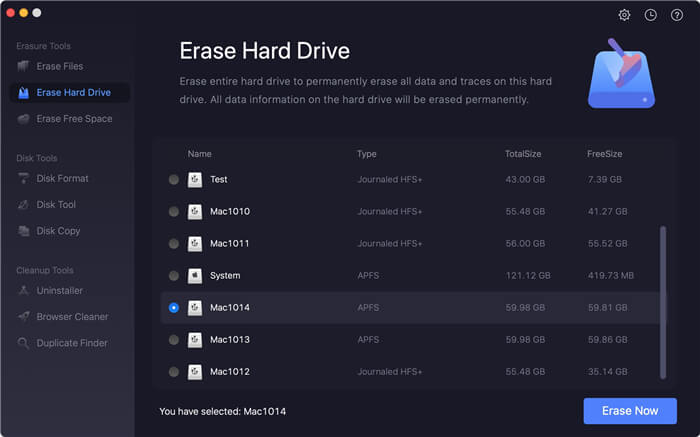
Step 3. Just click on Erase Now button, then TS DataWiper for Mac will format the GoPro SD card and permanently erase all data on the GoPro SD card, beyond the scope of data recovery.
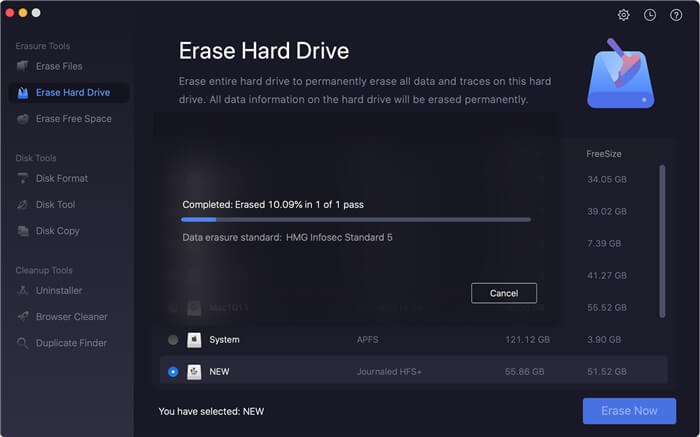
Please note that once the process gets finished, the data on the GoPro SD card will be permanently erased, can’t be recovered by any data recovery software.
TS DataWiper for Mac offers the most advanced data erasure algorithms including HMG Infosec Standard 5, Baseline; DOD 5220.22-M; U.S. Army AR380-19; Peter Gutmann's algorithm. All the data erasure algorithms are 100% safe, will never cause any damage to your GoPro camera card. TS DataWiper for Mac also can help you wipe data from Mac HDD/SSD, portable hard drive, USB flash drive, memory card, Digital camcorder, etc.
TS DataWiper
The most powerful data erasure software to permanently erase data.
