When you are going to sell or donate a digital camera, you’d better permanently wipe all your private data in it to prevent potential data recovery. If you also own a Mac, you can find a solution to erase photos/videos from digital camera on your Mac with Mac data erasure software. Just read on.
Digital camera data erasure software for Mac
Finding a reliable data erasure tool is necessary when you are going to shred photos/videos from digital camera under Mac OS. Can Disk Utility do the job? Actually, if you use Disk Utility to erase the digital camera or memory card, the data in your digital camera/memory card still can be recovered by some powerful data recovery applications.
When you want to permanently shred photos/videos from digital camera on Mac, disk utility doesn’t work. You just need special data erasure tool - such as TS DataWiper for Mac. This powerful data erasure software offers safe, powerful data erasure algorithms including HMG Infosec Standard 5, Baseline; DOD 5220.22-M; U.S. Army AR380-19; Peter Gutmann's algorithm. It can securely and permanently erase data from digital camera, memory card or damaged camera under Mac OS. Just download this Mac digital camera data erasure software here:
TS DataWiper
The most powerful data erasure software to permanently erase data.
Easily to shred photos/videos from digital camera on Mac
Download TS DataWiper for Mac, install it on your Mac. Then connect your digital camera or memory card to your Mac, and run TS DataWiper for Mac from Launchpad. It offers three modes to help you securely and permanently delete photos/videos from digital camera.
1. Shred photos/videos from digital camera under Mac OS.
Run TS DataWiper for Mac from Launchpad, choose mode - Erase Files. Then add photos/videos from digital camera to the erasure list. Once the photos/videos selected, just click on Erase Now button to permanently erase the selected photos/videos.
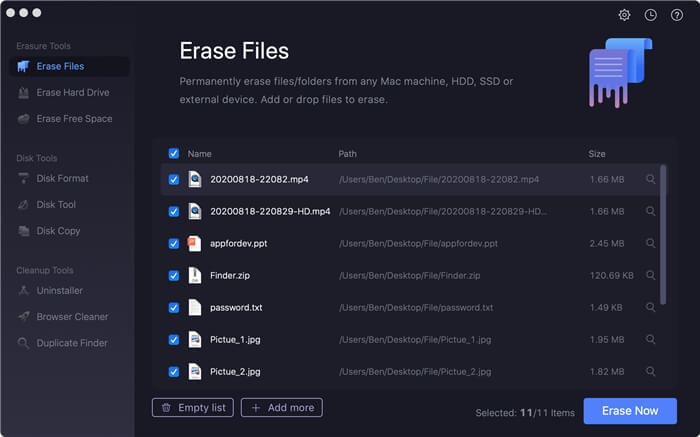
2. Wipe all data from digital camera on Mac.
Erase Hard Drive mode is able to securely permanently wipe all data on the digital camera or memory card. Just select the digital camera, and then click on Erase Now button. All existing data and history data including videos/videos will be permanently erased.
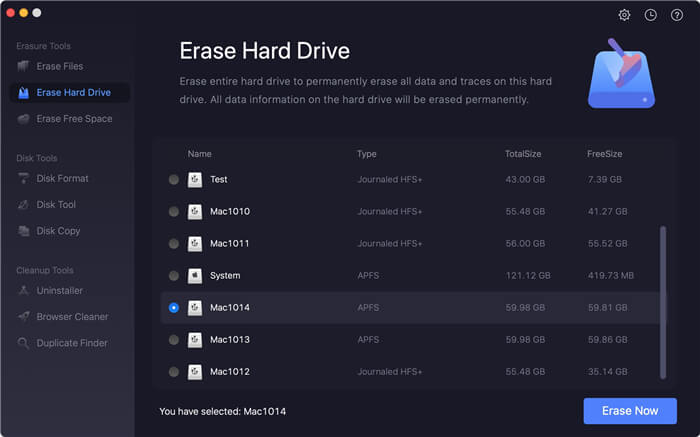
3. Erase deleted photos/videos from digital camera on Mac.
This mode will not affect the existing data on your camera. It will erase all already deleted photos/videos on your digital camera.
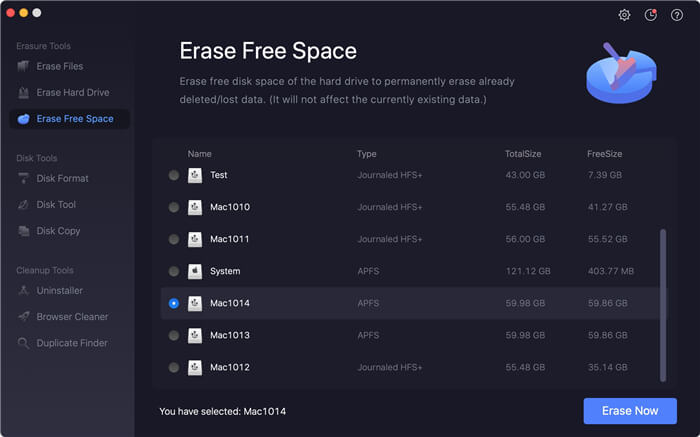
You can choose one of the modes depending on your needs to shred photos/videos from a digital camera. It is strongly recommended to wipe all data away from your digital camera before you sell or donate it. Don’t worry, this operation will not cause any damage to your digital camera. After erasure, you just get a brand new digital camera.
Please note that the photos/videos can’t be recovered by any data recovery software if they are erased by TS DataWiper for Mac. You can copy the photos/videos to your Mac to make a backup or just clone the memory card data to an external hard drive.
TS DataWiper for Mac is highly recommended by tech websites because it is powerful and easy to use. This Mac data erasure software also can help you erase data from USB flash drive, SSD, HDD, memory card, RAID, Server, digital camcorder, etc.
TS DataWiper
The most powerful data erasure software to permanently erase data.
