"Hi, I delete some videos downloaded from an App on my iPhone XS. I can't find the deleted videos in Recently Deleted folder. Is there any way to recover these deleted App videos on my iPhone XS?" – Lisa

You may lose important App (such as video editing app, WhatsApp, Video download app) videos on iPhone XS/XS Max, such as:
- I delete all videos on my iPhone XS, how to recover them?
- Lose App videos due to reinstalling the App on iPhone XS/Xs Max.
- After installing iOS 12, you lose all App videos on iPhone XS/XS Max.
- Some cleaning apps clean up the App videos on iPhone XS/XS Max.
- The iPhone XS/XS Max gets inaccessible or damaged, how to export some app videos?
When you lose App videos on iPhone XS/XS Max and can't find the lost videos in Recently Deleted folder, the App videos are still not permanently lost. With right iPhone data recovery software, you can easily and quickly restore deleted/lost App videos from iPhone XS/XS Max. Today, we will show you an easy and safe way to recover your App videos which are deleted or lost from iPhone XS/XS Max.
Easy and quick way to recover deleted/lost App videos on iPhone XS/XS Max
First of all, you need find the reliable iPhone data recovery software which could help you recover all types of videos. TogetherShare offers reliable iPhone XS/XS Max data recovery software. Now, just download and install it on your computer (PC or Mac). This software is very easy to use and ensures quickly and completely recovering all deleted/lost App videos from iPhone XS/XS Max. Here, you can follow the steps below to recover App videos from iPhone XS/XS Max.
TogetherShare iPhone Data Recovery
Easily recover lost data from iPhone, iPad, iPod touch, etc.
Step 1: Connect the iPhone XS/XS Max with your computer.
Run TogetherShare iPhone Data Recovery on your computer. Then connect the iPhone XS/XS Max with your computer. TogetherShare iPhone Data Recovery will quickly list the iPhone XS/XS Max on the main interface.
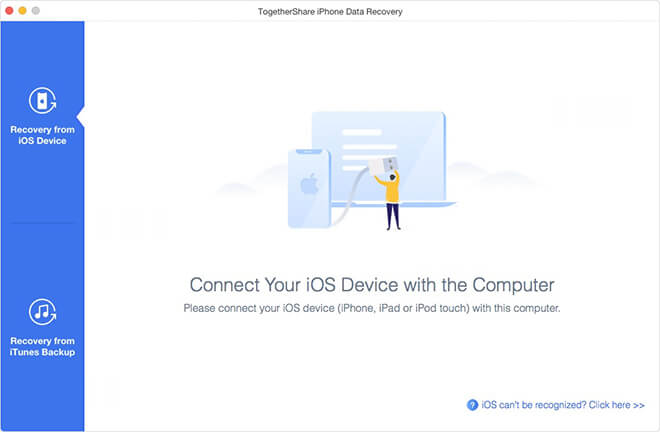
Step 2: Scan the iPhone XS/XS Max to find deleted or lost App videos.
Just click on Scan button. Then TogetherShare iPhone Data Recovery will quickly scan the iPhone XS/XS Max in safe way. It will help you find deleted/lost data including App videos in the iPhone XS/XS Max.

Step 3: Save the App videos from iPhone XS/XS Max after scanning.
After an advanced scan, TogetherShare iPhone Data Recovery will help you find all history data and existing data to inside the iPhone XS/XS Max. Click "Videos", then preview and find the App videos. Just select the wanted videos and save them by clicking on "Recover" button.

TogetherShare iPhone Data Recovery is 100% safe iOS data recovery software. It can help you easily and quickly restore all deleted/lost App videos or other iOS data from iPhone XS/XS Max. It will never cause any damage or data loss. Just try it if you want to recover or export App videos from iPhone XS/XS Max/damaged iPhone XS/XS Max.
This iPhone data recovery software also can help you recover lost photos, images, audio, voice memos, notes, App chat histories, and more iOS data from iPhone XS/XS Max. It is trusted by more than 200, 000 users. Just download it for your PC or Mac.
TogetherShare iPhone Data Recovery
Easily recover lost data from iPhone, iPad, iPod touch, etc.
