If you were getting into this page, you probably are a macOS Mojave user and lost important data on your iPhone or iPad. It would drive you mad after losing important contacts, messages, voice memos, photos or any other data. So for you, it's very important to recover lost iPhone/iPad data on macOS Mojave. In order to do the recovery, we suggest you select a reliable software for macOS Mojave first. A good data recovery tool can help you recover lost data from iPhone/iPad fast, effectively and securely. TogetherShare iPhone data recovery software for Mac is such a tool for you.

Key features of TogetherShare iPhone Data Recovery for Mac
Recover iOS data from various scenarios – TogetherShare iPhone data recovery software for Mac enables you to recover lost data from iPhone/iPad/iPod touch in different scenarios on macOS Mojave: accidental deletion, human errors, application malfunction, device reset, iOS system crash, and more.
Recover different types of data from iOS devices - Recover call logs, contacts, SMS/messages, photos, videos, audio, notes, reminders, voice memos, WhatsApp data, Kit data, WeChat data and much more.
Recover data from different iOS devices on macOS Mojave – It supports iPhone XS/XS Max/XR/X/8/8 Plus/7/7 Plus/SE/6s/6/5s/5c/5/4S, all models of iPad Pro, iPad Air, iPad mini, and iPad, as well as iPod touch 5, iPod touch 4, etc.
Two recovery methods to recover data from the iOS device on macOS Mojave – Recover lost data from your iPhone, iPad, or iPod touch directly. Extract data from the iTunes Backup for you to recover selected files.
It also fully works with the Mac systems ranges from OS X 10.7 to the latest version systems, including macOS Mojave, macOS Catalina and more. Please download the correct version for you by clicking the download buttons below.
TogetherShare iPhone Data Recovery
Easily recover lost data from iPhone, iPad, iPod touch, etc.
Guide: Recover data from iPhone/iPad on macOS Mojave
It's easy to start the recovery directly with the iOS data recovery tool. After reading the following simple steps, you can recover lost data from iPhone/iPad on macOS Mojave directly.
Step 1. Choose the iPhone/iPad to scan.
After connecting the iPhone/iPad to the macOS Mojave computer, please run the TogetherShare iPhone data recovery software for Mac . It will show your connect iOS devices, please select the correct one to recover data by clicking the "Scan" button to start.

Step 2. Scan the iPhone/iPad on macOS Mojave.
The software will scan the device to find your lost data. It can scan and display the found data during the process. Although it's able to recover found data directly even during the scanning, we suggest you wait patiently until the scan is finished.

Step 3. Preview the found data and recover.
Before recovering, you can select the target files to preview first. It can help you only recover the recoverable and desired data. Select all the wanted files to recover and save to the computer.
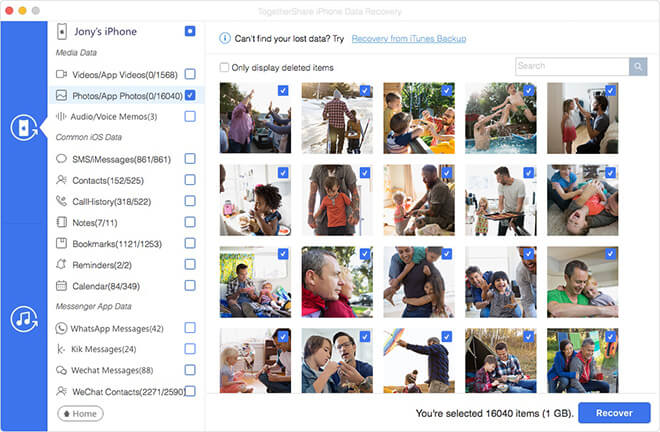
With this software, you can recover any lost data from iPhone, iPad and iPod touch on macOS Mojave easily. What's more, it can also recover data on macOS Catalina, macOS High Sierra, and other systems. So, once you lost data from iOS devices, download this powerful software to help you get back the lost data.
TogetherShare iPhone Data Recovery
Easily recover lost data from iPhone, iPad, iPod touch, etc.
