Sometimes, we want to recover some deleted or lost call history. For example, after deleting some call history/log from iPhone, we realize that we failed to add some important phone number to the contacts. It would be urgent to recover the deleted call history so that we can get the important phone number.

Is it possible to undelete iPhone call history?
The answer is yes. Actually, after deleting the call history from iPhone, the deleted call history is still in the system database. If no new data added to the iPhone, the deleted call history will not be overwritten. So there is a chance to recover deleted call history on iPhone. First, we need to stop adding any new data to the iPhone. Then try to restore the call history.
However, it would not able to do the job manually by ourselves. What we need is a professional data recovery tool that can help us to get back the call history/log. Much third-party software claims they can undelete iPhone call history. We need to find a proper one so that we can recover the call history easily and safely.
The best application for iPhone call history/log recovery
Among numerous iPhone data recovery software in the market, there is an outstanding and top-ranking one. We strongly recommend this iPhone data recovery tool to everyone. It is TogetherShare iPhone Data Recovery, simple but professional software for call history recovery.
TogetherShare iPhone Data Recovery
Easily recover lost data from iPhone, iPad, iPod touch, etc.
TogetherShare iPhone Data Recovery can recover deleted call history on iPhone XR/XS/XS Max, and iPhone X/8/8 Plus/7/7 Plus/6/6 Plusi/5/5s/5c/SE/4/4s are supported.
It can recover call history no matter it's deleted wrongly or missing after an iOS upgrade. Of course, if you lost the call history by system crash, jailbreak failure or other unknown issues, you can still try this product to rescue the lost call history/log.
Recover deleted call history on iPhone step by step
Although It's really simple to use the software, we still would like to introduce how to use the software step by step. In this way, we hope you can recover call history/log more smoothly.
Step 1. Choose the right iPhone to scan.
If you lost call history on an iPhone, please connect it to the computer. Then this application will recognize it. Select this iPhone and click the Scan button to start.

Step 2. Scan the iPhone to find lost call history.
In the second step, the product will automatically scan the iPhone. It will not take too much time to find your lost call history. Just have a cup of coffee, and then come back for the recovery.

Step 3. Preview and recovery the call history.
After all the lost data is found, the program will finish the scan. Click option Call History, then you can preview all the found call history in the right panel. Select the one(s) you deleted/lost and click Recover button to save.
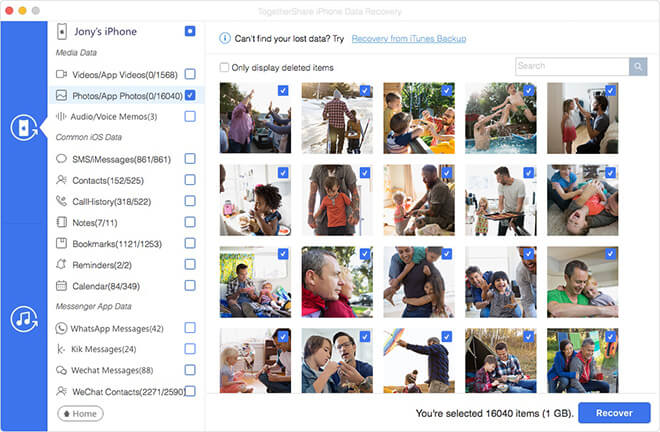
An additional useful feature of the software
Apart from recovering lost data from iPhone directly, it can also recover data from iTunes backup. If you fortunately backed up the data before data loss, you can also restore the deleted call history from iTunes backup with this application. In this program, you can selectively restore only the wanted ones from the iTunes backup. You don't need to restore the entire backup just for the call history. It's safer and easier to restore lost call history or any other lost iPhone data from iTunes backup in this way.
TogetherShare iPhone Data Recovery
Easily recover lost data from iPhone, iPad, iPod touch, etc.
