Summary
How to recover deleted videos from iPhone XS/XS Max? If you want to recover deleted videos from iPhone XS/XS Max, you just come to the right place. Here, we will show you easy way to recover deleted videos from iPhone XS/XS Max. Download TogetherShare iPhone Data Recovery software to easily and securely recover any video file from iPhone XS/XS Max.
How many times has it happened to us that when cleaning our phone we eliminated those videos that we think we do not need, but when doing a more detailed review or simply with the passage of time we realize that they were more important than we thought?, For those cases we should always have a support plan that helps us with these difficult situations and gives us the absolute confidence that we will recover what has been lost.

Recover deleted videos from iPhone XS/XS Max
"Eliminate my graduation video on iPhone XS/XS Max, and Grandma wants to see it", this and other phrases are common when we eliminate those videos that can hold valuable moments of our lives, from graduation memories, weddings, birthdays to the park with our children or Even the birth of his birth, all this can disappear in a moment, but it does not mean that he can never recover.
TogetherShare iPhone Data Recovery puts at your disposal a set of utilities that can take us out of these problems easily, quickly and friendly to use, TogetherShare iPhone data recovery software gives us the easiest way to recover not only our videos as is our case, but we can also bring back our photos, deleted apps, the historical and archives of the same, music, files and even any information that we have ever deleted and that we may be interested in recovering.
TogetherShare iPhone Data Recovery
Easily recover lost data from iPhone, iPad, iPod touch, etc.
We just have to download TogetherShare iPhone data recovery software from the official site. Then you can follow the steps below to restore deleted videos from iPhone XS/XS Max.
Step 1: Connect the iPhone XS/XS Max with our computer.
After running TogetherShare iPhone Data Recovery on our computer, we need to connect the iPhone XS/XS Max with our computer. So, TogetherShare iPhone Data Recovery can scan the iPhone XS/XS Max to find deleted videos.
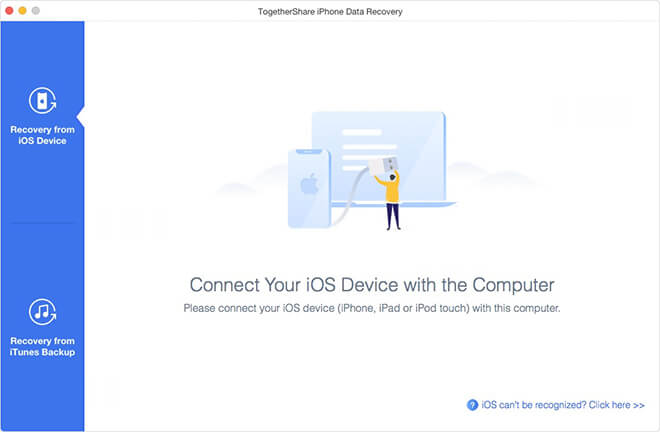
Step 2: Scan the iPhone XS/XS Max to find deleted videos.
Click on "Scan" button so that this iPhone data recovery software can deeply scan the iPhone XS/XS Max and find all lost iOS data including deleted videos.

Step 3: Preview and recover deleted videos from iPhone XS/XS Max after scanning.
Once the scan is completed, we can preview all videos. Then select the wanted videos and save them by only 1 click.

See? It is very easy to recover deleted videos from iPhone XS/XS Max with TogetherShare iPhone Data Recovery. If you can't recover deleted videos from iPhone XS/XS Max, you still can recover the deleted videos from iTunes backup. TogetherShare iPhone Data Recovery can extract the iTunes backup and help you quickly find deleted videos.
TogetherShare iPhone Data Recovery
Easily recover lost data from iPhone, iPad, iPod touch, etc.
