Why so many users choose iPhone? One main reason is the excellent performance of the camera functions. For iPhone 6/6s users, one of the most used functions is the camera. Users use it to take beautiful photos, and then share the photos with families, friends or social media. iPhone 6/6s users can even make quick edits on the phone directly. So it’s really popular for users to take, edit, share photos on iPhone 6/6s.

For some unexpected reasons or issues, the photos on iPhone 6/6s may be deleted by mistake. For example, some children will delete the photos from iPhone 6/6s when they play with the phone. Sometimes, you will delete some photos to free more space after copying the photos to other places, but you just forget to move some of the recent photos.
Photos on iPhone 6/6s would be deleted or lost due to different reasons as mentioned above. However, please don’t be panic. There are still chances to recover deleted photos from iPhone 6/6s. Here on this page, we will share with you 3 simple methods to get back lost iPhone 6/6s photos.
Method 1. Restore deleted photos from Recently Deleted
Normally, if you simply delete photos from iPhone 6/6s, it will just put the photos into Recently Deleted folder. These deleted photos will stay there for 30 days before being removed completely. So if the photos were deleted within 30 days, mostly there should be no problem to restore them from Recently Deleted folder. Please do as the following steps:
- 1. Open the Photos app.
- 2. Tap on Albums.
- 3. Select Recently Deleted.
- 4. Tap the Select button on the top right corner.
- 5. Select all the deleted photos you want to restore.
- 6. Click Recover button to restore the deleted photos.
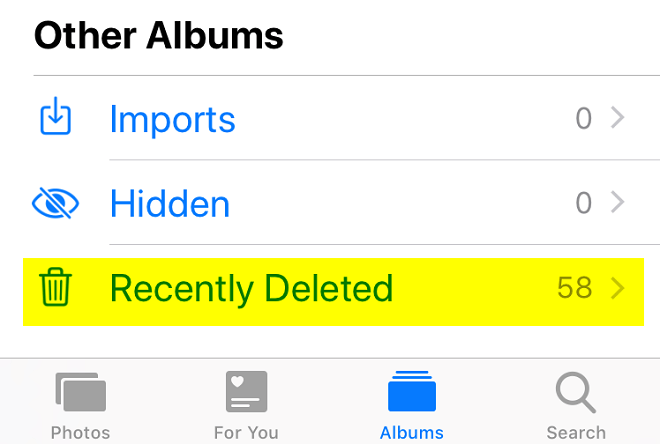
Method 2. Recover deleted photos from iPhone 6/6s without any backups
If you delete photos and empty the Recently Deleted folder unfortunately, you are still able to recover deleted photos from iPhone 6/6s even without iTunes or iCloud backups. You can select a professional data recovery software for iOS and recover the lost/deleted photos from iPhone 6/6s directly. We strongly recommend TogetherShare iPhone Data Recovery for you. First, please download the software as follows.
TogetherShare iPhone Data Recovery
Easily recover lost data from iPhone, iPad, iPod touch, etc.
Then you can just follow the steps below to recover deleted photos from iPhone 6/6s.
Step 1. Connect and choose the iPhone 6/6s.
Connect your iPhone 6/6s to the computer first. Then run the software and select the iPhone 6/6s from the device list. Click the Scan button to continue.

Step 2. Scan the iPhone 6/6s.
The iPhone data recovery software will scan the iPhone 6/6s directly to search and try the best to find the deleted photos from the device.

Step 3. Preview and recover deleted photos.
After scanning, please preview the found photos first, and then only select the wanted photos to recover and save to computer directly.
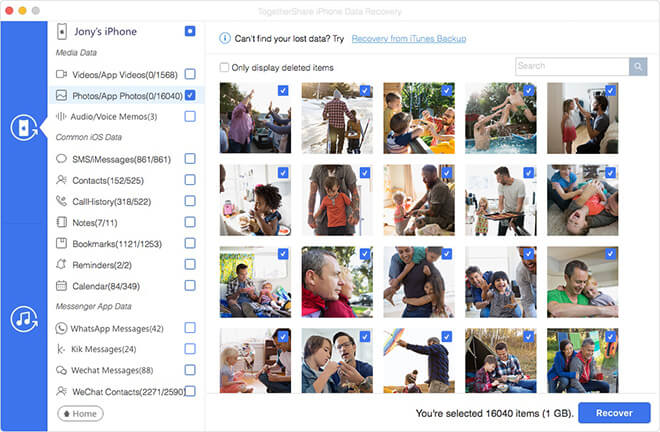
Method 3. Recover deleted photos from iTunes backup
Some iPhone 6/6s users will keep backing up their photos with iTunes. It’s really a good habit as you can easily recover photos from iTunes backup if some photos are deleted accidentally from iPhone 6/6s.
However, if you ever restored data directly with iTunes, you will know that it’s hard to only extract some of the individual files. TogetherShare iPhone Data Recovery will help you easily in such a case. It can help you only recover deleted photos from iTunes backup.
Step 1. Choose the iTunes backup for your iPhone 6/6s.
After running the iOS recovery tool, please select Recovery from iTunes Backup. You will see all the iTunes backups on this computer are detected and listed. Then select the correct iTunes backup for your iPhone 6/6s.

Step 2. Analyze the iTunes backup to show up the files inside.
This iTunes backup extract tool will scan and analyze the iTunes backup quickly. It will try to extract and list all the files inside the iTunes backup.

Step 3. Preview and extract the desired photos.
Once the scan process is finished, you will see all the photos inside the iTunes backup. Then just select the wanted photos to recover. You need to save to computer first and then transfer to your iPhone 6/6s if necessary.

TogetherShare, as the top-leading data recovery software provider, can help iOS users to recover deleted and lost data from iPhone, iPad and iPod touch. It’s able to recover lost voice memos, messages, call history, contacts, notes, WhatsApp messages and other iOS data in different data loss situations. You can download and have a free trial first.
TogetherShare iPhone Data Recovery
Easily recover lost data from iPhone, iPad, iPod touch, etc.
