There are times when the hard drive can be formatted wrongly or unintentionally. When you create a bootable disk with drive, it will format the drive during the process. Also, when you try to format a drive, you may choose a wrong hard drive by mistake. No matter how you format the drive, you will lost all the data on the drive after formatting. Is it possible to recover formatted hard drive? Fortunately, there is still a great chance to recover the data from a formatted hard drive.

Restore data from the backup of the formatted drive
As the first choice, backup is always the best. If you ever backed up your hard drive successfully before, you can then easily restore the data from the backup. Backup as the best solution for data disaster, can easily restore the data in case of formatting hard drive by accidental.
Here are different kinds of backup solutions. For example, you can sync and update your data to cloud automatically, back up data to another drive with third-party backup/recovery software, copy hard drive to another empty drive manually as backup, etc.

If you have backup for your formatted drive, you can restore your data to the formatted drive directly. For example, you can download the data from cloud directly. If you use data backup and recovery software instead, please use the software to restore the data from the backup image to the drive. Or you can copy the data from the cloned drive back to the formatted drive.
Is it possible to recover formatted hard drive without backups?
First, the answer is yes. If you want to know the reason, you need to know what the formatting process will do for the drive and data. If you formatted a drive that you've been using and that has data on it, you will lose the access to for the existing files. Many users may think the data is lost permanently. Actually, the data is not lost forever in most cases.
Normally, the system will enable the option “Perform a quick format” or “Quick Format” by default when you try to format a hard drive. In such a case, it will write a new file system to the drive and make the partition become empty for the system and users. However, the data is still on the drive and recoverable.
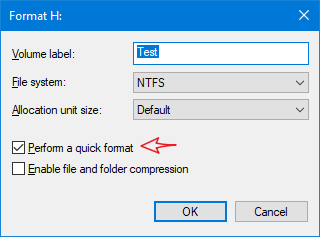
If you have a professional data recovery software, you can use it to scan and formatted drive and get back the old data before you formatted it. We recommend the best format data recovery software - TogetherShare Data Recovery - to help you recover the lost data.
TogetherShare Data Recovery
Powerful & easy-to-use data recovery software
Recover formatted hard drive with data recovery software
If the data was lost due to formatting, it’s still able to recover the lost data. However, if there are new data added to the formatted drive, it will damage and overwritten some of the lost data. To avoid such a case, please ensure to stop using the formatted drive and don’t add any new data to it.
Then you can try to recover formatted hard drive data with the software. Before you start the data recovery, please download the software TogetherShare Data Recovery to your computer. You can follow the steps below to recover files from formatted drive step by step with this software.
1. Select the formatted hard drive.
After connecting the formatted hard drive to the computer, please start the software and choose the drive to continue.

2. Scan the formatted hard drive.
Please click the Scan button and the software will quickly scan and try to find the lost data from the formatted hard drive.

3.Preview and recover the lost data.
Once the scan is done, the software will show you all the found files in the interface. Please check and preview the files to locate the wanted files. After find the files, please choose the files and click the Recover button to recover the files to another drive.

Note: Don’t do any changes to the formatted drive or add any new data, including the recovered files, to the same drive directly. Otherwise, it will further damage the lost data and make the data lost
To protect your data in the future, it’s better to create scheduled and frequently backups first. If you want to delete files or format drive, please check carefully. If you unfortunately lost data in some cases, please first stop using the drive to avoid further damage to the lost data. Then you can download the software TogetherShare Data Recovery to recover the lost data as soon as possible.
TogetherShare Data Recovery
Powerful & easy-to-use data recovery software
