Recycle Bin in Windows is used to keep the deleted files temporary. In case that you still need some deleted files, you can easily restore them from the Recycle Bin. However, if the Recycle Bin was emptied after deleting files, how to recover the data? On this page, you can learn easy Recycle Bin recovery methods to get back the deleted files even the Recycle Bin was emptied.

The files lost due to emptying Recycle Bin or deleting by Shift + DEL are mostly recoverable. After deleting files in Windows, the system will mark the space of the deleted data as available. If you added new data to the drive after deleting files, the space of the deleted data would be reused by the new data. So in order to recover deleted files successfully, please stop using the drive or adding new data to the drive after data loss. Then you can try to recover the deleted data as soon as possible.
Can I Recover Deleted Files from Recycle Bin After Empty?
Yes,You can ! If you unfortunately deleted some files completely or emptied the Recycle Bin, don’t be worry. There are still some methods to help you retrieve the deleted files. Here we will introduce some simple and effective solutions to recover deleted files after emptying the Recycle Bin.
Method 1 : How to Recover files deleted with TS data recovery software
The easiest way to recover deleted files from Recycle Bin is using a reliable software for Recycle Bin recovery. TogetherShare Data Recovery is the hot recommended tool that is capable of recovering deleted data even after emptying the Recycle Bin.
This software can recover deleted data from the drive by searching the drive. It supports different kinds of files, like videos, photos, audio, documents, archives, emails, etc. In a few clicks, you can easily get back your deleted files from emptied Recycle bin with the tool.
Step 1. Download the software and install it on your computer.
TogetherShare Data Recovery
Powerful & easy-to-use data recovery software
Step 2. Choose the drive where you deleted the files.

Step 3. Scan the drive and search for the deleted files.

Step 4. Preview and recover deleted files after the scan is finished.

Method 2 : How to Recover Files Deleted From the Recycle Bin With Previous Versions
If you had a Windows backup, added the deleted files to the File History, or there was system restore point for the deleted files, you can try to restore the deleted files from the previous versions of the files. Here is the simple steps to do the job:
Step 1. Open Windows file explorer and locate the folder that contained the files you deleted and emptied from Recycle Bin.
Step 2. Right-click on the folder and then click Restore previous versions (or select Properties > Previous Versions tab).
Step 3. Choose the proper version of the folder that contains the deleted files. Please click the Restore button to restore the deleted files to the original location. You can also click the "Restore To ..." to restore to another location.
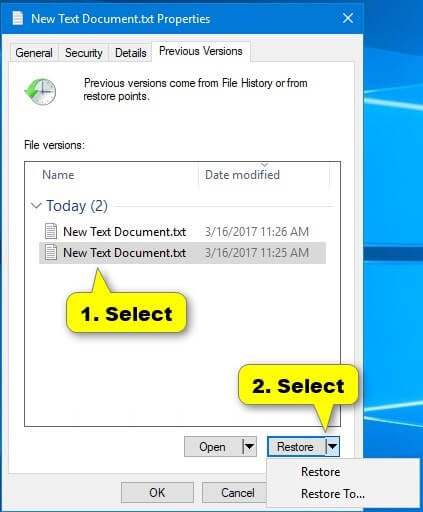
Method 3 : How to Recover deleted files with Command prompt
There is another way to try if you don’t have the backup or system restore point for the deleted files. You can try to use the command line to check if you can find the deleted files.
Step 1. Open a Command Prompt and type chkdsk "drive letter": /f and press Enter.
Step 2. After the command is finished, please type the drive letter and hit Enter.
Step 3. Enter the command ATTRIB -H -R -S /S /D "drive letter":*.*
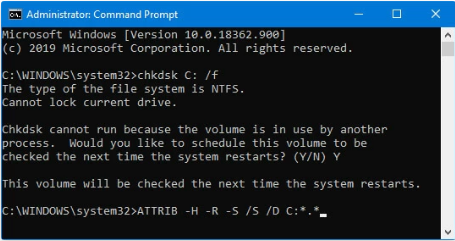
Then it will show you the files that would contain the deleted and lost data. This method is able to find some deleted or lost data. However, it’s not able to show the deleted/lost files in the original names, so it may take some time to identify and find the wanted files. It’s the last chance to try in case of data loss.
Tips to protect data on your computer
To protect data on the computer, the best suggestion is to back up your data regularly on the computer and save offline. You can use the system built-in Windows backup, File History feature, or the system restore point.
Besides, it’s highly suggest to check the files carefully before you delete some files. Especially when you delete many files/folders, it’s common to deleted some important files by mistake in such a case. Also, you can change the size of the Recycle bin to keep more files. You are able to have more chances to recover deleted files.
At last, if you accidentally deleted files files and empty the Recycle Bin without backups, we suggest you download and use TogetherShare data recovery software to recover the deleted files immediately. Then you can get back the lost data as more as possible.
TogetherShare Data Recovery
Powerful & easy-to-use data recovery software
