Summary
Many data recovery utilities are available for SD card recovery exactly. To help you recover data from SD card effectively and quickly, we recommend the best 5 SD card data recovery software for you.
SD card is commonly used in digital devices, like camera, camcorder, smart phone, and many other kindly of devices. Many users encountered issues and lost their data on SD card. There are many issues that can lead to data loss on SD card, for example:
- Delete files from SD card by mistake.
- Unplug SD card directly without safe ejecting.
- SD card become inaccessible for unknown issues.
- Space on SD card become unallocated.
- Format the SD card accidentally.
Is it possible to recover the lost data on SD card?
Mostly, the lost data is not removed permanently from the SD card. If there is not new data added to the card after data loss, there is a great chance to get back the lost data. So the first thing is to stop using the SD card after data loss.
If you unfortunately lost data on SD card, please don’t be panic. Normally, the data is still on the card but just cannot be accessed directly. However, we can try to extract the lost data from the SD card in some ways. The easiest and most effective way is to recover with professional data recovery software.
Best Data Recovery Software for SD card recovery
To recover lost data from SD card, data recovery software is necessary for users. To recover your lost photos, videos, documents or any other data from the SD card easily, we recommend the following 5 best SD card data recovery software.
- #1. TogetherShare Data Recovery
- #2. R-Studio
- #3. Recuva
- #4. Recover My Files
- #5. UltData
#1. TogetherShare Data Recovery
TogetherShare Data Recovery is able to recover data from SD card with the best quality and highest success rate. With the advanced data recovery methods, it can help you recover lost files fast and accurately from the SD card.
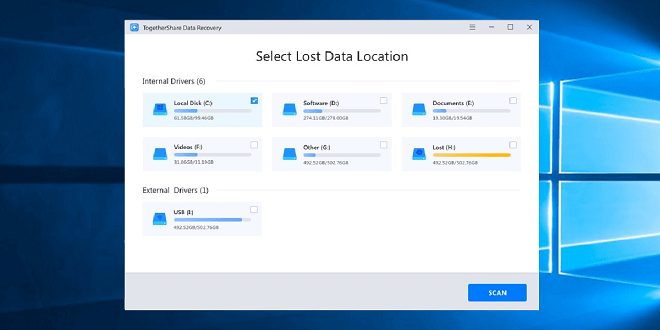
The software can recover data in different data loss cases that happen on SD card. It supports to recover the lost data after formatting or deleting accidentally, file system corrupted, partition deleted/lost, virus infection, and many other unexpected issues.
TogetherShare can fully support the commonly used file systems, including NTFS, FAT 12/16/32, ExFat, Ext 2/3, APFS, HFS/HFS+, HFS X, etc. Also, you can use the software to recover data from SD card on Windows 11/10/8/7.
TogetherShare Data Recovery
Powerful & easy-to-use SD card recovery software
As the best SD card data recovery software, it’s able to recover any types of lost files on SD card. For example, photos/pictures, videos, documents, archives and other commonly types of files.
It can only only recover the deleted/lost data based on the file system, but also, it can recover the lost data by RAW method. It can deeply scan the SD card to search for the lost data even the file system on the card is badly damaged.
#2. R-Studio
With the advanced data recovery techniques, R-Studio was another hot recommended data recovery software for SD card. As a comprehensive data recovery software, it’s able to recover different types of data from SD card. What’s more, it’s provides enough options for you to locate and filter the files after scanning, which is helpful to find your wanted files accurately.
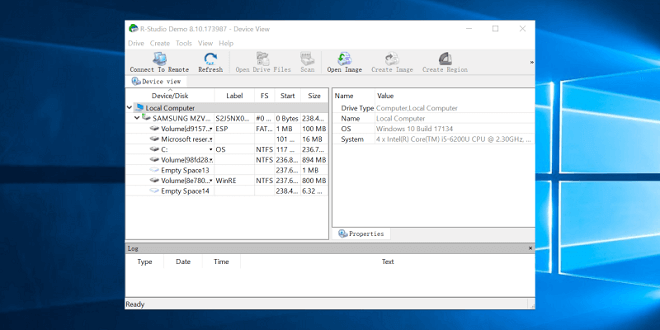
Also, it would be a very nice tool if you were an advanced user with much computer skills, like a technician. It provides many advanced features to help you recover data flexibly. You can use this tool to recover data if some other simple methods cannot help you recover the data successfully.
#3. Recuva
Recuva is one of the famous freeware. It’s highly suggested for the users if you just need to recover a few files for free. It provides very simple steps and interface to help you find and recover data.
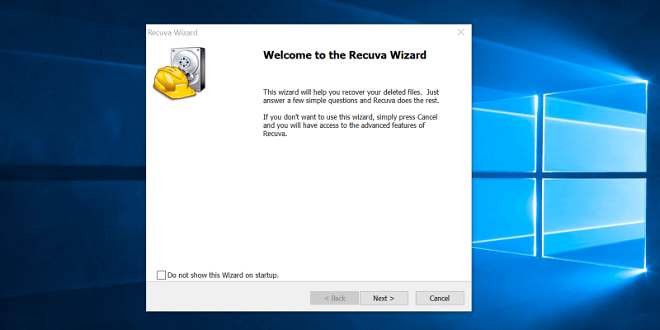
If you accidentally deleted or formatted some of the important files on SD card, such as photos, videos, documents or other files, just have a try with Recuva first. It's totally free for users to recover lost data with this tool.
There are two modes with Recuva, Quick Scan and Deep Scan. You can try the "Quick Scan" mode first. If it didn't find your files with this mode, Just go to the "Deep Scan" mode to find more lost files.
#4. Recover My Files
Recover My Files is an easy-to-use tool with understandable interface and interactions. With this software, you can easily recover the files lost due to deleting, formatting, attacking by virus, unexpected power outage, and other unknown issues on SD card.
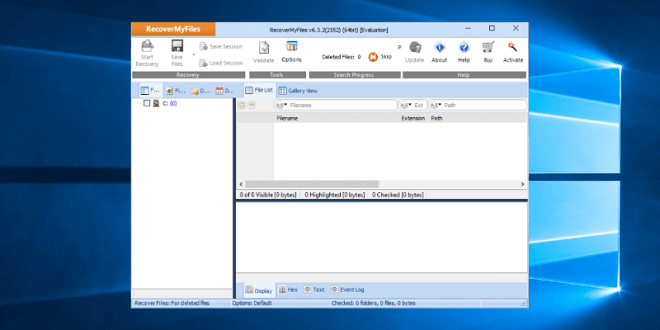
It is an effective data recovery tool that works perfectly fine for SD card. It's a reliable and safe to recover data from SD card or any other kinds of data storage media, like HDD, SSD, jump drive. If you lost data from your card/drive, it's one of the best options for you to get back the lost files with Recover My Files.
#5. 4DDiG
4DDiG is another choice for SD card data recovery. It is a super data recovery tool aimed at recovering deleted or lost files from SD card, hard drive, USB stick, and so on. The program can recover more than 550 file types as it claims, so it can help you recover any data from SD card. It also recovers lost data with a high success rate.
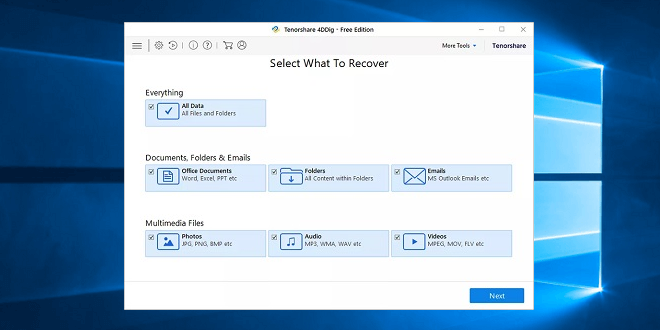
Simple guide to recover SD card data with TogetherShare software
To help you recover data easily, we will show you the details steps here. You can do as follows to recover lost data from SD card with TogetherShare Data Recovery. Only 3 simple steps required.
Step 1. Connect your SD card to the computer and start the software.

Step 2. Choose the SD card to scan. It will search for all the lost data on the card.

Step 3. After the scan is finished, you can recover the found files to another drive directly.

If there are issues with the SD card for example the SD card is not showing up, you can also try to fix it after recovering the data. Also, TogetherShare Data recovery is qualified to recover lost data from external hard drive, USB flash drive, etc.
Final words:
Issues may happen any time to your SD card, hard drive, or other devices. To avoid data loss, it’s highly suggested to back up your data regularly. You can save your data to cloud, another drive, etc. If data loss still happen, don’t miss this article and try the above software to help you recover the lost data.
TogetherShare Data Recovery
Powerful & easy-to-use SD card recovery software
