VOB videos on users’ computers may be lost sometimes. There are different kinds of issues will lead to VOB video data loss. For example, accidental deletion, formatting partition by mistake, deleted/lost partition, file system corruption, OS crash, human errors, virus infections, drive damage, or any other unknown issues will cause VOB videos get lost.
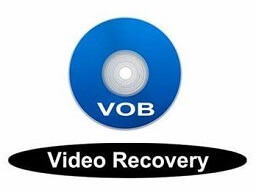
If the favorite or important VOB videos are missing on your computer/drive, you may want to recover the VOB videos. How to recover lost VOB videos effectively? It’s critical to find a reliable method to get back the lost data. With a professional data recovery tool, you can recover lost VOB videos effectively and don’t worry about further damage to your lost data.
TogetherShare Data Recovery is the software we recommended for users to recover lost VOB videos. With advanced data recovery methods, the software is able to recover lost VOB videos effectively and quickly. If you unfortunately lost VOB videos or any other data, please feel free to download the software directly to retrieve the lost files.
TogetherShare Data Recovery
Powerful & easy-to-use data recovery software
How to recover lost VOB videos step by step?
The software is very easy to use. Only a few steps needed, then you can recover the lost data easily and quickly. Also, we will show the detail guide about how to recover lost VOB videos with the software. Please read on and follow the guide step by step.
Step 1. Choose the drive where you lost VOB videos.
After losing data from a drive, please don’t add any new data to the drive. Connect the drive to the computer first. Then run the data recovery software and choose the drive.

Step 2. Scan the drive to search for lost VOB videos.
Please click the Scan button, and then the software will scan the drive automatically. It will deeply search for the lost VOB videos from the drive. Please just wait patiently.

Step 3. Preview and recover lost VOB videos.
If the scan is finished, the software will show all the found files in the list. You can check the files by path and type. Then preview the files carefully and choose the wanted VOB videos to recover.

After reading the tutorial about how to recover lost VOB videos with the software, you will then find how easy the software is. Also, the software use different advanced data recovery methods to scan and recover lost data. It can help you recover the deleted files or lost data in other cases. Mostly, it’s able to recover the lost data even with the original paths/names. If it’s not able to recover the lost data with original names/folders, it can still try to search for the lost data from the drive sector by sector in file types.
The software can recover lost data from any data storage device in different file systems. For instance, it’s able to recover lost files from SSD, memory stick, USB flash drive, hard drive, digital camera, and so on. It also supports data recovery for ReFS, ExFAT, NTFS, FAT16/32, APFS, HFS/HFS+, EXT2/3, etc. What’s more, the software is fully compatible with both Windows and Mac operating systems. If data loss happens, don’t worry. Just download TogetherShare Data Recovery to restore the lost files in any data loss situation.
TogetherShare Data Recovery
Powerful & easy-to-use data recovery software
