For most users, they are using the 64-bit operating systems on the new machines. However, there are still some users who stick to their old computers with 32-bit operating systems. As a professional data recovery solution provider, TogetherShare always does the best to satisfy each user who uses a 32-bit or 64-bit operating system. We provide the most powerful data recovery software for both 32-bit and 64-bit operating systems.
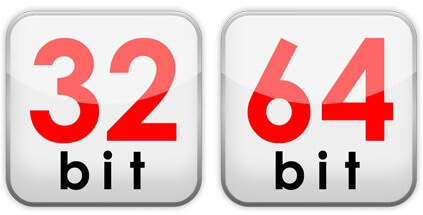
You don't need to check whether the download is for a 32-bit or 64-bit system, because the single download package can work for both 32-bit and 64-bit systems. Download and install TogetherShare Data Recovery for all Windows or Mac operating systems that supports both 32-bit and 64-bit environments.

TogetherShare Data Recovery
TogetherShare data recovery tool features
Why choose TogetherShare recovery tool? First, it's popular data recovery software for both 32-bit and 64-bit recommended by many professionals. It's famous for its simple user interface and effective data recovery quality. It has helped millions of Windows and Mac users around the world to recover their lost data successfully. It has won a great reputation in the industry because of its compressive and powerful features.
Recovery for different scenarios. It supports to recover deleted files, recover lost data from formatted drive, recover lost data from RAW drive, recover lost data after system update, recover lost files after partition loss, and so on.
Support a variety of storage devices. The software can recover lost/deleted files from external hard drive, USB flash drive, SD card, memory stick, SSD, internal drive, and many other digital devices. No matter the file system of the drive/device is FAT32, NTFS, exFAT, ReFS, APFS, HFS/HFS+, Ext 2/3, or other commonly used file systems on Windows or Mac, the software can help you recover the lost data.
Preview before recovering. Before recovering the lost data with the software, you can preview the found files first directly in the software. In this way, you can validate whether the files are wanted and recoverable before purchasing and recovering data. It can then help you save money, space and time.
10-second simple guide to use the data recovery software for both 32-bit and 64-bit
You will also find it's very simple to use this data recovery software for both 32-bit and 64-bit. With only 3 steps, you are able to recover the lost data with the software. Please just read on to check how easy it is.
Step 1. Select the drive.
If you lost data from a drive, please select it after running our data recovery software and click the Scan button.

Step 2. Scan the drive.
At this step, the software will scan the drive and help you search for any possible lost data from the drive.

Step 3. Preview and recover.
Once the scan process is finished, please preview the files first and only select the wanted files to recover.

No matter you are a 32-bit or 64-bit operating system user, don't be tensed if you lost data from your drive/devices. You can just find a professional data recovery software to retrieve the lost files. Of course, TogetherShare should be your first choice because of its strong data recovery quality. Download TogetherShare recovery tool to rescue the lost data directly.

TogetherShare Data Recovery