Some users encounter the same confusing issue that the drive cannot be accessed. When they check the drive in Disk Management and find the file system of the drive is raw. If the file system of a drive is showed up as raw, it indicates that there are issues with the file system, thus it's not able to access the drive directly in Windows Explorer. In such a case, a reliable data recovery tool is necessary for raw file system file recovery.
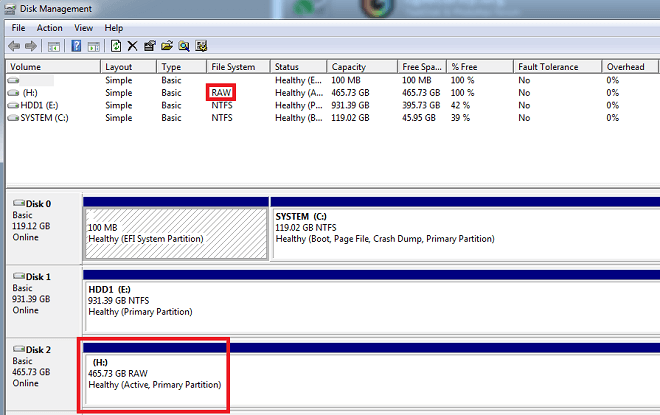
Choose the best raw file system file recovery software
If the drive became raw, it's important to choose a professional data recovery tool as there are issues with the file system. Only with a professional tool, you can get back the lost data effectively. It can help you analyze the damaged file system and then get the back the lost files easily. If you have no idea which software is proper and capable for this case, we suggest you try TogetherShare Data Recovery.
This raw file system file recovery software is specialized in data recovery for raw drive. It can recover lost data from raw drive in Windows or Mac systems. You can download the software here now.
TogetherShare Data Recovery
Powerful & easy-to-use data recovery software
If the drive that contains different files became raw, the software can help you recover any of the lost files without problem. For example, it can recover lost documents, photos, videos, audio, emails, archives, and any other files from raw file system drive.
No matter the file system of the drive was NTFS, FAT 32, ExFat, or any other file systems before becoming raw, this raw file system file recovery tool can help you to retrieve the lost data. It can help you analyze the damaged file system and then get the lost files back even in original folder structures.
How to recover lost files from raw drive?
TogetherShare offers the easy-to-use tool that can recover lost data from raw drive easily. With a simple interface, it's easy to understand and use the software. Also, there are only a few clicks needed to restore the raw file system files. Now please do as following 3 steps to perform raw file system file recovery step by step.
Step 1. Select the raw drive to scan.
After running the software, you will see all the connected drives on the computer. Please select the raw drive and click the "scan" button.

Step 2. Scan the raw file system.
In this step, the raw file system file recovery application will scan the raw drive and do the best to help you find the lost files.

Step 3. Recover the raw file system files.
Preview the files first once the scan is finished, then just select the wanted and recoverable files to recover directly.

Please also note that this raw file system file recovery software is also capable of recovery for any other data loss cases. If you deleted files or formatted drive by accidentally, lost files due to partition loss/deletion, system crash, human error, virus attacks, power outage, or any other data loss scenarios, please don't hesitate, just download this software to retrieve the lost files.
TogetherShare Data Recovery
Powerful & easy-to-use data recovery software
