Why need to shred Photoshop images/files?
Photoshop is a popular software to edit photos. Many users will use the software all around the world. Users will edit and save the Photoshop images/files on the computer or other drives. After the work is done and the Photoshop images/files are no more needed, users will try to remove the files completely as you don’t want these Photoshop images/files be found or used by others.

Mostly, you may just delete the Photoshop images/files and empty the recycle bin. Or some users will format the drive to remove all the Photoshop images/files on the drive. If you think these operations are enough to wipe the Photoshop images/files permanently, then you are wrong. Actually, it’s able to recover deleted Photoshop images/files or recover files from formatted drive with some data recovery software.
You may wonder how to permanently shred Photoshop images/files? Don’t worry, we will share the solution for you to shred Photoshop images/files permanently in this article. With the easy file shredding solution, users can easily wipe Photoshop images/files permanently. Then nobody will be able to recover the shredded or wiped Photoshop images/files with any data recovery solutions.
How to permanently shred Photoshop images/files?
There are some methods to avoid data recovery for lost Photoshop images/files on drive. For example, you can physically break the hard drive and then it’s not able to get the data from the drive. However, it’s very expensive to do the job in that way. If you still want to use the drive but just want to shred the files permanently, we suggest you try a data wiper tool instead. TS DataWiper, as professional file shredder, it’s able to permanently shred Photoshop image/files.
Besides, the software is very easy-to-use with simple interface. It provides different modes to help you shred or wipe Photoshop images/files.With different data wipe standards, it can wipe files completely. Please just download the software first to have a try.
TS DataWiper
The most powerful data erasure software to permanently erase data.
After running the software, please also ensure to connect the drive that contains the Photoshop images/files you want to wipe/shred. Then you can do as follows to shred or wipe Photoshop images/files permanently in different modes.
Mode 1. Shred Photoshop images/files permanently.
If you want to remove some useless or old Photoshop images/files, please choose Erase Files option. Then choose the Photoshop images/files or the folder that contain the files. You can choose the files/folders at multiple times from different locations. Then try to wipe the chosen files/folders at a time directly.
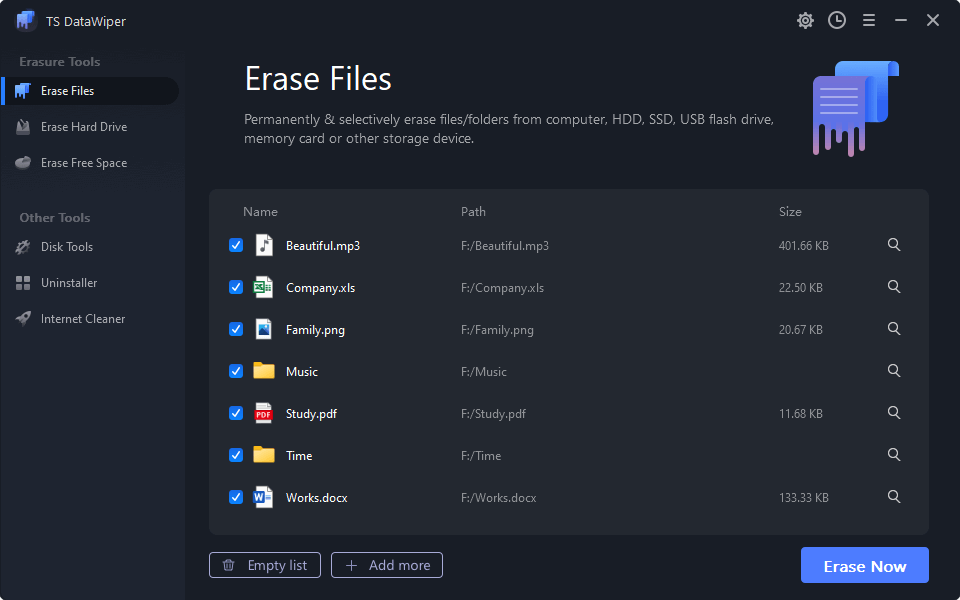
Mode 2. Erase hard drive to wipe all the Photoshop images/files.
On a long time used drive, it will contain all the old Photoshop images/files. You can try to wipe all the Photoshop images/files by erasing the entire drive simply.
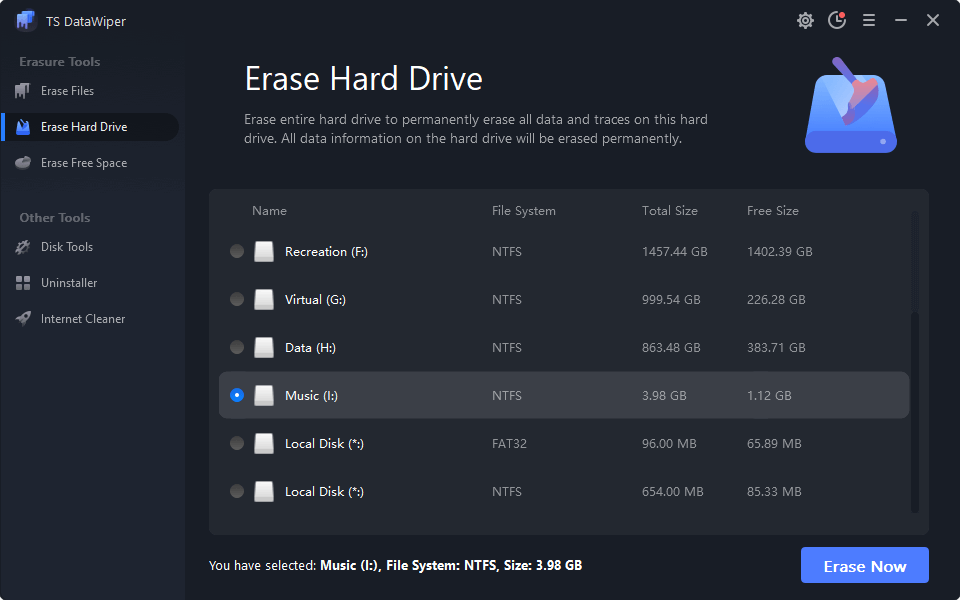
Mode 3. Wipe Photoshop images/files by erasing free space.
Also, sometimes the Photoshop images/files are already deleted. If you you want to ensure the deleted Photoshop images/files couldn’t be recovered with other methods, you can erase free space of the drive directly. It will wipe all the deleted/lost data on free drive space completely.
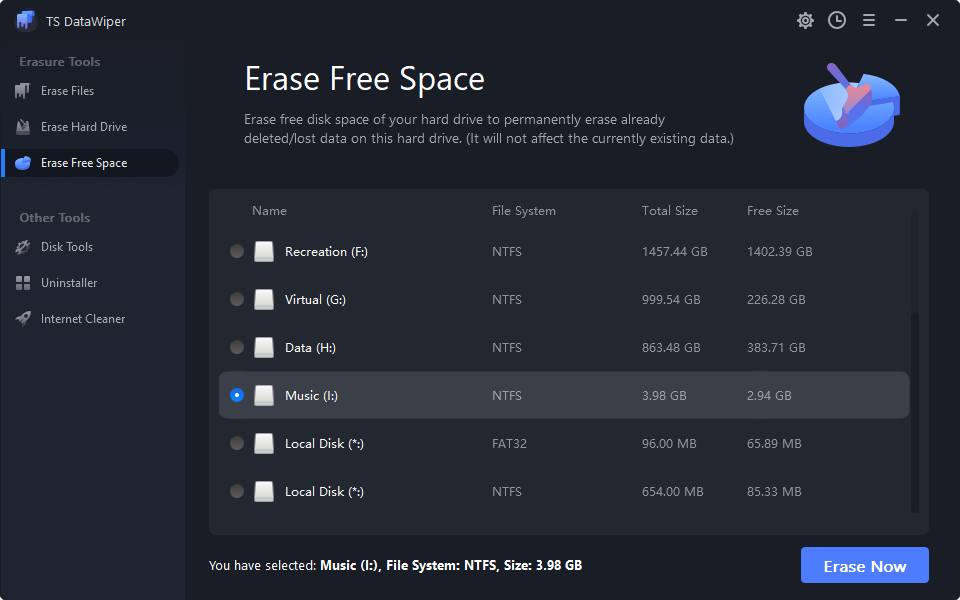
TS DataWiper is very popular and it can wipe different type of files on any devices, including internal/external hard drive, SSD, USB flash drive, memory card, etc. The software can shred photos, documents or any other files completely and permanently. No any software could recover the data/files wiped by this reliable data erasure tool.
The professional software is able to wipe data or drive easily and permanently in both Windows and Mac operating systems. If you want to sell your old computer/drive, you can use this software to clean up the device permanently first. To remove some data completely and avoid data leakage, please feel free to download the software to wipe the drive space or shred files.
TS DataWiper
The most powerful data erasure software to permanently erase data.
