How to permanently erase data from a hard drive partition? What about formatting the hard drive partition? Actually, after formatting, the data in your hard drive partition still can be recovered by data recovery software. So, formatting is not the right hard drive partition data erasure solution.
Safe disk wiper to wipe hard drive partition
TS DataWiper is one of the most powerful disk wiping software. It offers secure method to help you wipe a hard drive partition to avoid data recovery. It will quickly format the targeted hard drive partition, then permanently erase all data information on the hard drive partition, leaving no trace for data recovery.
Download safe disk wiper - TS DataWiper:
TS DataWiper
The most powerful data erasure software to permanently erase data.
TS DataWiper is fully compatible with Windows OS and Mac OS. It supports to wipe NTFS, ReFS, FAT/exFAT, HFS, APFS, and other types of hard drive partition. It also can help you wipe a hard drive partition in Server system or wipe a single RAID hard drive.
Easy steps to wipe hard drive partition on PC/Mac
Run TS DataWiper on your computer, it offers 3 data erasure tools: Erase Files, Erase Hard Drive, Erase Free Space. If you want to wipe a hard drive partition, just choose mode “Erase Hard Drive”. Then it lists all hard drives and external devices on your computer. Follow the steps below to wipe a hard drive partition with Erase Hard Drive mode.
Step 1: Choose the hard drive partition.
Just choose the hard drive partition you want to wipe. Make sure you have made a backup of this partition. Once this hard drive partition is erased by TS DataWiper , all data in this partition will be gone forever.
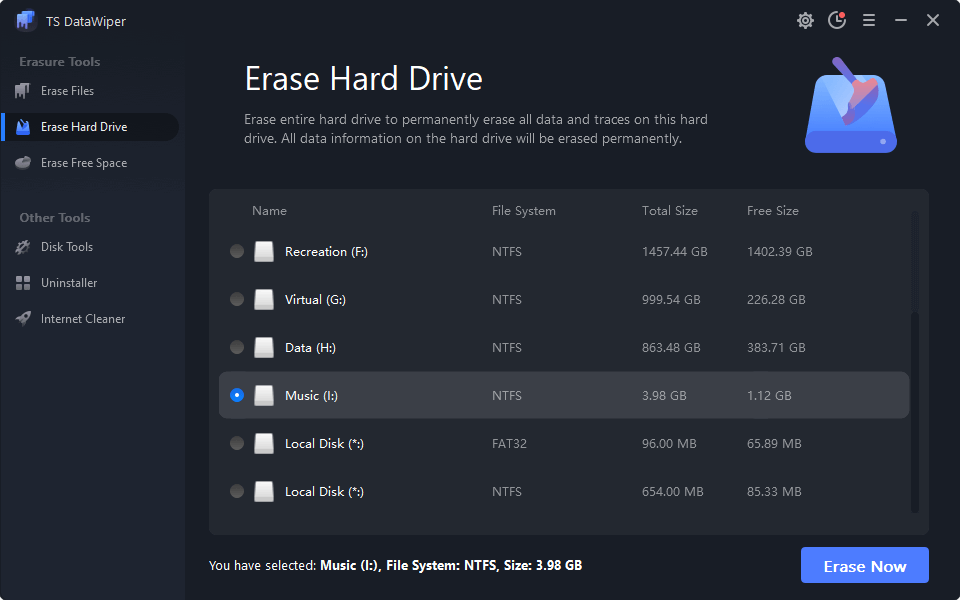
Step 2: Wipe the hard drive partition.
Then click on Erase Now button. TS DataWiper will quickly format the partition and then permanently erase all data in the partition.
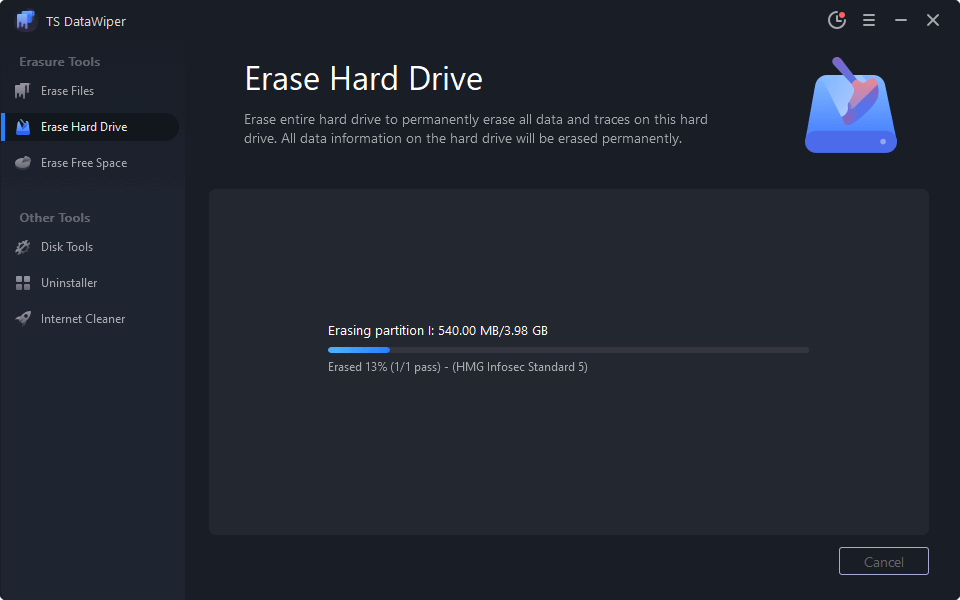
Once the process gets finished, all data in the selected hard drive partition is erased permanently. You just get a brand new partition. You can test the result with data recovery software. You will find no data recovery program can find any data in the already-wiped hard drive partition.
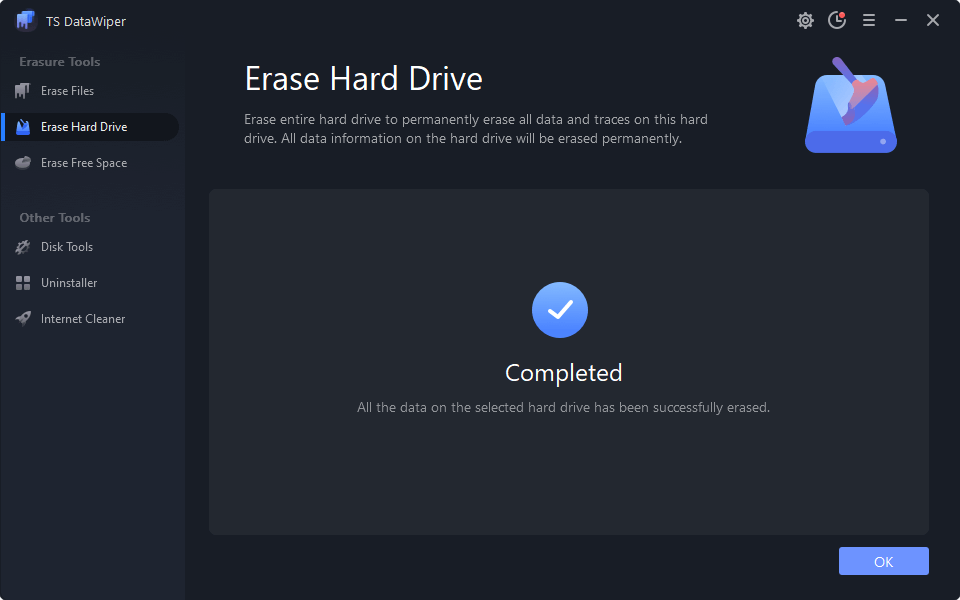
Before you sell or donate your computer, you’d better permanently erase all your private data in your hard drive partition. TS DataWiper is the best tool for you to wipe the hard drive partition quickly. There is no way to restore the erased data so that you can safely sell, lend or donate your computer to other person.
TS DataWiper also offers other modes to help you erase data in a hard drive partition. The Erase Files mode can help you shred selected files from a hard drive partition. If you only want to erase already deleted data, just choose mode - Erase Free Space.
Now, download TS DataWiper and install it on your computer:
TS DataWiper
The most powerful data erasure software to permanently erase data.
