"Hello, here is my scenario: I have a WD external hard drive that was working fine until recently. It is being detected via USB, but it doesn't have a drive letter in My Computer"
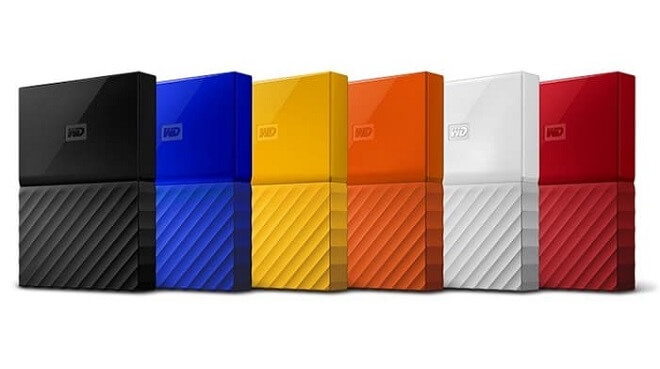
WD or any other external hard drive would not be recognized normally sometimes. The most common symptom is the drive cannot be recognized on My Computer. Normally, only if there is a drive letter assigned for a partition, it can be detected and showing on My Computer. Therefore, if you encountered the issue WD External hard drive not showing on My Computer, the most probable reason is the partition loss or partition damage.
How to solve the issue that WD external hard drive not showing on My Computer?
To solve the issue, we can assign a drive letter for the partition if the drive was still intact but just lost the drive letter. However, sometimes the issue is more complex, we would need to format or recreate the partition to get it fixed. In such a case, please don't try to fix the issue directly. We suggest you recover the lost data first with TogetherShare Data Recovery.
First, please download the software for WD external hard drive recovery. It can recover data from external hard drive effectively. Also, it's easy to use and can recover any kinds of lost data from WD external hard drive. Please download it first from here and read on to get more instructions.
TogetherShare Data Recovery
Powerful & easy-to-use data recovery software
Second, connect your WD external hard drive to the computer. Install and run the software to recover the lost data from WD external hard drive. Follow the tutorials below to start the recovery.
Step 1. Select the WD external hard drive.
After launching the software, please select the connected WD external hard drive and click the "Scan" button.

Step 2. Scan the WD external hard drive.
It will then start the scan process automatically. It will scan the WD external hard drive deeply to search for the lost data.

Step 3. Preview and recover the lost data.
If the scan is finished, you will see all the found files are sorted in folder structures or in types. If you want to recover the lost data based on the folders, just check and locate the folders manually. If you only want to recover some specific types of files, you can recover by types directly.

After recovering the data to another hard drive, then you can now try to solve the hard drive unrecognized issue. You can recreate the lost/deleted partition, format the corrupted partition, or check and fix the hard drive errors. Then you can copy the recovered files back to the original WD external hard drive.
In addition to WD external hard drive, you can also use TogetherShare Data Recovery to recover lost data from memory stick, internal hard drive, removable hard drive, USB flash drive, pen drive, memory card, XQD card, SD card, digital camera, and other storage devices. If you lost data, don't hesitate, download the software to rescue the data first. The earlier you take actions, the more chance you can get back the lost data.
TogetherShare Data Recovery
Powerful & easy-to-use data recovery software
