Summary: Here are some reasons will cause the videos lost from Canon digital camcorder. You can connect the memory card or hard drive of the camcorder to the computer, then use a data recovery tool to recover these lost videos easily and fast.
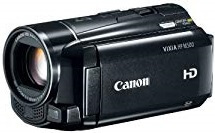
With Canon digital camcorders, users can shoot amazing or interesting videos. If you are familiar with Canon digital camcorders, you will know that the videos are stored on memory card or micro hard drive in the camcorder. Normally, the files on the card or drive would be safe and you can move the videos to computer after shooting. However, there are some reasons or unknown issues that will cause data loss on Canon digital camcorders. Then you need to get a reliable and trusted software to perform video recovery on Canon digital camcorder.
Reasons for video loss on Canon digital camcorder
As mentioned, there are some issues that will cause the videos get lost from the Canon digital camcorders. We will list some of the popular ones that always happen for different users.
- Delete videos of Canon digital camcorder. When viewing the videos on the camcorder or on computer, you will try to delete some blurry or unwanted ones. Some needed videos will be deleted by mistake sometimes. It often happen for users exactly.
- Format drive/card of Canon digital camcorder. If you connect the memory card or drive of Canon digital camcorder to the computer, please be careful. You may format it wrongly when trying t format other drives.
- Cannot access the card/drive of Canon camcorder. Sometimes, you will find the card/drive cannot be access on the Canon camcorder or on computer. Then you will also not able to access the videos on the card/drive.
- Interruption of the data transfer between Canon camcorder and computer. Mostly, users will move the videos from the camcorder to computer for backup or further process. If the power is off or drive/card is disconnected suddenly, it may cause data loss.
- Data loss on Canon camcorder because of human error. Normally, it’s strongly suggested to safely remove the memory card/hard drive of the camcorder from the computer. Otherwise, it will do harm to the storage media and cause data loss.
- Volume get deleted/lost on Canon camcorder. When connect the drive/card to the computer, if you find it’s not show up in explorer, you will find it’s displayed as unallocated space without volume in Disk Management. It’s because the volume is deleted or lost along with the videos.
Instructions for video recovery on Canon digital camcorder
No matter how you lose the videos from Canon digital camcorder, the first thing you need to do is stop using the card/drive in the camcorder. Then you can try to recover the lost videos with a trusted camcorder data recovery software. To save your time and cost, TogetherShare Data Recovery is recommended. This software is professional to recover videos from camcorder. You can download the software first.
TogetherShare Data Recovery
Powerful & easy-to-use data recovery software
The software is also very simple. You can operate the software easily without having to be skillful in computer. Please run the software and follow the guide to recover lost videos from Canon digital camcorder step by step.
Step 1. Connect and choose drive/card of Canon digital camcorder.
Connect the hard drive or memory card to the computer with proper adaptor first. Then you will see it in the software. Please just chose the drive or card to continue.

Step 2. Scan the Canon digital camcorder drive/card.
The application will quickly scan the storage media of Canon digital camcorder. Normally, it will not take too much time. You can wait patiently.

Step 3. Preview and recover the lost videos.
After the software scan the Canon digital camcorder storage drive/card, it will list all the found videos directly. You can preview the videos in the software and then only choose the wanted videos to recover and save to another drive on the computer.

Data loss cannot be avoid completely. Even you are careful enough, some unexpected issues will still cause data loss. Users all around the world suffer data loss every day. In order to recover the lost videos, photos, audio, documents, or other files from any type of storage devices/drives effectively, we suggest you use TogetherShare Data Recovery. This software support data recovery for different types of files, storage media, data loss scenarios. It's a reliable data recovery tool for Windows and Mac users. Please download the software to retrieve the lost files if you unfortunately encounter data loss issues.
TogetherShare Data Recovery
Powerful & easy-to-use data recovery software
