If your PC or Mac was used for a long time, the space of the computer would not enough for the increasing new data. Most users will choose to get an external hard drive as a supplement for space. It's more flexible to use external hard drive. You can also take the external hard drive along easily if necessary.
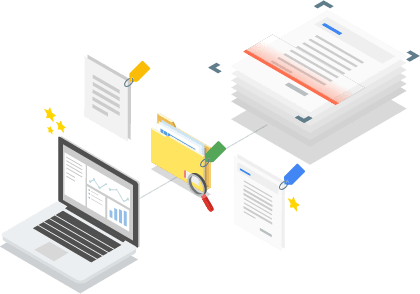
For some business users, they would like to store many important documents on their external hard drives, such as MS or WPS office documents (DOC/DOCX, XLS/XLSX, PPT/PPTX), PDF files, and other documents. If the files were deleted permanently by mistake, it should be a big loss for their business. Also, for some other home users, we would also keep many documents on external hard drives, such as our personal documents. If we deleted documents from external hard drive by accidentally, we would lose years of important information.
In such a case, we need a software to recover permanently deleted documents on external hard drive. What's the software recommended for users? The reputable and award-winning TogetherShare Data Recovery is the best. You can download it from here:
TogetherShare Data Recovery
Powerful & easy-to-use data recovery software
What can TogetherShare Data Recovery do?
First, this trustworthy external hard drive data recovery can help users in different data loss scenarios:
- Recover permanently deleted documents on external hard drive.
- Recover lost data from formatted external hard drive.
- Recover lost data from inaccessible external hard drive.
- Recover lost data from corrupted external hard drive.
- Recover the files removed cleanup application.
- Recover data wiped after deleting the partition on external hard drive.
Second, TogetherShare Data Recovery can recover different files types, including the documents (DOC/DOCX, XLS/XLSX, PPT/PPTX, PDF, etc.), videos (MP4, MOV, AVI, RM, etc.), pictures (JPG/JPEG, TIF/TIFF, CR2, NEF, RAW, PNG, etc.), and other files.
Third, it's simple and easy to use. There are a few steps to recover permanently deleted documents and other files on external hard drive. Also, you can preview the documents before the actual recovery. There are also other filter, search options for you to locate the lost files easily.
At last, it supports to recover permanently deleted documents/videos/photos/other files on external hard drive with the file system NTFS, FAT12/16/32, exFAT, Ext 2, Ext 3, APFS, HFS/HFS+, HFS X, etc. In addition, both Windows users and Mac users can use this software to recover lost data from external hard drive.
Simple guide: Deleted document recovery for external hard drive
Step 1. Connect and select the external hard drive to scan.
First, if you deleted documents from an external hard drive, stop using it and connect it to a computer. Install our product on the computer. Run the software and select the external hard drive to scan.

Step 2. Scan the drive for deleted documents.
The document recovery tool will deeply scan the external hard drive to dig out the deleted documents for you.

Step 3. Preview and recover permanently deleted documents.
After scanning, you will find the deleted documents. Before recovering, you can select a document to preview the content first. Then only select the wanted documents to recover.

No matter you deleted documents, photos, videos, or other files from external hard drive, TogetherShare Data Recovery can help you recover the deleted files from external hard drive. As the last chance to get back your lost data, this software offers the best data recovery quality for users. You can recover lost data in any other data loss situations. Just download the trial version first from here to have a try:
TogetherShare Data Recovery
Powerful & easy-to-use data recovery software
