"I downloaded some important ASF video and audio files from a website some years ago. The files were missing suddenly one day without knowing why. I cannot find these videos from the website now. Is it possible to recover lost ASF video and audio files with any software?"
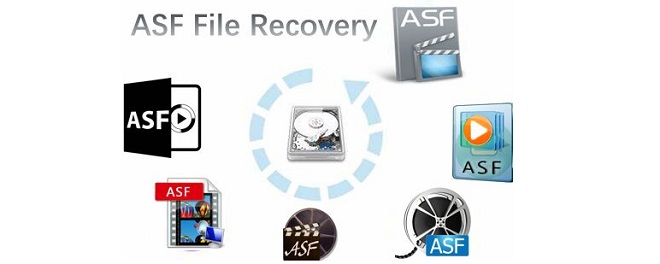
A file with the ASF file extension is commonly used for streaming audio and video data. It's popular new especially for online share. When an ASF file is streamed over the internet, it does not need to be fully downloaded before it can be viewed. Instead, once a particular number of bytes have been downloaded (at least the header and one data object), the file can be viewed while the rest is downloaded in the background.
Because of the special feature, ASF files are widely used on many website.So users will also download ASF files in many cases. Then ASF files will be stored on computer, hard drive, external disk, memory card, USB flash drive, SSD, MP4 player or any other removable media. If there are any issues happen on the devices, ASF files will be removed or lost from the devices. Then it’s urgent and necessary to find a solution to recover lost ASF video and audio files.
Steps to recover lost ASF video and audio files
Actually, TogetherShare provides a reliable solution to recover ASF video and audio files. It can help you get back the deleted or lost ASF video and audio files effectively in any data loss situations. There are some steps to recover lost ASF video and audio files with the solution. Please just do as follows step by step.
Step 1. Download data recovery tool first.
TogetherShare Data Recovery is the software provided for users to recover lost ASF video and audio files. Before recovering the data, please first download the software directly.
TogetherShare Data Recovery
Powerful & easy-to-use data recovery software
Step 2. Choose the drive to scan.
After losing ASF video and audio files, please don’t add any new data to the drive where you lost data. Then run the file recovery software and choose the drive to continue.

Step 3. Scan the drive for lost data.
The software will then quickly and automatically scan the drive. It will help you deeply search for the lost ASF video and audio files from the drive. Please just wait patiently.

Step 4. Preview and recover lost data.
Once after scanning, the software will list all the found files.Users can check and preview the files manually first. Then only choose the wanted ASF video and audio files to recover.

With full features and simple interfaces, users can use the software to recover lost ASF video and audio files effectively and easily. Also, the software can also recover other lost data, including pictures, videos, audio files, documents, emails, archives, and many other files.
Besides, no matter you delete the files or lost the files due to other issues, such as partition format, partition loss/deletion, file system crash, hard drive damage, human error, or other problem, TogetherShare Data Recovery is able to help you recover the lost/deleted files.
At last, the software is fully compatible with both Windows and Mac systems. It can recover lost data from APFS, HFS/HFS+, NTFS, FAT32, ReFS, ExFAT, and any other file system on your computers. If you unfortunately lost some files in some cases, don’t hesitate, just download the software to help you restore the lost files.
TogetherShare Data Recovery
Powerful & easy-to-use data recovery software
