“I deleted some files from my drive accidentally. I tried with some data recovery software but still cannot find the lost files correctly. Maybe it’s because my partition was locked. Is there a method to recover data from locked hard drive partition? - Patrick”
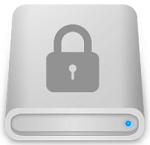
For data and privacy security, users will use many methods to protect their information on the computer and hard drives. To keep the data from accessing by other people, some users choose to lock their hard drive partition. Other people cannot access the hard drive partition without knowing the password.
It seems safe enough, but there are still potential risks that will cause data loss on locked hard partition. For example, you may delete some files accidentally from the locked hard drive partition. If you lose files in such a case, is it possible to recover data from locked hard drive partition? Of course, there is still a chance to recover the lost files if you can pick a professional data recovery tool.
Fortunately, TogetherShare Data Recovery can help you recover the lost files from locked hard drive partition. It’s a versatile data recovery software that can help you get back lost files from different devices, including locked hard drive partition.
Steps to recover data from locked hard drive partition
First, if you want to recover data from locked hard drive partition, you need to first unlock the hard drive partition. If you locked the partition with bit-locker or other tools, please enter the password to remove the lock first.
Second, please don’t do any further changes to the locked drive, such as adding, editing, or doing other operations to the drive, to avoid further damage to the lost files on the locked hard drive partition.
It’s simple to do the data recovery for locked hard drive partition. After the early-stage preparations, please then do as the following steps to recover data from locked hard drive partition.
Step 1. Download data recovery software for locked drive.
Before performing the data recovery for the locked hard drive partition, please first find and download the proper data recovery software - TogetherShare Data Recovery.
TogetherShare Data Recovery
Powerful & easy-to-use data recovery software
Step 2. Connect and choose the locked hard drive partition.
Connect the locked hard drive to the computer stably, and then run the data recovery software. You will find the locked hard drive partition is detected in the software. Just select it and click the Scan button.

Step 3. Scan the locked hard drive partition.
The software will scan the locked hard drive partition with different methods. The files found during the scan process will be listed in the software immediately. So you can even check the files while scanning.

Step 4. Preview and recover the lost files.
After the scan process is finished, you will see all the found files in the software. You can find the lost files by names, data, size and other information. Also, you can preview the files before recovering. Please then only select the wanted files to recover.

More features of this data recovery software
Apart from recovering data from locked hard drive partition, TogetherShare Data Recovery can also recover lost files from formatted drive, RAW partition, read-only drive, inaccessible USB flash drive, etc.
As a comprehensive data recovery tool, the software can recover lost data from different types of drive and devices, such as internal/external hard drive, USB flash drive, memory card (SD, CF, XQD, etc), SSD, voice recorder, MP3/MP4 player, and other digital storage media.
It also support data recovery for NTFS, FAT, ReFS, exFAT, APFS, HFS,HFS+, EXT2, EXT3, and other files system on both Windows and Mac machines. Download of both version are available for the users.
TogetherShare Data Recovery
Powerful & easy-to-use data recovery software
