SD card is widely used for Android phone, digital camera, camcorder, or other digital devices. If some issues happen on the devices, it may cause damage to the SD cards in the devices. The SD card may because RAW and inaccessible. In order to reuse the SD card, you have to reformat the card first.
But sometimes, there are important data on the SD card. If you format the SD card directly, then you will also lose the data on the SD card. How to format SD card and avoid data loss in such a case? We suggest you try to extract the data from the SD card first and then try to format the SD card to fix it.
How to recover data before you format SD card?
If SD card become inaccessible or there are issues with the SD card, you have to find a reliable data recovery software to help you extract the data from the SD card. To help you recover the data from the card effectively, please download and have a try with the best data recovery software TogetherShare Data Recovery.
TogetherShare Data Recovery
Powerful & easy-to-use data recovery software
The application is capable to recover lost data from a corrupted SD card, or other storage media, like hard drive, memory card, USB stick, jump drive, and so on. It can also recover deleted data or lost data that is lost due to any other issues.
Here we will show you the simple guide to recover data from SD card. Please do as follows to recover the lost data step by step.
Step 1. Connect and choose the SD card.
Once the SD card is damaged, please check and connect the SD card to your computer. Run the software and choose the card in the software.

Step 2. Scan the SD card for lost data.
Please click the “Scan” button to continue. It will then scan the SD card automatically and try to search for the data from the SD card.

Step 3. Preview and recover the data.
After the scan is done, you can check and preview the found files first. Then only choose the wanted files to recover and save to another drive.

How to Format SD card?
To format SD card, there are different options for you. You can not only format the SD card on Windows computer or the device in which you used the SD card. Please note that the data on the card will be removed, so please ensure to recover the data first as mentioned above.
First, you can format SD card in the digital camera, smartphone, or other devices directly. Normally, these devices provide the option for you to format SD card.
Second, you can also try to format your SD card on Windows machine. You can connect your SD card to the computer first. Please then right-click the SD card and choose “Format” option. Then it will show you the options for formatting. Please choose the specified options and then try to format the SD card.
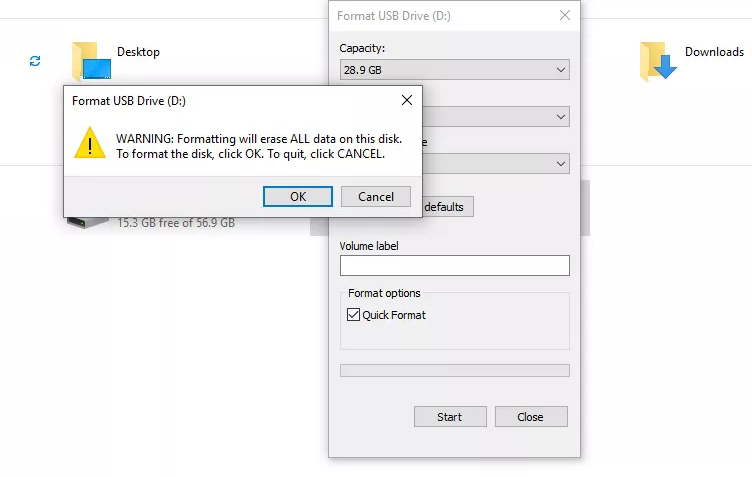
Conclusion
If there are some issues happen to your SD card, or any other devices, like external hard drive, SSD, USB flash drive, and so on, please try to recover data with TogetherShare Data Recovery. Then you can do anything else to format or fix your drive/device. Please download the software to have a try first.
TogetherShare Data Recovery
Powerful & easy-to-use data recovery software
