How to Erase SanDisk USB Flash drive on Mac?
There are many ways to remove or delete data from SanDisk USB flash drive on Mac. You can delete the files from flash drive directly, or try to erase the drive in Utility on Mac. However, in these ways, the removed/deleted data can still be recovered. So if you want to permanently erase SanDisk USB flash drive on Mac, you may have to look for a data erasure software instead.

TS DataWiper for Mac, a professional data erasure tool, can totally meet your need. With this software, you can erase data completely to avoid any data recovery chance. We will show you how to erase SanDisk USB flash drive on Mac with this tool as follows. The download is available below, you can download and have a try first.
TS DataWiper
The most powerful data erasure software to permanently erase data.
First, there are 3 options for you to erase data on SanDisk USB flash drive. Please first read on and know more about the 3 options first. Then you can choose the proper option for you to erase data from SanDisk USB flash drive on Mac.
Option 1. Erase specified files/folder on SanDisk USB flash drive on Mac.
With this option, users can only choose some files/folders to shred. You can choose all the files/folder that you want to shred, then erase them at a time.
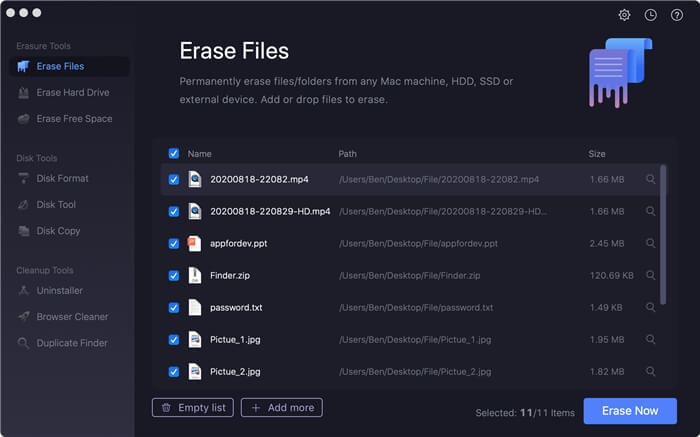
Option 2. Erase SanDisk USB flash drive on Mac directly.
Sometimes, all the data on the drive is not needed anymore, you can choose this option to erase the entire SanDisk USB flash drive.
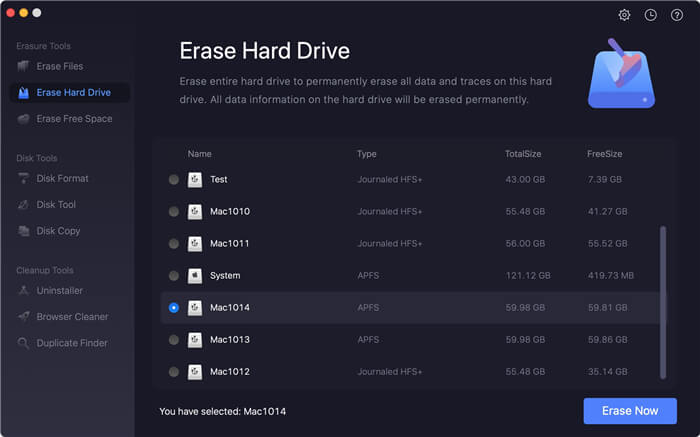
Option 3. Only wipe the free space of SanDisk USB flash drive on Mac.
If you just want to wipe some deleted files on SanDisk USB flash drive, no problem, the this option is proper for you. It will only wipe all the data on the free space.
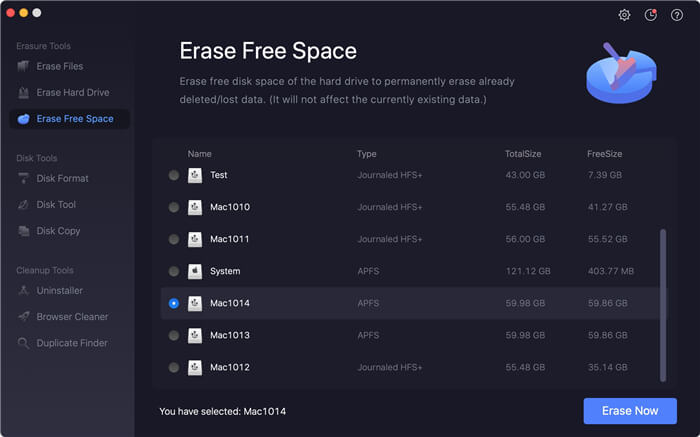
What’s more could TS DataWiper for Mac do for users?
Actually, the software can not only erase SanDisk or any other USB flash drives, it can also erase data on external hard drive, internal hard drive, memory card, SSD, or any other storage media. After wiping with this tool, there is no chance to recover the wiped data with any Mac data recovery software. So it’s the best choice for you to wipe data and avoid data breach.
Also, with the software, you can even format drives/cards. After formatting the drive, it will help you rebuild the file system on your drive. Then you can keep using the drive directly.
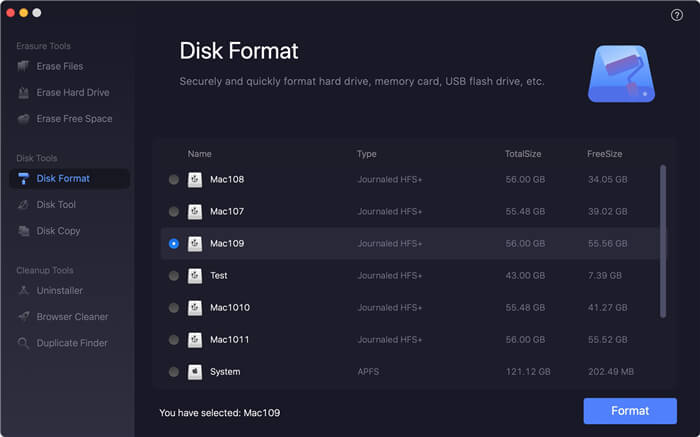
TS DataWiper for Mac is 100% safe and reliable to help you wipe data on any drives permanently without affecting the performance of the drives. If you just need to wipe some drives, download this trusted data erasure software to have a try first.
TS DataWiper
The most powerful data erasure software to permanently erase data.
Note: As the wiped data will not be recovered with any software or methods, please ensure to back up the needed data first. While operating the software, please also choose the correct files/folders/drive to wipe. Also, don’t use the drive when erasing a drive with the software.
