Summary: Why do we need to erase Toshiba portable hard drive under Mac OS sometimes? Normally, it’s because we want to prevent data leakage on Toshiba portable hard drive. For instance, after finishing a private or important project on Mac, we don’t need the related data anymore on Toshiba portable hard drive, but we also don’t want the data be obtained by others. Then we will want to erase the data on Toshiba portable hard drive on Mac. In such cases, how to erase the data completely on Mac? We will share you the safe and reliable solution here.

As we want to erase Toshiba portable hard drive under Mac OS completely, the common data deleting operations is not enough. If you simply deleted data and empty Trash on Mac, or even format the drive, it’s still able to recover data from Toshiba portable hard drive with some Mac data recovery software, such as TogetherShare Data Recovery for Mac.
You need a professional and safe data wiper for Mac now to erase Toshiba portable hard drive under Mac OS permanently. Then no software or methods can recover the wiped data from your Toshiba portable hard drive. TS DataWiper for Mac can do the job for you perfectly. You can download the software first to have a try.
TS DataWiper
The most powerful data erasure software to permanently erase data.
How to erase Toshiba portable hard drive under Mac OS?
Before starting the data erasure operations, we will introduce the software for you first. We recommend this data erasure tool because it’s perfect performance. With international standard data erasure algorithms, the software can help you erase Toshiba portable hard drive under Mac OS in different levels based on your own needs. It will wipe the data from Toshiba portable hard drive completely, then you don’t need to worry that the data can be recovered by others.
Meanwhile, the software provides different modes for you to help you erase Toshiba portable hard drive under Mac OS. You can try to shred some individual files/folders, free space or entire volume with the software. Moreover, the software provides simple interface, so that any users can easily understand and use the software to wipe data on Toshiba portable hard drive. It can also erase data from USB flash drive, any other external drives, internal Mac drives, memory sticks, SSD, and so on.
Now we will show you how the 3 modes of the software work in different cases. Please read on carefully and then choose a proper mode to satisfy your own needs.
Mode 1. Shred individual files/folders from Toshiba portable hard drive on Mac.
If you don’t want to wipe all the data but just some individual files/folders from Toshiba portable hard drive under Mac OS, this option is proper for you. You can only choose the files/folders to erase. It works perfectly to shred the selected files and will not affect any other data on the drive.
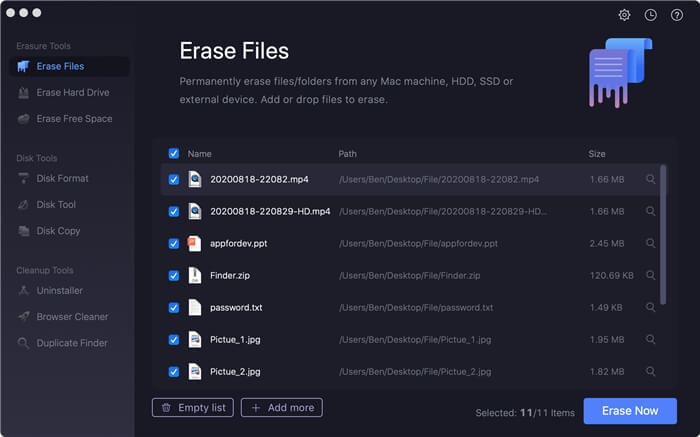
Mode 2. Erase Toshiba portable hard drive under Mac OS directly.
This option can simply wipe all the existed or deleted/lost data on Toshiba portable hard drive on Mac. This option is only suggested if you can ensure all the data on the drive is not needed anymore, or you have backed up the needed files first.
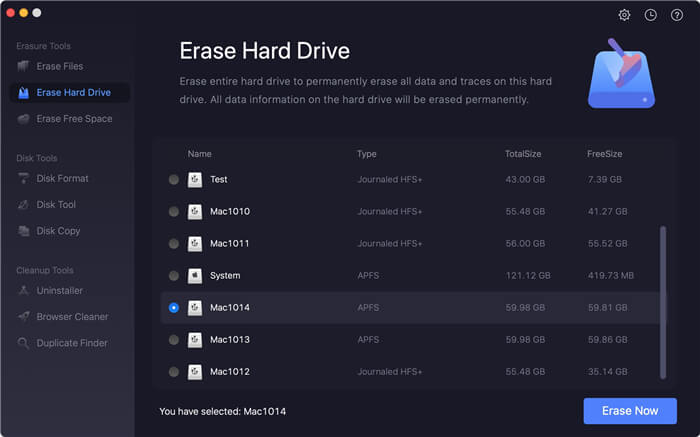
Mode 3. Erase data from free space of Toshiba portable hard drive under Mac OS.
If you ever deleted some files on Toshiba portable hard drive but still worry about the removed data is still there, don’t worry. Just choose this mode to wipe the free space directly. It will wipe all the data on free space and no any chance to recover the data.
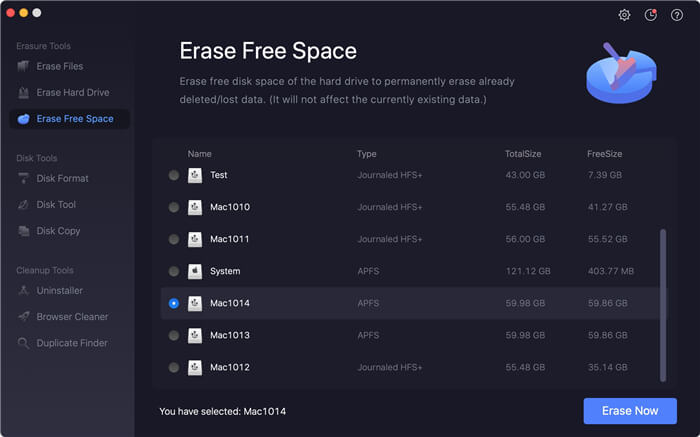
Actually, no matter you want to wipe Toshiba portable hard drive, erase Seagate portable hard drive, or permanently erase data from any external hard drive on Mac, you can choose this tool. TS DataWiper for Mac can help Mac users to wipe data permanently. Before erasing data, please be careful to choose the correct files/drive for data erasure. Also, please back up the needed files first to avoid any human errors. Then you can just download the software and start to wipe the data directly.
TS DataWiper
The most powerful data erasure software to permanently erase data.
