SanDisk memory card is one of the most popular cards used by Mac users. The SanDisk memory cards are widely used in digital camera, camcorder, MP4/MP3 player, tablet, smartphone, and any other handy devices. As the SanDisk memory cards are only used on the removable devices the should mostly be private, so there are mostly many privacy data and personal files on the cards.

It’s very important to keep the data security on SanDisk memory card. It includes two layers of meaning. First, you need to avoid data loss on the card. You can back up the data to another drive or place on your Mac. You can even try to recover lost data from SanDisk memory card after data loss with data recovery software. Second, you also need to avoid data leakage if you don’t need the data on SanDisk memory card anymore. Then you need data erasure tools to help you in such a case.
As a Mac user, do you know how to permanently erase data from SanDisk memory card on Mac? If you simply remove the files from the memory card, or even format the memory card, the lost data on SanDisk memory card can still be recovered with some methods or software. So reliable data erasure software is necessary. Only with a professional tool, users can permanently erase data from SanDisk memory card on Mac.
How to permanently erase data from SanDisk memory card on Mac?
In order to permanently erase data from SanDisk memory card on Mac, we will first recommend a data wipe tool for Mac users. TS DataWiper for Mac is the software we will share with Mac users in this article. Please feel free to download the software first.
TS DataWiper
The most powerful data erasure software to permanently erase data.
Then we will introduce more information about the software and how to permanently erase data from SanDisk memory card on Mac with this application. Please read on carefully and we will show all the needed information and steps to wipe files for you.
First, the software use different data wipe algorithms in internal standard. So you can use the software to wipe files data safely and permanently. It will wipe files from SanDisk memory card on Mac completely and then no any Mac data recovery software could recover the wiped data from SanDisk memory card. Besides, it can wipe files but will not affect the performance of the drive on which you wiped the data.
The software provides different modes in the software to help users permanently erase data from SanDisk memory card on Mac. You can use only to wipe files/folder, free space, or the entire SanDisk memory card. Please read the following introductions about the modes and choose a proper mode based on your own needs.
Mode 1. Shred files/folder on SanDisk memory card on Mac.
After copy or back up the important files from SanDisk memory card to Mac or other drives, then you can choose this mode to shred these files from SanDisk memory card permanently on Mac.
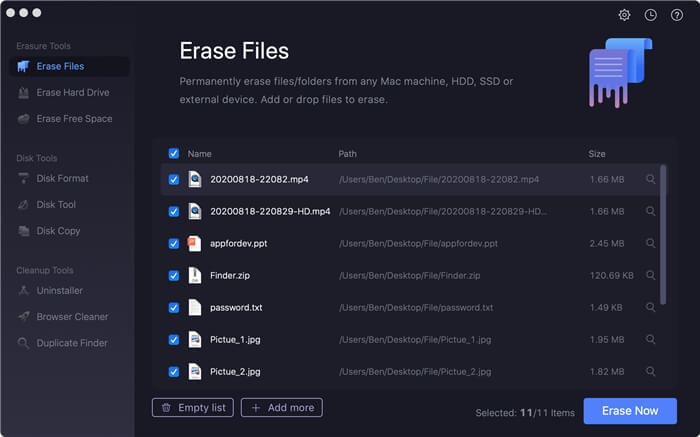
Mode 2. Wipe entire SanDisk memory card on Mac.
If all the data on SanDisk memory card is not needed, you can simply wipe entire SanDisk memory card to erase all the existed or lost data from the card.
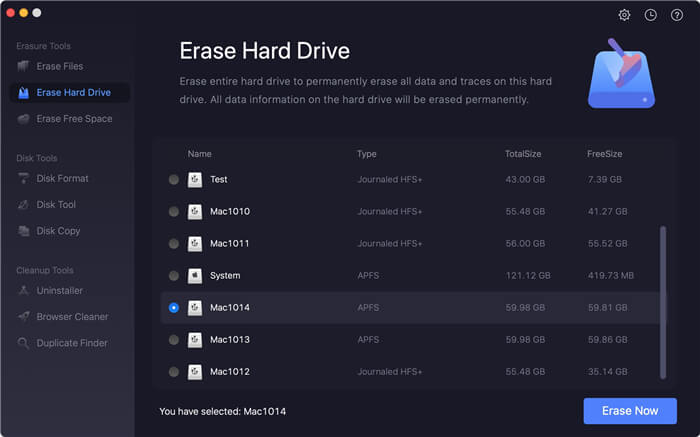
Mode 3. Wipe free space of SanDisk memory card on Mac.
Besides, if you removed some files from SanDisk and worry that the removed files will be recovered by others, you can just choose the option to wipe the free space of SanDisk memory card. It will then wipe all the removed/deleted files on the card.
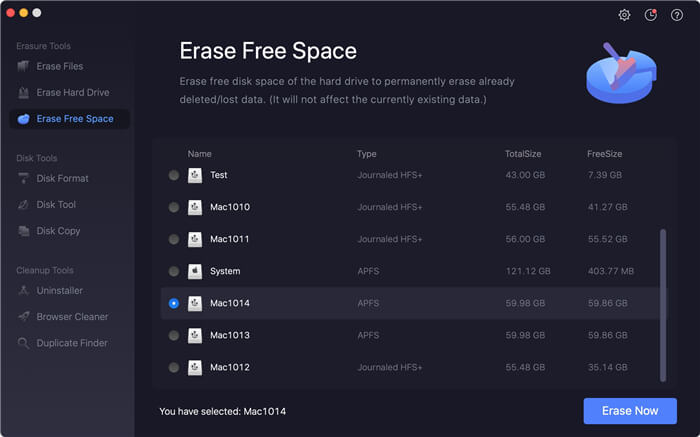
Before permanently wiping data from SanDisk memory card on Mac, please first check and ensure all the data is still needed or backed up. Otherwise, you will lose the data forever on the card and it’s not able to get back the data in any way.
As a professional Mac data erasure tool, TS DataWiper for Mac can not only wipe data from SanDisk memory card, but also be able to erase data from SSD, internal/external hard drive, USB flash drive, SD card, and any other storage devices. Actually, this software also provide the Windows version that can work with Windows machines.
TS DataWiper
The most powerful data erasure software to permanently erase data.
