After using MacBook Air for a long time, you may want to replace it with a new computer that has better performance or new features. However, how to deal with the old MacBook Air? For most users, the old MacBook Air will be given to the family members, friends, or sell the computer to others. Before sending the MacBook Air to others, it’s necessary to wipe the confidential files first. For example, for a doctor, it’s critical to erase all the confidential patient data from the old MacBook Air first.

How to erase data on MacBook Air completely? Simply delete the files and empty Trash, or format a drive is not enough to wipe the data on MacBook Air permanently. It’s needed to find a professional data erasure software to do the job. By using a data wiper, users can erase data on MacBook Air permanently and effectively.
There are many data erasure software in the market to help users to recover data on MacBook Air. However, it’s hard to find a reliable and proper one among so many tools. To make it simple and help users better, we recommend the most trusted software - TS DataWiper for Mac - for users to erase data on MacBook Air. You can download this software first to have try.
TS DataWiper
The most powerful data erasure software to permanently erase data.
Simple Tutorial: How to erase data on MacBook Air?
With the data erasure software, users can shred files and erase data on MacBook Air with ease. Also, it provides different data wiping options and data erasure algorithms. So users can choose the proper option/algorithm based on different needs to erase data on MacBook Air.
Here we will introduce all the data erasure modes for users in detail. Then users can check and then choose a proper mode to do the job for you.
Mode 1. Erase Files on MacBook Air.
With the Erase Files option, you can choose any files or folders on MacBook Air to wipe. It can shred all the selected files/folders completely.
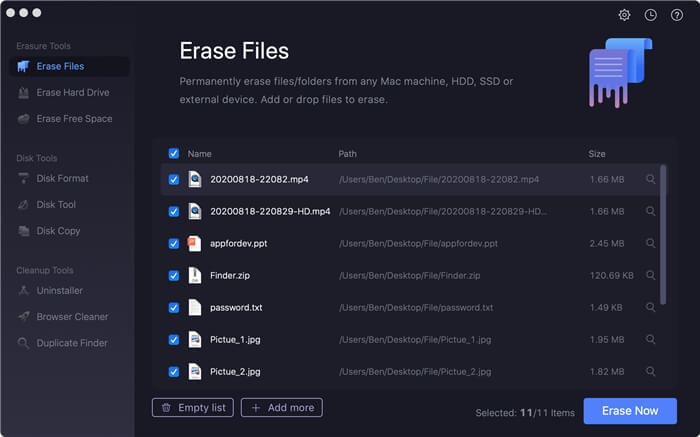
Mode 2. Erase hard drive of MacBook Air.
You can also choose this mode and it can help you wipe a volume/partition totally on MacBook Air. It will completely wipe all the data on the drive.
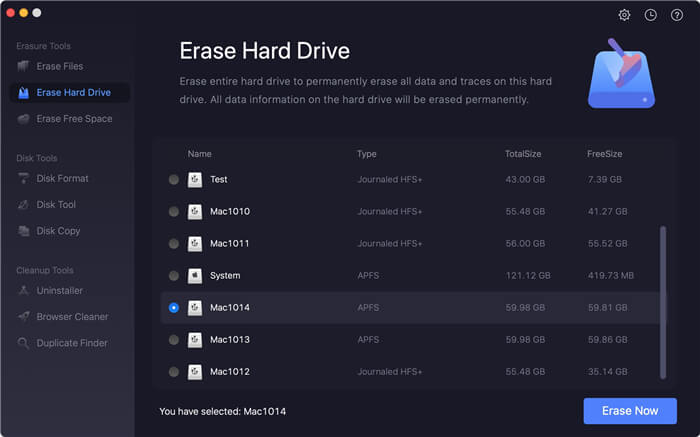
Mode 3. Erase free drive space on MacBook Air.
To ensure all the deleted files on MacBook Air will not be recoverable anymore, you can choose the mode. It can wipe all the deleted/lost data on the free space of the drive.
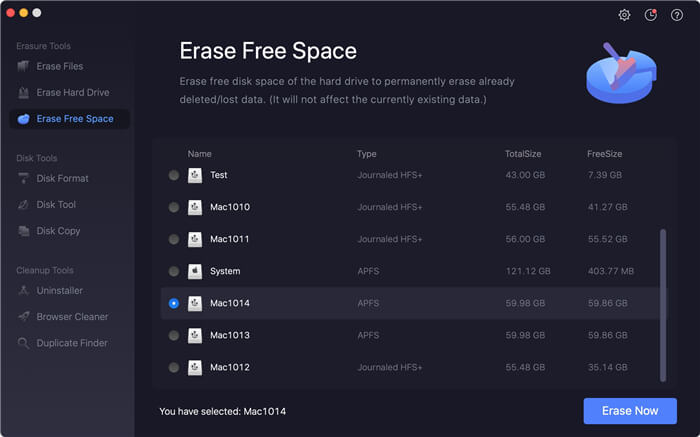
As TS DataWiper for Mac will erase data on MacBook Air permanently, so it’s not able to recover the wiped data with any Mac data recovery software. If you still need some of the data, we suggest you back up the data to another drive before wiping the data on MacBook Air.
Besides MacBook Air, the software is also able to erase data on iMac, MacBook Pro, or any other Mac machines. The software is able to wipe videos/photos, documents or any other data on the Mac computers. What’s more, the software is also able to erase data on Windows computers. Please just feel free to download the correct version on your computer.
TS DataWiper
The most powerful data erasure software to permanently erase data.
