Toshiba portable hard drive is widely used for users around the world. It’s normally used to store your backup data or do store other data. However, after using the drive so some time, you will need to format or wipe the drive due to some reasons. For instance, you may need to give the disk to others for a temporary use, give it to your friend after you getting a new one, sell it as the size is small and you will get a new larger disk, etc.

In any of the mentioned cases, you will need a professional data erasure tool. Also, you should have a complete and correct solution about how to format and wipe Toshiba portable hard drive. Don’t worry, we will just share the software and solution for you to format and wipe data permanently from your Toshiba portable hard drive.
Data Wiping software for Toshiba portable hard drive
To format and wipe data on Toshiba portable hard drive, you first need a trusted and reliable data erasure tool. We recommend TS DataWiper for you to do the job. Before starting to format and wipe Toshiba portable hard drive, please first download the tool here.
TS DataWiper
The most powerful data erasure software to permanently erase data.
Why we suggest this software for you? Because the software has many useful features and can achieve your goal easily. First, the software is effective to wipe data on different drives, including Toshiba portable hard drive. After wiping data from Toshiba portable hard drive by this software, there is no any chance to recover the wiped data. Second, the software is very easy to use and any users can operate this software to format and wipe Toshiba portable hard drive. At last, the software provides some other options to to wipe or shred files and even lost data. Also, you can use this tool to repair some issues of hard drive and others.
At last, this software support different versions of Windows systems. It can wipe data in Windows 10, Windows 8, Windows 7, Windows Vista, Windows XP and Windows Server systems. It can wipe the drives from NTFS, FAT32, ExFAT, and any other commonly used file systems. So you can use this software to wipe data from different types of drives/device in some cases.
How to format and wipe Toshiba portable hard drive?
As mentioned before, it’s very easy to use this software. To format and wipe Toshiba portable hard drive with this tool, you only need a few clicks. Please just do as follows directly step by step.
Step 1. Connect Toshiba portable hard drive and run the software.
You need to connect the Toshiba portable hard drive, which you want to format and wipe, to the computer first. Then run the data wiping software.
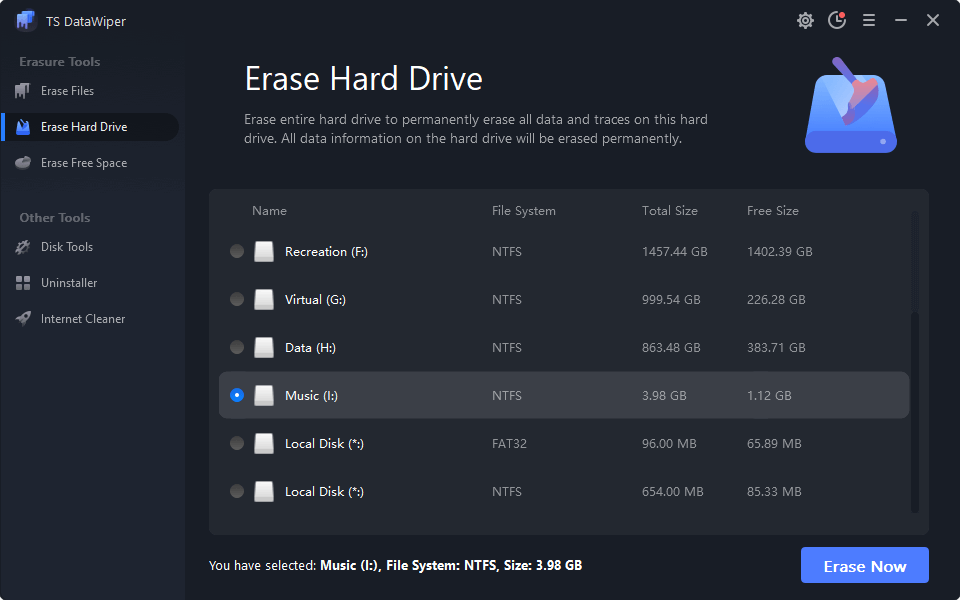
Step 2. Choose Toshiba portable hard drive to wipe.
Please choose the mode Erase Hard Drive, then you will see your Toshiba portable hard drive in the list. Just choose it in the list directly and click the Erase Now button to wipe the drive.
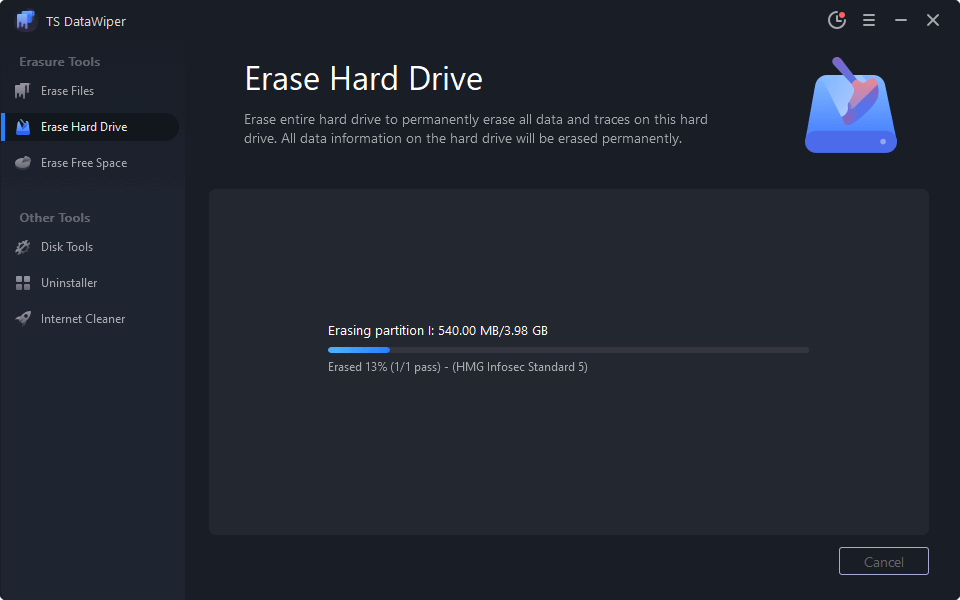
Step 3. Wipe the portable hard drive.
After wipe the data from the drive, it will also format the drive automatically. Then you will have a formatted and empty drive for further use.
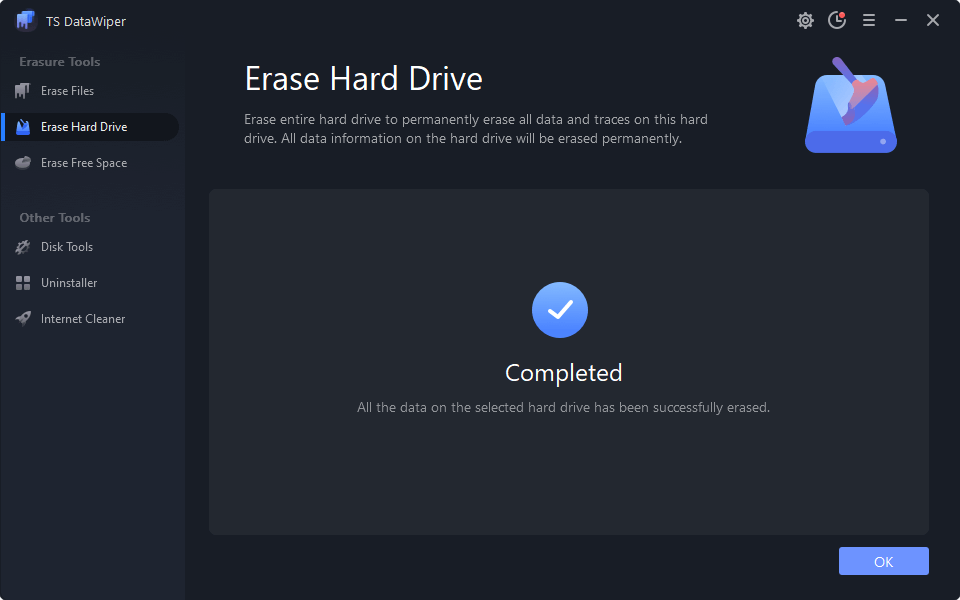
Besides, the software can also help you shred individual files/folders or erase free space to wipe lost/deleted data for you. No matter how you want to wipe you data, please just download TS DataWiper to have a try and help you wipe data or drive permanently.
TS DataWiper
The most powerful data erasure software to permanently erase data.
