To keep your data on macOS Big Sur safe, you can clone the hard drive of the Mac as backup. Also, if the space on your Mac is using up, you can clone your hard to another drive first, then remove some of your files from your Mac machine to free more space. There are some methods to clone hard drive on Mac. Here in this page, we can show you a simple solution about how to clone hard drive on macOS Big Sur with TS DataWiper for Mac.

TS DataWiper for Mac is one of the most reliable software that provides comprehensive functions. It can also help you clone hard drive on macOS Big Sur. With this software, users can easily clone hard drive on Mac. You can clone the hard drive to another hard drive directly with all the files in the original formats. Also, you can clone the data into a disk image file instead. In both ways, the software can help you clone and copy the data from the hard drive to another drive effectively and quickly.
Before cloning the hard drive, please first download the software and install it on your macOS Big Sur machine. Here is the available download for the software.
TS DataWiper
The most comprehensive software to clone, format, wipe drive or clean up Mac
Steps to clone hard drive on macOS Big Sur with the software
After downloading the software, please install it on your macOS Big Sur and run the software from Launchpad. Then you can follow the steps below to clone hard drive on your Mac machine.
Step 1. After starting the application, please change to the option Disk Copy. This the the function that can help you clone hard drive on Mac.
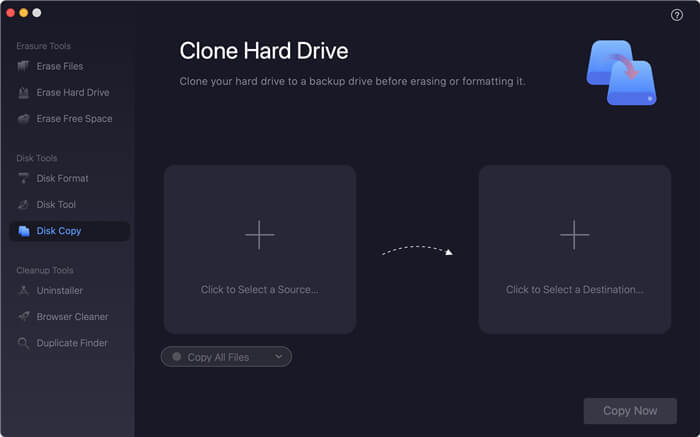
Step 2. At the second step, please choose the hard drive that you want to clone. Then check and choose the correct destination drive to save the cloned data.
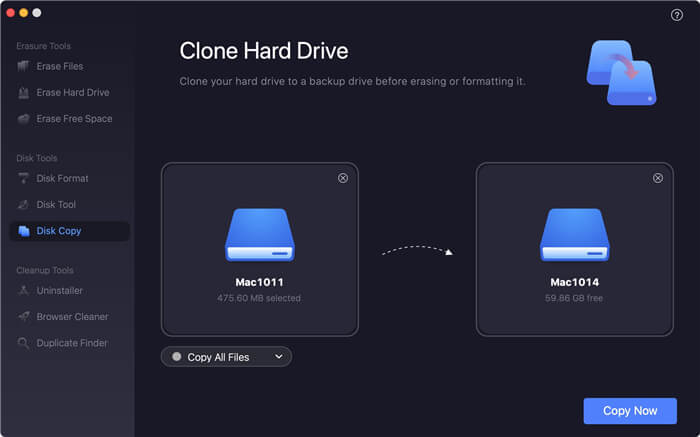
Step 3. Please click the button Copy Now, then the software will help you clone the data from the hard drive to the selected destination drive.
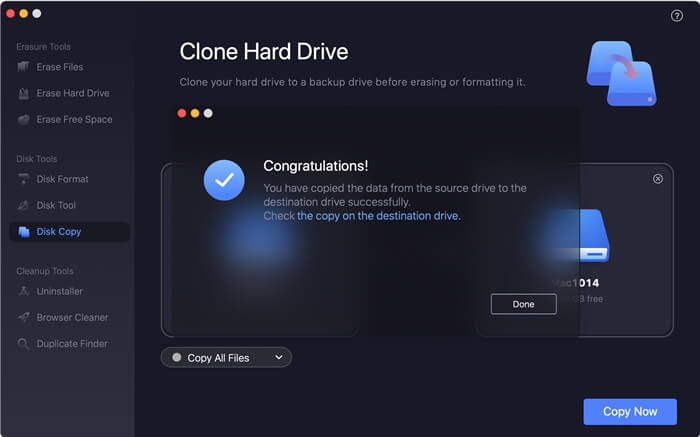
After the clone process is done, you can directly go to the destination drive and check the cloned data on the drive directly. If the disk copy is successful, you can see and access the clone data on the destination drive directly.
As a versatile software, TS DataWiper for Mac can help you clone hard drive, SSD, memory card, USB flash drive. What’s more, the software can also help you wipe data permanently from your drive and no any chance to recover the wiped data with any Mac data recovery software. Besides, it’s able to uninstall apps, clean up browser junk data, or remove duplicated files on your Mac. So if you want to wipe data, copy disk, or clean up your Mac, you can download and have a try with this tool.
TS DataWiper
The most comprehensive software to clone, format, wipe drive or clean up Mac
