What is a Mac file Shredding Software?
If you are a mac user, then chances are that you have heard of some file shredding software. But did you ever wonder what it really is? Well, when someone deletes their files on macOS, those files are moved to the trash bin, and stay there, at least for some time. Keeping those important files in the trash can prove to be fatal and give easy access to dark elements as there are also recovery tools available that can move the data back from the trash; that’s where a shredding software can prove to be the winning card for you.
A shredding software is like a document shredder that destroys the files forever. There are a number of shredding software available for macOS users. Here, we will discuss 6 shredding software for mac that can help you in erasing your data forever.
List of best 6 Mac file shredder
The top 6 Mac file shredders are 100% safe and effective Mac data erasure software. Once the data is erased, the data will be gone forever, can’t be recovered by any data recovery software. So, just make a backup of your Mac before you shred your data. Before you sell, donate or trade in your Mac, just choose one of the best shredders to help you securely wipe all data on your Mac to avoid data recovery.
1. TS DataWiper for Mac
Since its debut in 2017, TS DataWiper for Mac has become one of the best Mac file shredding software. It is very popular among Mac users who wants permanently erase data from hard drive or digital device. With three data erasure modes: Erase Files, Wipe Hard Drive, Wipe Free Disk Space, TS DataWiper for Mac is able to meet any of data erasure needs.
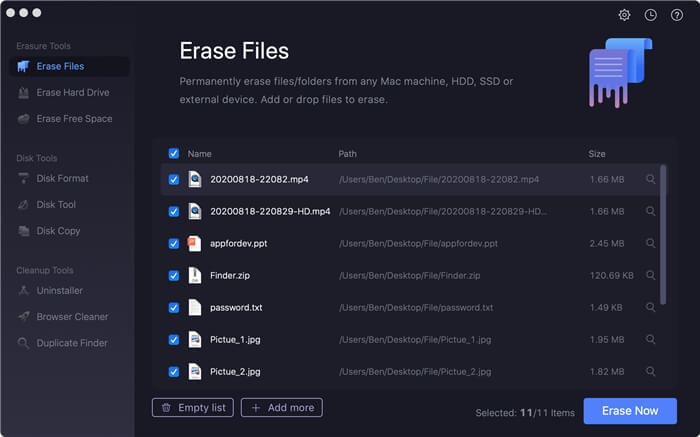
This powerful Mac file shredder offers high-level data erasure algorithms: HMG Infosec Standard 5, Baseline; DOD 5220.22-M; U.S. Army AR380-19; Peter Gutmann's algorithm. Once the data is shredded by TS DataWiper for Mac, the data is gone forever, can’t be recovered by any data recovery software. It supports to permanently erase data from Mac computer, HDD, SSD, USB flash drive, memory card, USB flash drive, digital camera, etc. It is 100% safe, will never cause damage to the erased device or hard drive.
2. Stellar BitRaser File Eraser
Stellar BitRaser provides help with removing files and folders from your mac permanently. Key features of this eraser include removing files from all types of storage devices and certified data erasing process. It can also schedule the data removing process for you whenever you want.
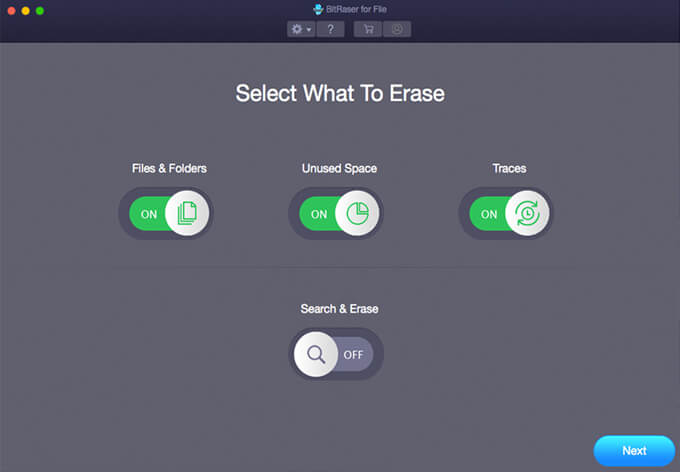
The users get to choose from a multiple algorithmic systems that is offered by Stellar BitRaser to permanently delete the data and help you avoid any possible security breach. Moreover, it allows the user to securely erase information from selected drives and systems. According to Stellar BitRaser, the software uses some international data erasure standards that minimize the recovery of the data through recovery tools and services.
It also wipes the unused space, erases sensitive hidden app data, and internet activities. Stellar BitRaser program can be tried for free for the first 30 days after which the upgrade is needed to continue using it.
3. AweCleaner's File Shredder
This is another file erasing software available for mac users which is optimized to improve the speed and efficiency of your Mac machine. There are different modes of deleting files using this software: Right-click method and the drag-and-drop method. After you have opened the File Shredder, simply right-click on the file in the trash and select shredding options to permanently delete the files.
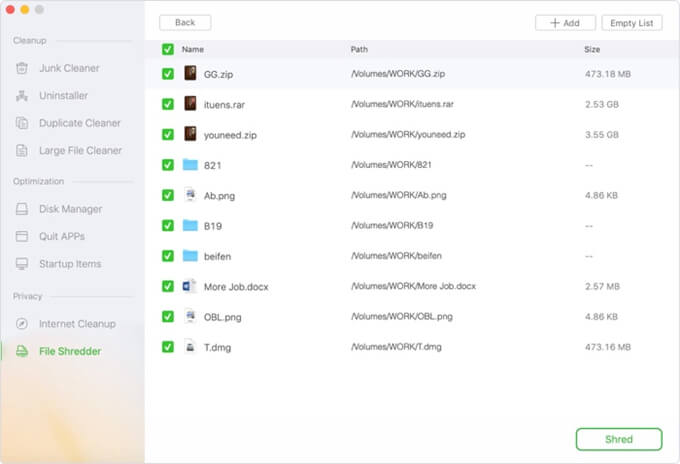
You can also drag-and-drop the file on the app icon without launching the app to shred it. There are 4 different algorithms for secure shredding to handle special cases. Moreover, a confirmation box can also be set to avoid accidental removal of important files. On top of that, an abort button is given in case you want to use an emergency stop.
4. MacClean File Eraser
MacClean file eraser claims to be another fast and secure service for permanent removal of files. It can clean the junk files on mac that are taking up extra space, freeing up productive room on your mac.
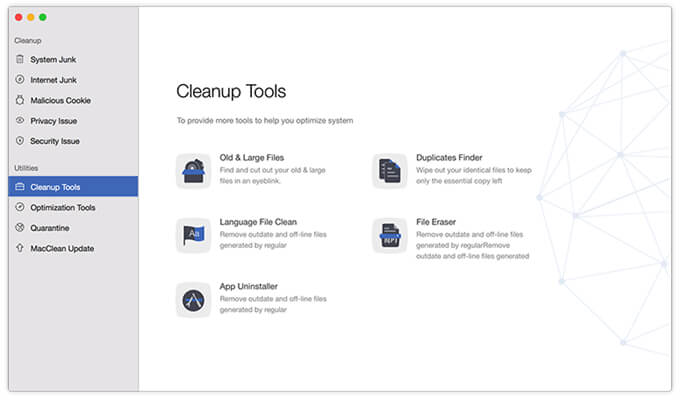
There are additional features that MacClean offers such as cleaning up of data that may result in a privacy threat such as caches, cookies, history, sessions, saved passwords, etc. hence, reducing the risk of an online breach. MacClean file eraser also claims to be equipped with top-level secure technology and advanced killing engine to treat the respective threats in the best way.
5. Permanent Eraser
When the data files are deleted on mac, they still remain physically present on the hardware. There is no built-in permanent data removal function in mac machines. So, third party apps are utilized for this purpose.
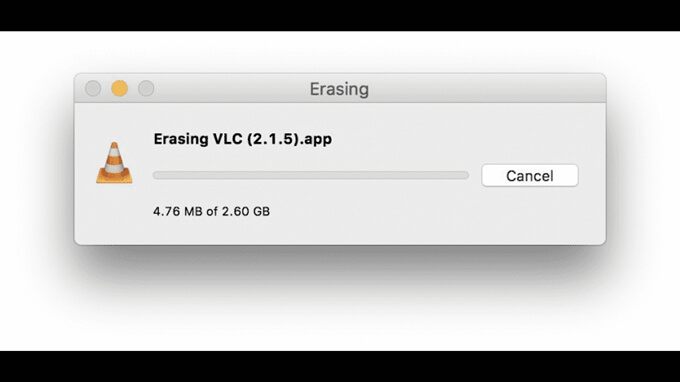
Permanent Eraser is another shredding software that uses modern techniques to remove the potentially important data that you want to be deleted altogether from your mac. It uses a 35-pass algorithm system to wipe the data. What it does is that it overwrites the data multiple times, mixes-up the original file name many times. Hence, that data can no longer be read anymore with customary tools.
Permanent Eraser also offers different methods such as Drag-and-drop, right-click to destroy, and is available in multiple languages apart from English including German, French, Italian.
6. CleanMyMac X’s File Shredder
CleanMyMac X is an all-in-one macOS cleaner to clean apps and other forms of junk from a mac computer. The basic function of a shredder is to remove data without leaving any traces behind. That is what CleanMyMac X does but it also does some extra stuff.
It boosts up the speed of your mac and improves boot time. It has a smart cleanup option to remove unnecessary files like system junk and for scanning mac for malware. CleanMyMac also scans the large unused files and brings them to notice so that you can free up some extra space on your Mac.
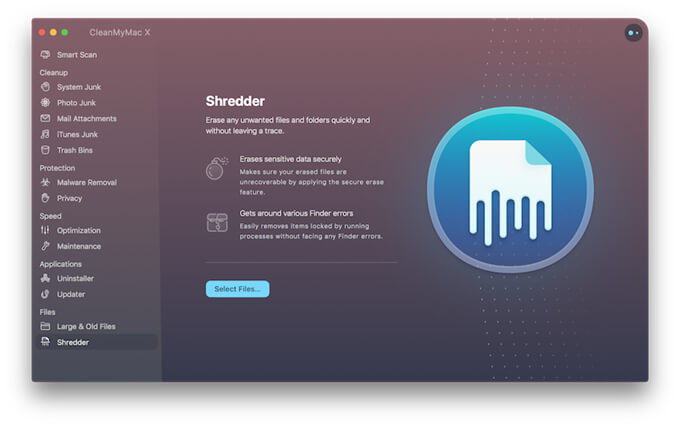
It also optimizes the system after the cleanup process. Moreover, its privacy utility helps to remove the browsing history in a customized manner. CleanMyMac’s uninstaller helps the removal of unused apps in-depth. It can also check on for outdated apps to help with keeping your mac up-to-date.
Conclusion - Do you really need a Shredder?
So, a shredding software may not necessarily work as a shredder alone, it can also contain a handful of other useful features as discussed above. But the real question is that do you really need a shredder for your mac? Well, it depends.
Let’s say that you have decided to upgrade your mac and instead of giving it to one of your younger siblings, you want to sell it and add some extra cash to buy a newer model. If that is the case, then you may need a shredding tool. The reason is that your precious data is never deleted permanently from your mac, and can be accessed later on by bad people if not removed altogether. Hence, it’s best to use a shredder to remove your valuable data before you sell your product.
Conversely, if you are simply looking for some utility to look after your mac, then you probably do not a shredder for that as there are other standalone software for mac optimization.
Anyways, these were 6 shredding software for mac that can aid you with file shredding. I hope that this article will help with whatever decision you are going to make regarding a shredding tool for your mac. Also TS DataWiper for Mac is available here, just download this powerful Mac file shredder.
TS DataWiper
The most powerful data erasure software to permanently erase data.
