TogetherShare iPhone Data Recovery for Mac User Guide
TogetherShare iPhone Data Recovery is powerful yet easy-to-use iOS data recovery software. It supports to recover deleted or lost data from iPhone, iPad, iPod touch and iTunes. Here is the user guide of TogetherShare iPhone Data Recovery, just follow this guide to easily and quickly recover your lost iOS data.
After installing on your Mac, just run it from Launchpad to start recovery of iOS data.
Mode 1: Recover Lost Data from iOS Devices.
TogetherShare iPhone Data Recovery can help you directly scan the iPhone, iPad or iPod touch to recover deleted/lost data. It also can help you export data from inaccessible or locked iOS device. Just run this software to scan the iOS device, you can easily get lost data back!
Step 1: Connect the iOS device with your computer.
Run TogetherShare iPhone Data Recovery on your computer, and connect your iOS device (iPhone/iPad or iPod touch) with the computer. TogetherShare iPhone Data Recovery will quickly recognize and list the iOS device on the main interface.

Step 2: Scan the iPhone device to find deleted/lost data.
Now, just choose the iOS device and click on “Scan” button to scan the iOS device to find deleted/lost data.

Step 3: Preview and recover lost data.
Once the scan is completely, you can preview and recover the deleted/lost data. Just select the data you want to recover and save them by click on “Recover” button.
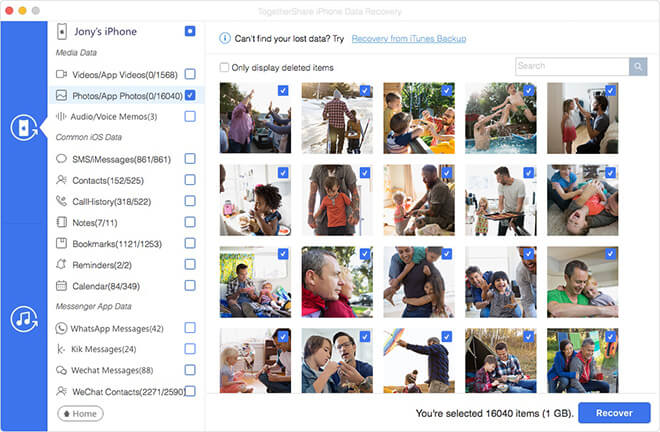
Mode 2: Recover Lost Data from iTunes.
TogetherShare iPhone Data Recovery also can help you recover lost data from iTunes back. Just install this software on the computer which you back up your iOS device with iTunes. Then choose mode “FROM ITUNES”.
Step 1: Choose backup to scan.
Choose an iTunes backup from which you can restore your lost iOS data. Then scan and analyze the iTunes backup to find lost data.

Step 2: Preview and recover lost data.
Once the scan is completely, you can preview and recover the deleted/lost data. Just select the data you want to recover and save them by click on “Recover” button.

This is the user guide of TogetherShare iPhone Data Recovery, you can run it to recover lost iOS data within easy steps. If you have any question, feel free to contact us support@togethershare.com.