Files on Kodak cameras are very important for users. If the files were lost accidentally, users will be worried and want to recover files from Kodak camera. If you don’t know the proper solution, it would be hard for you to get back the lost files. However, if you get the right tool, you can easily recover the lost files from Kodak camera.
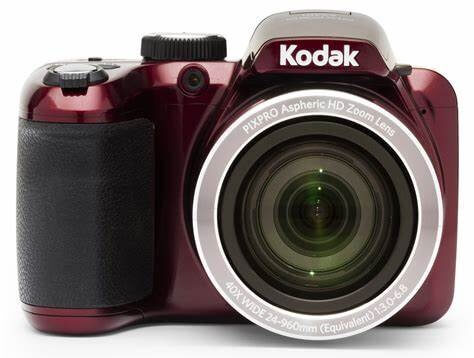
Possible reasons for data loss on Kodak camera
Normally, there would be no problem with the files on Kodak camera in most cases. However, there are still some issues, which will cause data loss on Kodak cameras sometimes. There are some common reasons for data loss on Kodak camera:
- Delete files from Kodak camera by accidental.
- Format Kodak camera memory card by mistake.
- The memory card of Kodak camera is not accessible.
- The file system of memory card becomes corrupted on Kodak camera.
- The operation is interrupted when transferring files from Kodak camera to computer.
All the mentioned cases above will lead to data loss on Kodak camera. Actually, there are still some other errors that will happen and cause file loss. But no matter how you lose the files, Kodak camera file recovery is possible.
How to perform Kodak camera file recovery?
The lost files on Kodak camera are able to be recovered mostly. First, in order to recover the lost files successfully, please don’t take new photos or shoot videos with the Kodak camera. It will avoid further damage to the lost files.
Second, please ensure to find the right tool for Kodak camera data recovery. Only with a reliable data recovery application, you can recover the lost files more effectively. TogetherShare Data Recovery is the best software to recover lost files from Kodak camera.
Here are 4 steps to recover lost files from Kodak camera. Please follow the steps below to perform Kodak camera file recovery.
Step 1. Download TogetherShare Data Recovery.
The software is available for Windows and Mac users. Just select the right version for your own use. Please download it first.
TogetherShare Data Recovery
Powerful & easy-to-use data recovery software
Step 2. Connect and select the Kodak camera memory card.
Connect the memory card to the computer first with a card reader. Run the camera data recovery software, select the memory card in the software to continue.

Step 3. Scan the memory card of Kodak camera.
Click the Scan button, the software will then scan the memory card of the Kodak camera to search for the lost files on the memory card.

Step 4. Preview and recover lost files.
Once the scan process is finished, all the lost files will be displayed in the software. Please carefully check and preview the files first, and then only select the wanted files to recover.

Files on Kodak can be recovered with the software easily as you can see. Additionally, it can also help users to recover easily from other kinds of devices. It can recover lost data from external hard drive, SSD, MP3 player, voice recorder, USB stick, and memory card. No matter where you lose data, you can download the TogetherShare software to recover the lost files.
TogetherShare Data Recovery
Powerful & easy-to-use data recovery software
