To keep data or system security, Mac users would back up the system or important files with some backup solutions, such as the built-in backup software Time Machine and many other third-party backup software. Actually, Mac users want to keep their data safe in this way. However, it's not security 100%. When you tried to restore specified files or even the system from the backup, it would be very frustrating if the backups were missing.
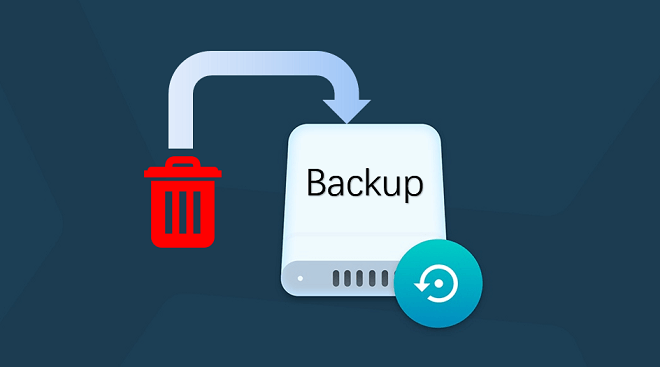
The backups would be lost due to many reasons. For example, delete the backups manually, backup application delete the old backups when the disk is full, the backup drive is formatted wrongly, file system of backup disk crashed, and many other unknown issues.
How to recover deleted backups on Mac?
To recover deleted backups on Mac, you need a reliable Mac data recovery tool for deleted data. TogetherShare Data Recovery for Mac is a very famous data recovery application for Mac. It can help you recover the deleted or lost backups quickly on Mac. Now the download of the software is available here.
TogetherShare Data Recovery for Mac
Powerful & easy-to-use data recovery software
This software is capable of recovering deleted backups on Mac. Also, it can recover lost backups from the formatted, inaccessible, unrecognized backup drive. Additionally, it can help you recover any other data on Mac, including photos/pictures, documents, videos, emails, music files, archives, and many other commonly used files on Mac.
TogetherShare Data Recovery for Mac supports to recover deleted or lost backups from different types of backup drives. No matter the drive is formatted in NTFS, HFS, FAT32 or any other file systems. The software can work with Mac operating systems arranges from Mac OS X 10.7 to the latest macOS 10.15.
Now you can see the software is powerful and can work with many data loss situations. Then we need to know how to recover deleted backups on Mac with this software. Actually, it's very simple to recover the lost data. The software provides a very simple user interface, which can lead you to recover data easily. You can recover the deleted backups on Mac with only three steps. Here is how:
Step 1. Connect the backup drive to the Mac and select it.
Run the data recovery software, you will see the connected backup drive in the list. Just select it and click the "Scan" button to continue.

Step 2. Scan the backup drive on Mac.
The software will automatically scan the drive and search for the deleted or lost backups on the drive.

Step 3. Preview and recover deleted backups on Mac.
After scanning, you will see all the found backups, please preview and check first, then only select the wanted ones to recover directly.

To enjoy the best data recovery experience, don't miss this powerful data recovery software for Mac. It can help you recover deleted or lost data on Mac easily, safely and fast.
TogetherShare Data Recovery for Mac
Powerful & easy-to-use data recovery software
