Have you ever encountered data loss on Mac? Actually, there are are many issues will cause data loss on Mac drive. For example, there is a user who ask for data recovery solution for Mac on a forum:
"I lost some important data yesterday, I tried to erase one of my external drives on Mac but erased the wrong drive by mistake. As my hard drive is erased by Disk Utility, how to recover data?"
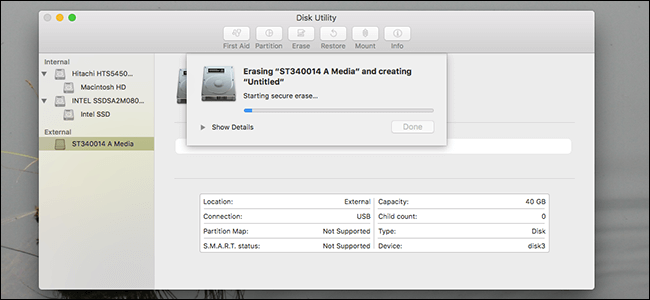
If you also encounter such a issue to erase the drive by accidentally, you may be very anxious and would like to recover the lost data as soon as possible. But you need a professional file recovery software first. Only with a reliable data recovery application, it’s able to recover the lost data from erased drive on Mac.
Download Mac file recovery software for erased hard drive
If you don’t get the proper software yet for the erased hard drive on Mac, we suggest you have a try with TogetherShare Data Recovery for Mac. Please download the trial version first.
TogetherShare Data Recovery for Mac
Powerful & easy-to-use data recovery software
Why choose TogetherShare file recovery software? First, it is a reliable data tool for erased hard drive. Normally, if you erase hard drive in Disk Utility, the data on the hard drive is not wiped. So there is still a chance to get back the lost data. With this software, it’s very easy to analyze and extract the lost data from the erased hard drive.
Second, this comprehensive Mac data recovery software can recover lost documents, video clips, pictures, audio files, emails, archives or any other types of data from erased hard drive on Mac.
Third, no matter the file system of the erased hard drive was APFS, HFS/HFS+, ReFS, ExFAT, FAT32, NTFS or others, this software is capable to recover the lost data from the erased hard drive on Mac.
At last, the software is simple to use. There are no complex steps or skills needed to recover the lost data from erased hard drive with the software. Also, you can preview the found files in the software before recovering the files.
Simple and short guide for erased hard drive data recovery on Mac
As mentioned, it’s easy to use the software to recover erased hard drive with the software. Actually, there are only 3 simple steps needed to perform erased hard drive data recovery on Mac with TogetherShare file recovery software. Just do as follows to do the job.
Step 1. Choose the erased hard drive.
Launch the file recovery software, it will detect and show all the connected drives on the Mac. Please ensure to select the erased hard drive from the list and click the Scan button.

Step 2. Scan the erased hard drive.
The software will deeply scan the erased hard drive. It will scan the drive with advanced data recovery methods to search for the lost data on the erased hard drive.

Step 3. Preview and recover erased hard drive data.
It will show all the found files after the scan process is finished. Please check all the files and preview first. Then only choose all the wanted files to recover and save to another hard drive.

TogetherShare Data Recovery for Mac is a very reliable and effective recovery software. It can recover lost files from memory card, SSD, USB flash drive, and different types of other devices. If you unfortunately lose data in different data loss cases, don’t worry. Please just download the software and try to help you restore the lost files.
TogetherShare Data Recovery for Mac
Powerful & easy-to-use data recovery software
