Summary
For Mac users, they like to store their videos on Mac hard drives. The videos are taking by phones, cameras, camcorders, car driving recorder, or other digital devices. However, if the videos were lost from the Mac hard drive after accidental formatting, it would be disastrous for users. Don't worry, we will show you how to recover lost videos from formatted hard drive with TogetherShare Data Recovery for Mac on this page.
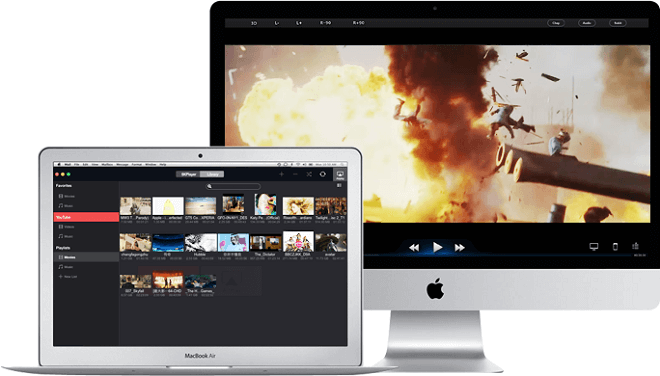
After formatting the hard drive on Mac, it's not able to access and read the lost videos from Mac system directly. But the lost videos are still located on the hard drive exactly. You only need a professional software to read and extract the lost videos from the formatted Mac hard drive.
Note: After formatting a drive wrongly, please don't make any changes or add any new data to the formatted Mac hard drive. In this way, it can keep the lost videos or other files intact on the formatted drive without further damage. Otherwise, some of the lost files would be damaged and cannot be recovered successfully.
Please download the TogetherShare Data Recovery for Mac first. Install and run it to recover lost videos from formatted Mac hard drive.
TogetherShare Data Recovery for Mac
Powerful & easy-to-use data recovery software
Simple steps to recover lost videos from formatted Mac hard drive.
After running the software, you will find it's really simple software with a clear interface. With the intuitive interactions can lead you to scan and recover the lost videos from formatted Mac hard drive easily.
Step 1. Choose the formatted Mac hard drive.
After launching the product, you can see the formatted Mac hard drive is listed. Click to select it and press the "Scan" button.

Step 2. Scan the drive to find lost videos.
With deep scan technology, the unformat software can help you find the lost videos quickly and effectively.

Step 3. Preview and recover the lost videos.
All the lost videos will be displayed after the scan. Before recovering them, please preview the videos first to avoid recovering unwanted or corrupted data.

What else can TogetherShare Data Recovery for Mac do?
Actually, TogetherShare Data Recovery for Mac is a comprehensive data recovery software. It has strong features that are fit for many data loss scenarios: accidental deletion/format, system crash, file system corruption, virus infection, improper human operation, ‘access denied' issue, and so on.
Besides, it can recover many types of lost data, including pictures/images, videos, audio, documents, emails, archives, and other files.
It can recover data from partitions with different files systems, such as HFS/HFS+, APFS, FAT32, NTFS, exFat, etc. In addition, this Mac data recovery software can work with the latest macOS 10.15 (Catalina) and older systems.
If you lost any files from hard drive, SSD, SD card, USB key, memory stick, portable device, digital device or any other storage media, you can download this software to rescue your lost files.
TogetherShare Data Recovery for Mac
Powerful & easy-to-use data recovery software
