iPhones have always been perfect for photos, to take them, to save them in even to share or to publish them, or simply to use them at work or in advertising of any kind, thus, raise the bet with totally modern models and with like iPhone XR is something normal. But on certain occasions we must free up his memory even though it is of ample capacity, erasing many of them, because they are not necessary and we end up believing that they only occupy our valuable space, complicating us when searching our gallery quickly.
How to recover deleted photos and videos from our iPhone XR?
So many decisions about our photos and their uses leave us many times with errors of elimination that we end up safely lamenting since we tend to have the thought that "if you eliminate it you will lose it forever", but this feeling is very far from reality. Nowadays phone recovery systems abound, with many search and recovery options and even those that offer extra utilities in exchange for a subscription or to pay an expensive license, to make them available to you, but without ending up giving us an easy way to solution to the question, can I recover my photos /videos once deleted?
TogetherShare iPhone Data Recovery
Easily recover lost data from iPhone, iPad, iPod touch, etc.
The answer is simple and is called TogetherShare iPhone Data Recovery software, developed to be used on Windows and Mac platforms, the TogetherShare iPhone data recovery software gives us from the beginning to series of utilities that will allow us to recover those deleted photos and videos without much effort in a simple and easy way. With its downloadable test version we can access all the uses of the program without any problem, giving us the opportunity to rescue not only our photos but also a variety of information such as our videos, information about deleted or deleted apps and the multimedia content of the same, conversation of our instant messaging app as for example WhatsApp and documents that we have discarded at another time, TogetherShare iPhone data recovery software is the best option of all, we just have to download it from its official website and install it on our computer and with some Simple steps will do all the work for us.
Step 1: Select the unit to recover the deleted photos on your iPhone XR.
When installing it, TogetherShare iPhone Data Recovery software will leave to shortcut icon that we will have to execute to access its main view, once this is done we will have to connect our iPhone XR to our computer and we will be able to see on its screen how the program works, showing its internal memory and a search button that we must press to start the recovery process.

Step 2: Search and results of the deleted photos on your iPhone XR.
Once the search is started, your iPhone XR will be scanned completely by iPhone data recovery software, which will recover all the information previously deleted that you need to place at your disposal. This search should not because you concern since we are together. Share data recovery software guarantees the integrity of your phone and its operating system.

Step 3: Results and restoration of photos/videos from your iPhone XR.
When you finish iPhone data recovery software's scan, it will show what is found by placing it in a directory that will make it available in the main console and organize it so that your selection is done more comfortably and intuitively, simply by clicking on the button to restore the process will be over.
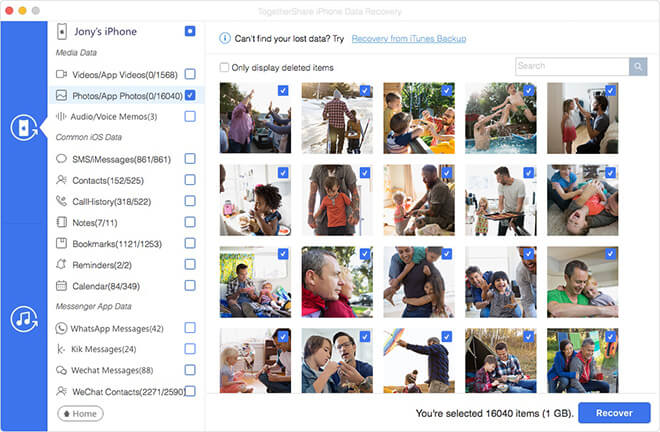
Owning TogetherShare iPhone Data Recovery software is invaluable, its wide range of recovery options puts at our reach the most practical and efficient solutions that we can find with just one download, which in addition to this will give us the possibility to use all its benefits in a way free and without demanding more than gratitude in return, download it and you have simply made your life easier.
TogetherShare iPhone Data Recovery
Easily recover lost data from iPhone, iPad, iPod touch, etc.
