Summary
It's convenient to manage schedule tasks with Reminders on iPhone. However, if some reminders are deleted or lost by mistake, daily life would be disturbed. In order to get back on track, it's better to find a good way to retrieve the lost reminders. Do you know how to restore missing reminders? If you don't know, never mind, here is a quick guide on how to recover lost Reminders on iPhone and other iOS devices.
Reminders is a great tool with the ability to manage your to-dos on iPhone. With Reminders on your iPhone, you can arrange all your daily schedules easily. Nevertheless, if you lost some reminders accidentally, things would be messed up. You will miss a scheduled call, important meeting, appointment, or some other events.

In such urgent situations, don't waste to search a Reminders recovery tool on the internet blind. Here we just introduce the best iPhone recovery software for you – TogetherShare iPhone Data Recovery. With this software, you can effectively get back you lost reminders easily.
First, please download the powerful Reminders recovery software by clicking the following buttons. Both Mac and Windows versions are available to recover Reminders from iPhone, iPad, and iPod touch.
TogetherShare iPhone Data Recovery
Easily recover lost data from iPhone, iPad, iPod touch, etc.
The iPhone Reminders recovery software has comprehensive features for you to accomplish data recovery task on iPhone. Latest iOS devices are supported, including iPhone XR/XS/XS Max, X, 8/8 Plus, 7/7 Plus, 6/6 Plus, 5/5s/5c/SE, 4/4s, and all iPad, iPod Touch.
It supports recovery for different types of iOS data, such as reminders, notes, videos, photos, audio, voice memos, SMS/messages, contacts, call history, bookmarks, and calendar. In addition, it supports recovering some third-party software data from WhatsApp, Kik, and WeChat apps.
TogetherShare provides two modes to recover Reminders and other data from iPhone. Therefore, you can recover lost Reminders on iPhone with this software in two different ways:
- Way 1: Recover lost Reminders on iPhone directly
- Way 2: Recover lost Reminders by extracting from iTunes backup
Way 1: Recover lost Reminders on iPhone directly
If you don't have iTunes backups for your iPhone, it's able to recover deleted or lost Reminders from iPhone directly with TogetherShare iPhone Data Recovery. Here is the 3-step quick guide for you.
Step 1. Select the iPhone or other iOS devices.
Connect the device on which you lose the Reminders to the computer, select it and click the Scan button in the application, it will start to scan.

Step 2. Scan the iPhone or iPad for lost Reminders.
The reliable software will quickly scan the device. It will deeply scan the storage unit to find all the lost data for you. Even during the scanning, you are able to see some data found and displayed.

Step 3. Preview and recover lost Reminders from iPhone.
After scanning, click Reminders to see all the found reminders. It's able to preview the full content of the reminders. Just select the wanted ones to save to computer.
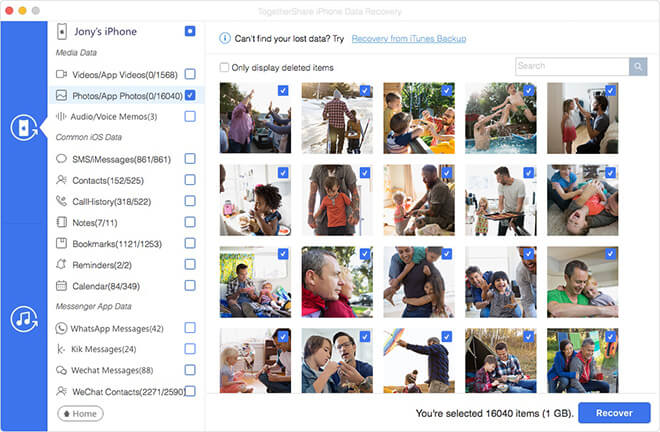
Tips: check the option Only display deleted items, then the software will only show the deleted and lost Reminders for you.
Way 2: Recover lost Reminders by extracting from iTunes backup
For some users, the data is backed up with iTunes. It's good for data security. But recover from iTunes would be a little hard and painful. It will restore all the data to the iPhone and everything on the iPhone will be erased. It's not necessary to restore the entire iPhone just for some Reminders. Also, you would risk losing the existing data on iPhone which is not backed up.
If you only want to extract the deleted reminders from iTunes backup, this iPhone data recovery tool can just achieve that goal without any problem. Just with a few clicks, you can selectively extract the Reminders from iTunes backup. Here is how:
Step 1. Select the iTunes backup from the list.
Change to Recovery from iTunes Backup mode, all the iTunes backups on the current computer will be detected and listed. Select the one that contains the Reminders you just deleted or lost on iPhone. Click the Scan button to continue.

Step 2. Analyze the iTunes backup.
The software will analyze the select iTunes backup and list all the items from the iTunes backup.

Step 3. Preview and extract the lost Reminders from iTunes backup.
Click Reminders option to preview first, then select the one(s) you need and click Recover button to extract the Reminders to the computer.

No matter you want to recover lost Reminders from iPhone directly or want to extract Reminders from iTunes backup, TogetherShare iPhone Data Recovery can satisfy your needs. With a few clicks, you can retrieve your lost Reminders easily from iPhone, iPad and iPod Touch.
TogetherShare iPhone Data Recovery
Easily recover lost data from iPhone, iPad, iPod touch, etc.
