Summary
It's not able to undo the operation if you deleted WhatsApp messages. Therefore, if you deleted some important WhatsApp messages on iPad unintentionally, the deleted WhatsApp messages are gone forever. Maybe you are wondering if there is still a chance to rescue the deleted messages. Yes, it's possible to recover the WhatsApp messages in such a situation. On this page, I will share a solution to recover deleted WhatsApp messages on iPad.

Why the deleted WhatsApp messages can be recovered? Actually, the deleted WhatsApp messages will not be wiped immediately. The deleted WhatsApp messages are still in the database before some new data overwrite them. That's why we have the chance to restore the deleted WhatsApp messages on iPad.
Solution recommended to recover deleted WhatsApp messages on iPad
We suggest the most reliable iOS data recovery software for you - TogetherShare iPhone Data Recovery. It's a trustworthy tool for WhatsApp message recovery on iPad. What this software can do for you:
- Recover lost data from iOS device - If you have no backup, the software can help you recover deleted WhatsApp messages directly from the iPad.
- Extract data from iTunes backup - You can extract specific WhatsApp messages from iTunes backup if you have ever backed up the deleted WhatsApp messages on iPad.
- Recovery for different data loss scenarios - Deleting WhatsApp messages mistakenly, losing WhatsApp messages by iOS update, WhatsApp messages are missing because of application errors, etc.
- Recover multiple types of iOS data – It can recover WhatsApp messages, Kik messages, WeChat messages, SMS, pictures, videos and other data from iPad.
The application is fully compatible with Windows and Mac computers, so you can recover deleted WhatsApp messages on iPad in Windows or Mac systems.
TogetherShare iPhone Data Recovery
Easily recover lost data from iPhone, iPad, iPod touch, etc.
3-step simple user guide to recover deleted WhatsApp messages on iPad.
The UI of the product is simple and understandable. It's easy-to-use for anybody. To recover deleted WhatsApp messages on iPad with TogetherShare iPhone Data Recovery, only 3 steps are needed.
Step 1. Select iPad to scan.
Firstly, please ensure to connect the iPad to computer stably, then the software will detect it automatically. Select the iPad and click the "Scan" button to continue.

Step 2. Scan the iPad for lost data.
During the scan process, you are able to see the lost data is found and showed up. You can even pause or stop the scan if all the wanted data is found.

Step 3. Preview and recover data from iPad.
Once the scan is completed, you can click an item to preview it directly. It's no problem to check the content of the found items before recovering them. Then select all the needed files to recover.
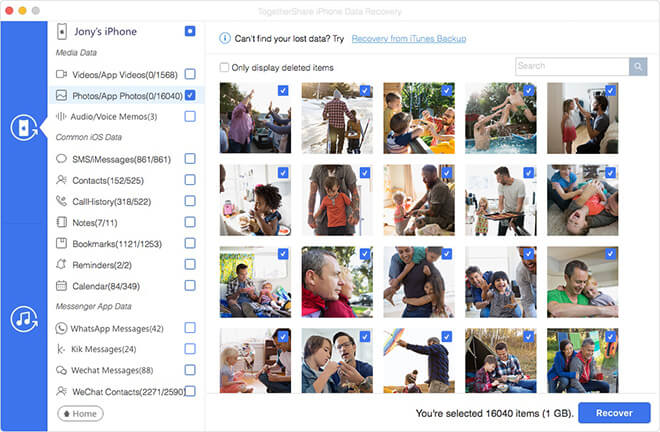
Besides recovering lost WhatsApp messages on iPad, TogetherShare iPhone Data Recovery can also recover deleted WhatsApp messages on iPhone, iPod Touch. In addition, it's able to recover other kinds of lost data from iOS devices. Its comprehensive features can help you recover any deleted or lost items on iPad or other iOS devices in different data loss scenarios.
TogetherShare iPhone Data Recovery
Easily recover lost data from iPhone, iPad, iPod touch, etc.
