WeChat is a great social chat application, which is now very popular and widely used all around the world. It's really awesome to keep in touch with your families, friends or other people with this application. Amazing features make it easy to contact people and share your happiness via WeChat. People can talk with each other on WeChat through messages, voice messages, and voice/video calling. However, things would become vexing if some of the important WeChat messages were deleted by accident. Fortunately, things are not hopeless. In this article, we will introduce and provide the best solution to recover deleted WeChat messages from iPhone effectively.

People would delete WeChat messages wrongly in some cases: when trying to remove some of the messages but select an important one to delete; delete all the messages by pressing the wrong button; WeChat messages were deleted wrongly by children, and so on. If you lost the important WeChat messages, you may want to get back the deleted messages crazily. Calm down and we will provide a reliable solution for you. We suggest you use third-party software to recover the deleted WeChat messages. The best one for you is TogetherShare iPhone Data Recovery.
TogetherShare iPhone data recovery software is a professional tool to recover deleted data from iOS devices, such as iPhone, iPad. It can recover deleted WeChat messages, photos, contacts, messages, notes, and other iOS data. It can also extract only the deleted WeChat messages and other specific data from iTunes backup. So if you deleted the WeChat messages accidentally, download and install this software to restore the lost data.
TogetherShare iPhone Data Recovery
Easily recover lost data from iPhone, iPad, iPod touch, etc.
What you should do when the WeChat messages are deleted?
Please stop all use of the iPhone once the WeChat messages are deleted. If you continue to use the iPhone, newly produced data on the iPhone will overwrite some of the lost data. In such a case, some of the lost WeChat messages would not able to be recovered completely. Now you can start to recover deleted WeChat messages with any of the following solutions.
- Solution 1: Recover deleted WeChat messages from iPhone
- Solution 2: Extract deleted WeChat messages from iTunes Backup
Solutions 1: Recover deleted WeChat messages from iPhone
If you didn't back up the WeChat messages with iTunes or any other software, you can still retrieve deleted WeChat messages by scanning the iPhone directly. Please connect the iPhone to the computer, run the TogetherShare iPhone Data Recovery, and do as following steps:
Step 1. Choose the iPhone to scan.
Select the iPhone which you deleted the WeChat messages. Click the Scan button and it will start to scan.

Step 2. Scan the iPhone to find deleted/lost WeChat messages.
The software will scan the iPhone quickly to find your deleted or lost WeChat messages and other iOS data.

Step 3. Preview and recover deleted WeChat messages.
The deleted or lost WeChat messages will be listed in the product after scanning. It's able to preview the messages before recovering. Then select the deleted WeChat messages to recover.
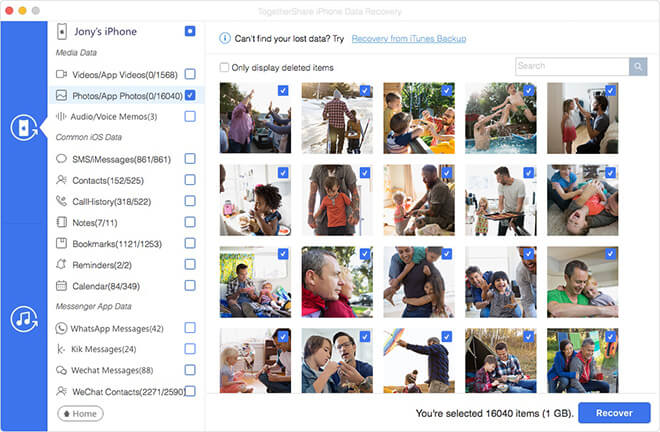
Solution 2: Extract deleted WeChat messages from iTunes Backup
Sometimes, you may have backed up the WeChat messages with iTunes before deleting the messages. However, you would not able to only recover the deleted WeChat messages from the backup with iTunes directly. However, iPhone data recovery software can hlep you extract individual data from the iTunes backup. Here is how:
Step 1. Choose a backup to scan
The software will detect and list all the iTunes backups on the computer. Select the one that contains your deleted WeChat message to scan.

Step 2. Scan the backup to find deleted WeChat messages.
The iTunes extract tool will scan and try to list all the files contained in the iTunes backup.

Step 3. Preview and extract deleted WeChat messages.
After the scan is finished, please preview carefully to find the WeChat messages you deleted. Then select the wanted messages to recover. You can save the recovered WeChat messages to the computer.

People would also delete WhatsApp messages, Kik messages, WeChat contacts, videos/app videos, photos/app photos, audio/voice memos, SMS, and other iOS data unintentionally. TogetherShare iPhone Data Recovery can also recover any of the deleted or lost data. It's worthy to download and have a try. It will provide a satisfying result for you.
TogetherShare iPhone Data Recovery
Easily recover lost data from iPhone, iPad, iPod touch, etc.
