"I deleted some of the WeChat contacts from my iPhone by accident, and I haven't backed up the contacts with iTunes or iCloud. Is it possible to get the deleted WeChat contacts back from iPhone?"
Users would mistakenly delete some important WeChat contacts from iPhone. What's worse, they don't have a backup for these important contacts. Is there a method or solution in such a case? Actually, it's able to get the deleted or lost WeChat contacts back. We will show you how to recover deleted WeChat contacts from iPhone in this article.

In order to restore the deleted or lost WeChat contacts, you need a powerful iPhone data recovery software. We recommend the most popular and effective WeChat recovery tool – TogetherShare iPhone Data Recovery.
TogetherShare iPhone Data Recovery
Easily recover lost data from iPhone, iPad, iPod touch, etc.
Why choose TogetherShare WeChat recovery software?
It's a great iPhone data recovery tool to retrieve the deleted WeChat contacts, WeChat messages, WeChat photos, and other WeChat data. What's more, it can also recover other data from iPhone or iPad. For example, it can recover photos, videos, SMS, contacts, call history, notes, bookmarks, WhatsApp data, Kik messages, and other iPhone data.
Besides, if you have an iTunes backup for your iPhone and you only want to recover the specific WeChat contacts or other data, then you can use this software. It can extract individual WeChat contacts from the iTunes backup without restoring the entire backup to the iPhone.
With TogetherShare WeChat data recovery tool, you can easily get back the deleted WeChat contacts or other data. The interface is simple and understandable. With only a few steps, you can find and recover the lost or deleted WeChat contacts and any other iPhone data.
Steps to recover deleted WeChat contacts with TogetherShare iPhone Data Recovery
If you deleted WeChat contacts from a iPhone, please connect it to the computer, then run our product and follow the steps to perform the WeChat contacts recovery.
Step 1. Choose the iPhone or iPad device.
In the first step, please select Recovery from iOS Device, the product will list all the connected iPhone, iPad or other iOS devices. Please ensure to select the correct one that you want to recover WeChat contacts, click the Scan button to continue.

Step 2. Scan the iPhone for WeChat contacts.
The WeChat contacts recovery software will scan the iOS device for deleted/lost WeChat contacts and any other lost data. During the scan process, the product will list and display the found data. So you can preview the found data before the scan completes.

Step 3. Preview and recover the deleted/lost WeChat contacts.
After scanning, please click WeChat Contacts, then you will see all the WeChat contacts. You can check the option only display deleted to show the deleted WeChat contacts. Then please preview and select the ones you wanted to recover.
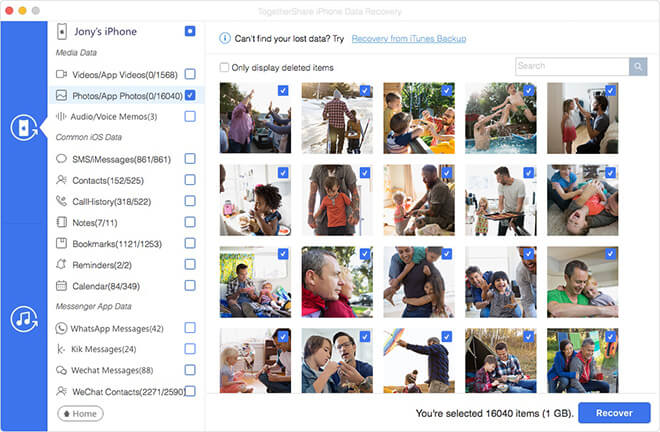
Mostly, we always suggest users back up their important data on iPhone. It can protect important data from accidental deletion or loss. However, accidents always happen and lead to data loss on iPhone. It's strongly suggested to download and use TogetherShare iPhone Data Recovery when you delete/lose WeChat contacts or other data on iPhone. It's a reliable data recovery software for iPhone and other iOS devices.
TogetherShare iPhone Data Recovery
Easily recover lost data from iPhone, iPad, iPod touch, etc.
