Data loss of videos troubled so many iPhone/iPad/iPod touch users. For intentional or unintentional reasons, users would delete or lose videos or some other data on iOS devices. If you lost your videos for family parties, babies, travels, and any other important videos, you also lost the precious memories. You would be glad to hear that there is still a chance to recover deleted videos from iPhone/iPad/iPod touch.

Actually, if you simply deleted videos from iPhone/iPad/iPod touch without doing any further changes to the device, it's possible to get back the lost videos exactly. After deleting or losing videos, the data is still on the iPhone/iPad/iPod touch before it is overwritten by the newly added data. With a professional video data recovery software, you can easily restore the deleted/lost videos.
Download video data recovery software for iPhone/iPad/iPod touch
TogetherShare released one of the most reliable and leading video data recovery software for iPhone/iPad/iPod touch. It can recover deleted or lost videos from iPhone, iPad or iPod touch directly if you didn't back up your devices.
Besides, if you backed up your data before and only want to restore specified deleted videos from the iTunes backup, this software can also help you achieve the goal flexibly. You can use the tool to extract individual videos from the iTunes backup directly without restoring the entire iTunes backup. You can download the software to enjoy the benefits of the two different modes.
TogetherShare iPhone Data Recovery
Easily recover lost data from iPhone, iPad, iPod touch, etc.
As a powerful iOS data recovery application, it can do more for you other than video data recovery. It can recover more than 14 types of iOS data from iPhone/iPad/iPod touch, including photos/app photos, videos, audio/voice memos, SMS/messages, contacts, notes, call history, WhatsApp data, and more.
How to recover deleted videos from iPhone/iPad/iPod touch
Also, TogetherShare iPhone Data Recovery is very easy to use. With very simple with best user experiences. You don't need to master too much computer or application skills in order to use this software. A novice can operate this software easily to recover deleted videos from iPhone/iPad/iPod touch without obstacle. There are only 3 steps needed to get back your lost videos with this wonderful data recovery tool for iOS.
Step 1. Connect and choose the iPhone/iPad/iPod touch.
If you deleted or lost videos from iPhone, iPad or iPod touch, please stop using it and connect it to the computer first. Then run the TogetherShare video data recovery for iOS, select the device from the list and click the "Scan" button.

Step 2. Scan the iPhone/iPad/iPod touch.
At this step, the iOS data recovery tool will quickly scan and analyze your iOS device. Normally, it will not take too much time and you can see the found files during the scan process.

Step 3. Recover deleted videos from iPhone/iPad/iPod touch.
The product will show you all the found files after the scan is completed. You only need to preview and check the found videos first, then select the deleted or lost videos to recover directly.
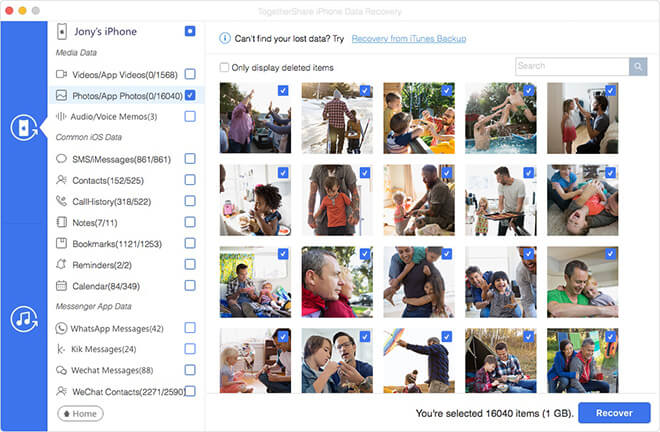
It cannot be too careful to protect your important data on iPhone/iPad/iPod touch. We strongly suggest you backed up your data on the iOS device with iTunes, iCloud or any other backup/sync tools. Also, before deleting data from iPhone/iPad/iPod touch, please check carefully and don't remove the needed ones. At last, if you deleted or lost videos or any other data from iPhone/iPad/iPod touch, please keep calm and don't do any further changes to the device. Then download the safe and powerful iOS data recovery tool to recover the lost data.
TogetherShare iPhone Data Recovery
Easily recover lost data from iPhone, iPad, iPod touch, etc.
