If notes were deleted from iPhone 7, don't be panic. There are some methods to recover the deleted notes. The easiest way is to use professional notes recovery software to retrieve the deleted notes. There are some notes recovery tools for iPhone 7 in the market. To recover the deleted notes effectively, we suggest you choose a reliable application first. On this page, we will introduce the TogetherShare iPhone Data Recovery for you.

Recover deleted notes from iPhone 7 with TogetherShare application
TogetherShare iPhone Data Recovery provides two modes for the deleted notes recovery for iPhone 7.
Recovery from iOS Device – Recover the deleted notes by scanning the iPhone 7 directly. If you didn't back up your notes with iTunes, it can search for the deleted notes and recover deleted notes from iPhone 7.
Recovery from iTunes Backup – If you backed up the notes with iTunes before deleting the notes, you are able to extract the specific notes from iTunes backup even your iPhone 7 is not available.
So no matter you backed up the notes on iPhone 7 with iTunes or not, the software can help you. If you wanted to recover deleted notes from iPhone 7 directly, we suggest you stop using the iPhone 7 after deleting the notes. Any newly added data would overwrite or damage the deleted notes. Then you can download the iPhone 7 data recovery software to recover the deleted notes.
TogetherShare iPhone Data Recovery
Easily recover lost data from iPhone, iPad, iPod touch, etc.
Install the software to the computer first and ensure to connect the iPhone 7 to the computer. Then run the notes recovery software and follow the steps to perform notes recovery for iPhone 7.
Step 1. Choose the iPhone 7 to scan.
You will see the connected iPhone 7 in the list of the product. Please ensure to select the correct iPhone and click the "Scan" button to get into the next step.

Step 2. Scan the iPhone 7 directly.
The iPhone data recovery tool will scan the iPhone 7 and analyze the data to find you deleted notes from the phone. You can even see the found notes during the scan process.

Step 3. Preview and recover deleted notes from iPhone 7.
After scanning the iPhone 7, you will see all the found data from the iPhone. As you want to recover deleted notes, just turn to "Notes". You will find the deleted notes here. Preview and only select the deleted notes to recover.
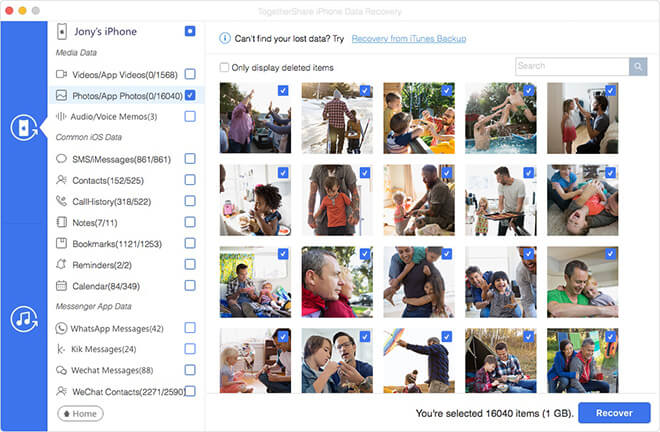
More things the software can do for you
Actually, this iPhone data recovery software can not only recover deleted notes from iPhone 7, but it can also recover deleted or lost reminders messages, photos, audio, voice memo, calendar and any other iOS data from iOS devices, such as iPhone, iPad and iPod Touch.
It can also recover lost data of some third-party application data, such as WhatsApp data, WeChat data, Kik data and more. Download this professional iOS data recovery tool to help you get back the precious data.
TogetherShare iPhone Data Recovery
Easily recover lost data from iPhone, iPad, iPod touch, etc.
