As a cost-effective smart phone, the new iPhone SE 2 is popular for the users who like the small screen phone. Like other recent new iPhone, the iPhone SE 2 has the most commonly used features. You can use the new iPhone SE 2 to take high resolution photos/videos, enjoy Dual Sim, Touch ID, high performance, and so on.

As a new iPhone device with full of features, you can store different kinds of data on iPhone SE 2. For example, users will mostly store messages, contacts, call history, photos/videos, notes, calendars, reminders, and so on. Normally, to keep your data safe on iPhone SE 2, we suggest you turn on iCloud or use any other cloud to save your data online
However, there are are some accidental issues that will cause data loss on your iPhone SE 2. Especially you don’t have a copy of your data on cloud or other place. After losing data, you will need an iPhone SE 2 data recovery tool to help you get back the lost data. TogetherShare iPhone Data Recovery is such a tool to help you recover lost data from iPhone SE 2.
How to recover lost data from iPhone SE 2?
It’s very easy to recover lost data with the iPhone SE 2 data recovery software. It’s able to recover iPhone SE 2 lost data easily in a few clicks with this software. Please just do as follows step by step to do the recovery.
Step 1. Download iPhone SE 2 data recovery software.
First, you need to download the iPhone SE 2 data recovery tool. It’s available for any users to download it and have a trial.
TogetherShare iPhone Data Recovery
Easily recover lost data from iPhone, iPad, iPod touch, etc.
Step 2. Connect and choose iPhone SE 2 in the tool.
Connect your iPhone SE 2 to the computer. Then run the iPhone SE 2 data recovery software and choose your iPhone to scan.

Step 3. Scan iPhone SE 2 for lost data.
The software will then scan your iPhone SE 2 automatically. It will show any found data even during the scanning process.

Step 4. Preview and recover lost data from iPhone SE 2.
After the scan is completed, you are able to preview the data first. If the found data can be previewed successfully, then you can use the software to recover the lost data.
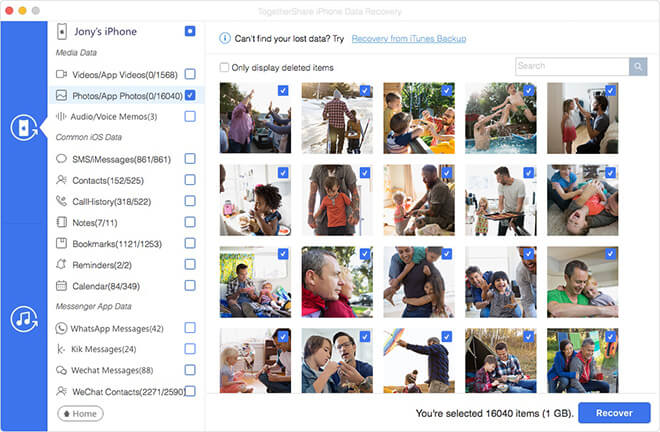
Note: After losing data from iPhone/iPad/iPod touch, please stop using the device and disable network access of the device. Also, don’t add any new data tot he device to avoid any further damage to the lost data.
It’s just so simple to recover lost data with this iPhone Se 2 data recovery software. You can retrieve the lost data from your iPhone SE 2 with a few clicks directly.
The software is also able to recover other kinds of iPhone, like iPhone 11/11 pro, iPhone X/XR/XS, iPhone 8, iPhone 7, iPhone 6, iPhone 5, iPhone 4. Besides, you can also recover lost data from iPad,iPod touch, and other iOS devices.
You can recover lost data from iOS devices due to accidental deletion, application malfunction, system errors, device damage, or other unknown issues. Once data happen, it’s better to download TogetherShare iPhone Data Recovery and recover lost data immediately.
TogetherShare iPhone Data Recovery
Easily recover lost data from iPhone, iPad, iPod touch, etc.
