Did you ever delete some important data from iPad unintentionally? Did you lose data on iPad after iOS upgrades sometimes? Did you encounter system crash and lose all the personal data on iPad?

Actually, thousands of iPad users have suffered data loss in different circumstances. iPad is another serial of genius devices produced in Apple. It's widely used for entertainment, study, or even daily work. Suffering a data loss on iPad is really a pain for users. In order to rescue the lost photos, videos, notes, WhatsApp messages and other data from iPad, a powerful and full iPad data recovery software is needed.
Download full iPad data recovery software
TogetherShare iPhone Data Recovery is such a perfect tool for iPad data loss. Actually, this software is not only for iPhone, but it can also support recovery for iPad and iPod Touch. It's a super iOS data recovery tool equipped with many useful functions:
- Recover multiple types of data from iPad, such as pictures, videos, notes, voice memos, WhatsApp messages, Kik messages, WeChat messages/contacts and more.
- Recover lost iPad data due to accidentally deleting.
- Recover lost data from iPad directly or from iTunes backup.
- Recover data from iPad after a system crash.
- Understandable UI makes it easy to use for users.
Anyway, this full iPad data recovery software is the best choice to recover data for iPad. Download and have a trial first. It's free to scan and preview the lost data before accomplishing the actual recovery.
TogetherShare iPhone Data Recovery
Easily recover lost data from iPhone, iPad, iPod touch, etc.
10-second short tutorial for the full iPad data recovery software
First, connect the iPad to the computer first, and then follow the steps below to conduct the data recovery for iPad. It's a simple process with only 3 steps.
Step 1. Choose the iPad and start the scan.
Run the program, it will automatically detect the connected iPad. Select it and click the "Scan" button to perform the scanning.

Step 2. Scan the iPad and search for lost data.
This iPad data recovery software will scan the iPad to find the lost data. Just wait patiently to see the surprise. Mostly, it will not take much time.

Step 3. Preview and recover lost data.
In the last step, you can preview the found data and select the wanted items to save directly. If you only want to check and recover the lost data, enable the option "Only display deleted items"
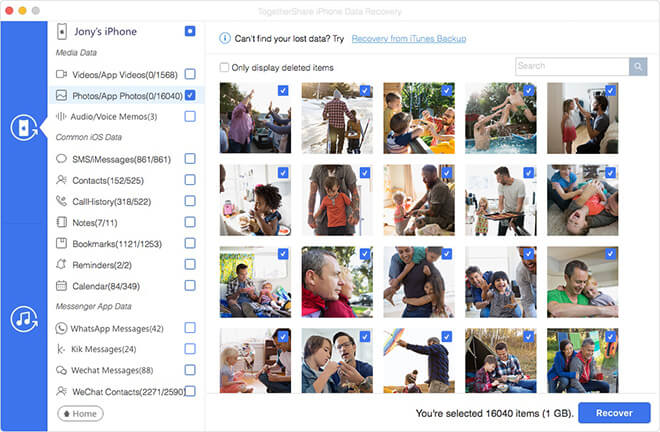
Apart from recovering data from iPad, TogetherShare iPhone Data Recovery is also capable of recovering lost or deleted data from iPhone and iPod Touch. If you just lost data on an iOS device and cannot wait to recover data, just download and try this magic full iPad data recovery software.
TogetherShare iPhone Data Recovery
Easily recover lost data from iPhone, iPad, iPod touch, etc.
