For iPad Pro users, the most frustrating issue would be the data loss. No doubt, it's common for users to lose data on iPad Pro. For example, some users would like to remove some old data from time to time. But unfortunately, some important data would also be removed wrongly. In other situations, you would also lose important data for other reasons. Maybe you lose the family videos, travel photos, notes, reminders, WhatsApp messages, Kik messages, WeChat messages or other iOS data from iPad Pro.

Are there any recovery applications available for iPad Pro data recovery? It's the most asked questions from iPad Pro users. Of course, there are many data recovery tools for iPad Pro indeed. However, some of the data recovery tools are not as good as they claimed. To help the iPad Pro users to recover data effectively, we recommend a reliable and trustworthy software – TogetherShare iPhone Data Recovery.
Why choose TogetherShare iPhone Data Recovery?
Firstly, it supports all the iPad Pro devices fully. No matter the data is lost due to mistakenly deleting, application errors, iOS update, iPad Pro damage, or other unknown issues, this powerful iPad Pro data recovery software can save your data with ease.
Also, it can recover various types of lost data from iPad Pro, including videos, photos/pictures, calendar, notes, reminders, SMS/messages, WhatsApp messages, WeChat messages/contacts, Kik messages, and more.
What's more, the software has the ability to selectively restore individual items from iTunes backup. If you only want to extract some specific data from iTunes backup without restoring the entire backup, this software just meets your need exactly.
Now, just download the amazing data recovery software to recover lost data from your iPad Pro, or even other iPad devices, iPhone and iPod Touch. You can download Windows or Mac version based on your own need.
TogetherShare iPhone Data Recovery
Easily recover lost data from iPhone, iPad, iPod touch, etc.
How to recover lost data from iPad Pro step by step?
It's very simple to use the iPad Pro data recovery software. 3 steps within only a few clicks, you can get back the lost data from iPad Pro smoothly. Now just follow the guide below to start the recovery:
Step 1. Choose the iPad Pro in the product.
First, connect the iPad Pro to the computer, run the software and select the iPad Pro in the product. Click the "Scan" button to start the recovery.

Step 2. Scan the iPad Pro to find lost data.
The iPad Pro recovery software will scan the iPad Pro deeply and fast. You can clearly see the lost items are found and listed in the product during the scan process.

Step 3. Preview and recover data from iPad Pro.
Once the scan process is finished, it's able to preview all the found items now. Only choose the data which you want to restore and click "Recover" button to save the data to the computer.
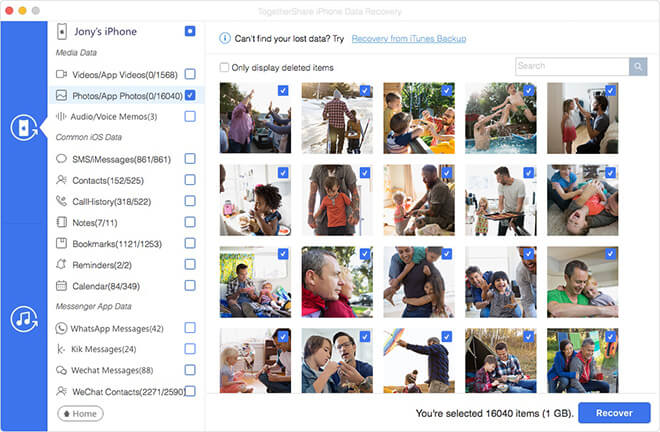
In general, data loss is a very common issue for iPad Pro and other iOS devices. However, if you have a reliable iOS data recovery application at hand, it will not be a big problem. So don't hesitate, download the TogetherShare iPad data recovery tool to retrieve data by yourself easily.
TogetherShare iPhone Data Recovery
Easily recover lost data from iPhone, iPad, iPod touch, etc.
