As one of the popular software to recover lost data from iOS devices, iBeesoft iPhone Data Recovery is commonly used by many users. With this software, users can recover different types of lost data from our iPhone or any other types of iOS devices.
However, you may fail to recover some files from your iOS device in some cases with the software iBeesoft iPhone Data Recovery. Or you may find the software is too expensive. In such a case, you can try to recover you lost data with a iBeesoft iPhone Data Recovery alternative license code. Actually, there are many other iPhone data recovery software in the market. For example, TogetherShare iPhone Data Recovery is on of the best among the software. If you cannot recover the lost data from iOS device with iBeesoft software, you can download and have a try with this tool.
TogetherShare iPhone Data Recovery
Easily recover lost data from iPhone, iPad, iPod touch, etc.
Steps to recover iOS data with TogetherShare tool
The software provides 2 modes for users to recover lost data from iOS devices: Recover from the device directly and recover data from iTunes backup. You can use these 2 modes in different cases. If you deleted your messages, contacts, call history or some other data from the iPhone or other iOS devices, you can try to scan and recover data from the device directly with the software.
Step 1. Connect your iOS device to the computer.
Please connect your iPhone, iPad or other iOS device to the computer. The software will quickly detect the device in the software.
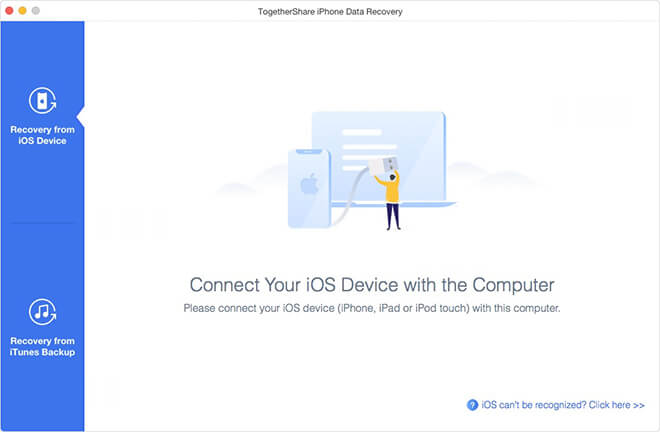
Step 2. Choose and scan the iOS device.
Check and choose the correct iOS device and click the Scan button to continue. It will scan the device and search for the deleted or lost data.

Step 3. Preview and recover the lost data.
After the scan is completed, please check and preview the files first. Please then choose the wanted files to recover to your computer.

If you lost data in other cases, like losing files by water damaged, screen damaged, system crash, or you cannot find lost data directly from the iOS device,you can try to extract data from iTunes backup if you have. The software can scan and extract the files from the iTunes backup. Please do as follows.
Step 1. Change to the mode to recover data from iTunes backup. It will detect the iTunes backups on the computer. Or you can choose the iTunes backup from specified location manually to scan.

Step 2. After scanning the selected iTunes backup, please preview and choose the wanted data in the software to recover.

TogetherShare iPhone Data Recovery, as the best alternative for iBeesoft iPhone Data Recovery, can help you recover deleted/lost photos, videos, messages, audio, contacts, call history, notes, bookmarks, WhatsApp messages, and other data from your iOS device or the iTunes backup. If you encountered some issues and lost your data from your iOS devices, please download and have a try with this software first.
TogetherShare iPhone Data Recovery
Easily recover lost data from iPhone, iPad, iPod touch, etc.
